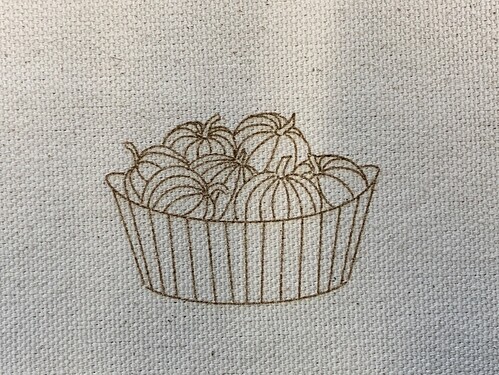I think you misunderstood this part. Its about render time, not engrave time. Rasters use to render a lot more slowly.
You are correct it’s not under the speed section, but it does state an increase is only for raster, not vector. It’s just unclear as to which speed increase it’s stating.
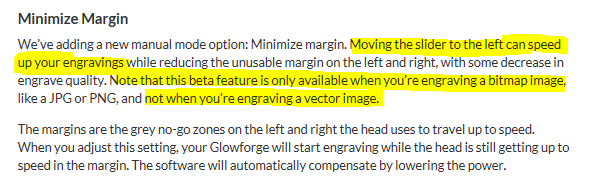
One item which hasn’t been discussed yet (many have said same motors) is if the power supply in the Pro, Plus, and Basic are all equivalent. That is a potential source for why the different speeds for each. Complete speculation though.
I assume he is asking about the increased cutting area for bitmap but not for vector engraves. I am also a bit miffed on that one. But guessing that the assumption is in a bitmap there will be varying power outputs anyway, so you won’t notice the failure to perfectly match at lower speeds.
ah, so I can answer that one right now ( I think). its my assumption that raster image engine allows for power modulation during the engrave, where the vector engine does not (currently). once they get the power curve adjustments down on a per material basis, they will probably be able to update the vector engraving engine to allow for this. However, trying to implement this functionality before fully understanding all of the variables at play in modifying the power on the fly due to speed changes isnt worth it until testing has returned results on the engine that can support that functionality currently.
make sense?
I’m pretty sure a K40 can go faster.
I just read that a K40 laser is capable of over 700IPM. the glowforge goes 315IPM. with the 40% increase, that’s still only 440IPM… ???
It was a huge overlook in my opinion the size of the stepper motors. Stepper motors are so cheap. Had they put some NEMA 23’s in there, this thing could be a beast!
Many companies in both the consumer and industrial space charge different prices for different capabilities, even though the underlying hardware is the same. In many cases, you can pay for an “upgrade” that simply enables that additional functionality.
the glowforge used to max at 335ipm during engrave. at 4.2x thats now 1407ipm.
however, take this with a grain of salt, as the accel/decel time is much larger on a glowforge than on a k40.
the real actual usable speed increases ive seen are closer to 2x with the new update. either way… k40s are junk lol.
my trotec will do 100 IPS with practically 0 accel/decel. now thats magical
Which is just a weasel move in my opinion.
In many cases, you can pay for an “upgrade” that simply enables that additional functionality.
thats an interesting point. now basics will be software upgradable to pluses
k40s are junk lol
I agree with that for the most part if talking about out of the box. but a mechanically/electrically inclined person can make it worth it’s weight.
I have one, but the time you sink into making it good is really based on your worth per hour. at a certain point its not worth your time. having said that, id take a k40 over a FSL any day. same hardware, much cheaper.
I’m not saying GF took that approach. It takes more than different stepper motors to increase the speed of a device, or a different tube to increase the emitted power (for example).
from my understanding, no one was able to discern any hardware differences beyond the tube of the plus/pro and the active cooling of the pro.
The change of the tube from the plus down to 40w like the basic means that as far as I know there is no discernible hardware difference between the plus and the basic.
Ive seen mentions of nicer linear system and better optics in the pro, but I havent seen any differences up close between the two, and the optics they sell in the shop seem to be one size fits all…
The corner burn improvement is a game changer for working with paper. 
I guess they had to make the upgrades more appealing via software since the hardware wasn’t a big enough of an incentive. Not a big fan of that but i get it. Now let see if they offer a paid upgrade to the next level.
In the end it’s still better than a monthly subscription… 
So very pleased you implemented these changes — thank you!!!
Clean corners is my favorite new feature. The increased speed is great and I’m sure the minimized margins will be useful (I haven’t had a chance to try that out yet) but the clean corners feature greatly improves my ability to use the Glowforge to mark fabrics.
I do a lot of hand embroidery but the one part I don’t like is transferring designs to the fabric. All of the standard methods suck… they’re either too tedious or too messy or both. So obviously I’d like to use my laser to get the job done quickly with no mess. In the past when I’ve tried using the Glowforge I had to use an engrave operation because scoring the fabric tended to burn holes in all the corners of my designs. But engraving was annoyingly slow when a score would be so much faster for a simple line drawing. Button with clean corners I can finally score my fabric instead of engraving it and it turns out great!
For those of us who were part of the kick starter, when it was just basic and pro, what should we expect? And in the future if I ordered a basic during that time, is that what I have, or do I have the plus?
This is awesome! Never would have thought of using my GF for that! What settings do you use?