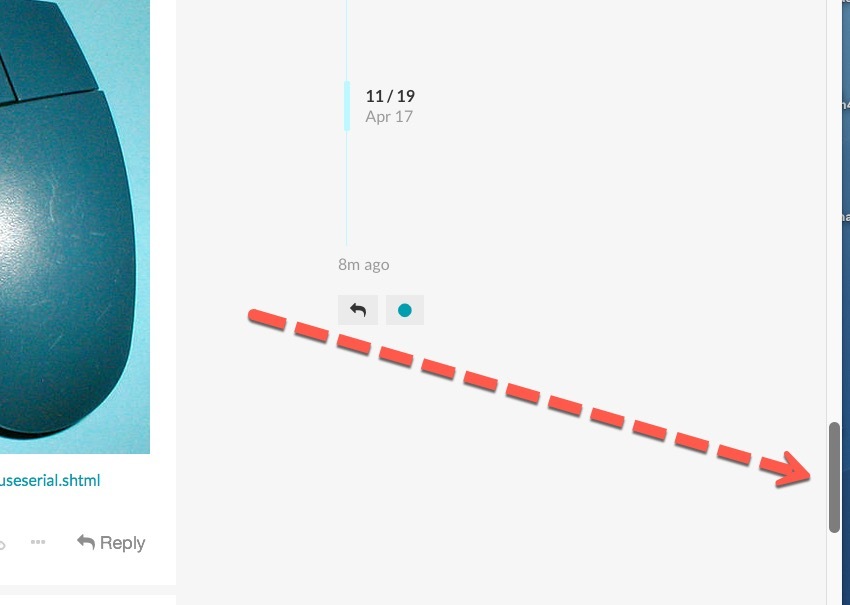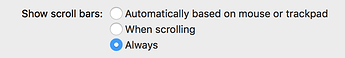I definitely have a scroll bar on the right side of the window (Mac in Safari). It properly responds to two-finger drag if I don’t have my scroll wheel mouse attached.
Wow. That’s not my experience, but it is good to point this out. The operations column does need so attention to usability. Can’t find any keyboard method to scroll up and down and no scroll bar so I guess it assumes a scroll wheel or touch.
Do you get a scroll bar for the list of ops on the left in the Glowforge UI?
Interesting. I walked around the office and only saw a couple. But if I look at Best Buy and search on “mouse” the top ones are all wheeled ones (except the Apple magic mouse).
I don’t have the mouse with me (but do have the laptop) so I can’t check but I’m wondering if the 2 finger scroll that works on the mice with no wheels in Win10 works on both sides of the window - e.g. the thumbnail side and the work area side. I was under the impression it required a scroll bar to enable the swipe action (merely replicating the wheel’s control via swipe). I’ll test it out tonight.
'Ish… It blinks for a fraction of a second and goes away. So they must be suppressing it. On the mac/iOS they (Apple) always suppress the scroll bars so you sort of get used to it only showing when you actually go to scroll… I can force them to show up (including here) but that’s with the accessibility functions enabled which causes all sorts of side effects…
Oh, get a 3D Connexion Space Mouse. And Navigator. Talk about life altering…especially for 3D design work.
Try a Leap Controller for 3D ![]()
I’ve got 5 PCs I can use for this stuff and a couple of Android tablets. They all have the same software but they don’t have the same peripherals. Having to replicate those gets expensive ![]()
BTW, an Android tablet is fine for doing most things to control the GF.
Interesting that you find it so useful. Everyone on the OnShape forums was so pumped when they added support, so I tried it, and I guess it was nice, but since most things in a parametic CAD are sketch based, I didn’t find it a huge time saver, but maybe that’s just me. 3D vision would be useful (stereoscopic), but I’ve gotten so used to regular mouse/keyboard that the connexion didn’t add a huge amount. Now in 3D animation (which i used to do a lot of) where stuff is sort of floating in space and not generally sketch based, it’s an obvious advantage)
I own two of these. Lurve them!!
Oh, i use the Navigator to float around the 3D builds in F360 all the time. (They really don’t have much of an alternative in that program…unfortunately.) 
Yeah, F360’s navigation is a bit weirder, since it is both a sketch based parametric and freeform cad, I can see it being more helpful there.
I’d like to add my vote for having a scroll bar on that panel since I can’t use a mouse with or without scroll wheel and can’t reach my touch screen very well!
This is one of the challenges facing UX design for use by all browsers in all operating systems. They just don’t all handle scrolling the same way.
There are techniques that can force the appearance of the scroll bars, but they tend to muck up the ones that already work correctly. Then someone (WebKit, Chrome, Firefox, Apple, MS, Opera, etc.) will publish an update that breaks your fix…
Both of those mice have scrolling, just with a touch-sensitive surface, not a wheel.
What’s funny is my boss the other day asked, can you get me a scroll wheel 2 button mouse (I didn’t bother to mention I’m the freakin chief architect of the hospital, not your admin who can order that from WB Mason), so walked in to see how on earth he had a single button mouse on his 5K 27" iMac. Of course he hadn’t enabled the right click, and didn’t know the virtual scroll wheel was there… On the one hand, nice I could fix his mouse in 10 seconds in the settings, but more concerning that the guy who wrote our hospital’s EHR didn’t know that his mouse had those settings after years of having a mac with a touch sensitive mouse (I guess he didn’t ask with his prior iMacs)
But I think the website has to enable the frame with a scrollbar. I seem to recall it scrolling the main viewing window (shows the crumb tray). I have to play with it when I get home tonight - I carry that laptop around without the extra mouse as I use the trackpad on the keyboard and I can’t get to the GFUI because of network controls on our work network.
FYI, I just now tested and was able to scroll that left hand menu with the scroll wheel on my mouse.
Cool. Thanks!
Solves my problem but not @B_and_D_T’s who needs a scrollbar.
If your mouse doesn’t have 20 buttons why even bother?  I use this mainly for gaming but it’s been a big help in editing as well with all the bindable keys.
I use this mainly for gaming but it’s been a big help in editing as well with all the bindable keys.
You don’t need to use accessibility to force scrollbars to be visible in macOS. Just use this setting in General preferences:
I normally leave it on “Automatically based on mouse or trackpad”. With that setting it will automatically choose “when scrolling” if there’s a mouse with a scroll wheel, or if you have a trackpad that does two-finger scrolling and “always” if you have a scroll-less mouse attached. But “Always” can be nice so you can tell whether or not something is scrollable.