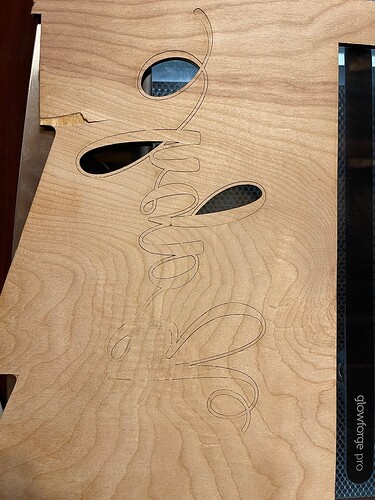Hi Everyone.
I am glade that this community is here for us. I appreciate everyone try to answer here or other question. Your help is really appreciate it.
My question that I bought 1/4 wood from Lowes and I masked it. But sometimes when I cut, it does not go through even if I set focus. Also, I always set it as Thick basswood plywood because if I did not set materials it’s said there is no work!!
The example in the attached pictures.
I appreciate it again.
Sadly a lot of random woods will have fillers or glue that a laser has a harder time cutting through. You’re going to need to test - or run multiple cuts to succeed with it.
You can always tell it to run the cut again before you move the material.
If you’re not yet using something to hold the material to your bed, then may I suggest cutting some of these: Honeycomb bed holdown pins. Then when you’re done with your first cut you can reach in and try and pull it out - if it doesn’t come cleanly then close the lid and hit print again (don’t adjust anything). As long as nothing moved it’ll cut in the exact same place again.
As far as selecting a material - you don’t have to select a PG one, but you do need to enter settings. There’s an area for Uncertified Material where you can enter the height (1/8"or 1/4" or whatever) and then you have to click on the operations and enter settings - speed and power. Read about those here: https://support.glowforge.com/hc/en-us/articles/360033633574-Working-With-Manual-Mode
Once you understand Manual you can run tests to get the perfect settings for your material:
Fingers crossed for you!
I am currently having the same issue. My machine will engrave, but it will not cut at this moment.
You will need to start your own thread in Problems and Support and state your individual issue. Support limits each thread to one machine.
To clarify, your machine is not cutting proofgrade material? Specifically proofgrade.
@najat.albarakati
I’m so sorry to hear your Glowforge is having issues cutting through material.
There are several things that need to be checked if the laser doesn’t cleanly cut through the material. We’ve discovered that photos don’t always come through well in emails, so I’ve included several links that will take you to reference instructions and photos. Please turn off your Glowforge and check the following:
The crumb tray is clean and properly installed
The material is perfectly flat on the crumb tray
All optical components are clean and undamaged
Once all these things have been checked, please perform the following test print. This will give me a baseline on performance of your Glowforge and make sure it is working correctly.
Print the Gift of Good Measure on Proofgrade material, using Proofgrade settings.
When the print finishes, leave the lid closed and wait until the fans stop and the picture updates.
Check the completed print:
If the Gift of Good Measure fails to cut through, take a photo of the front and back of the print and attach these photos to your reply.
If the Gift of Good Measure cuts successfully, please try another print of the design you experienced the issue with, and let us know the results.
This topic was automatically closed 30 days after the last reply. New replies are no longer allowed.