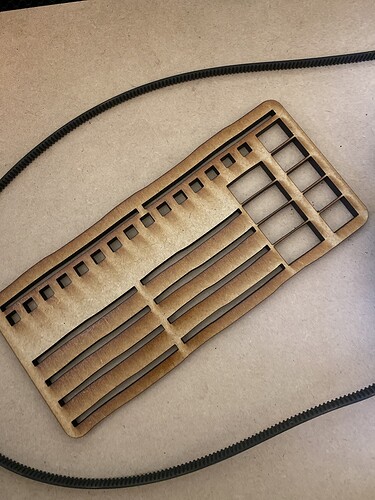Yesterday the Glowforge Plus started cutting ‘wonkie’ - the photo shows what should be straight lines!!!
Fortunately that is something you can tighten up yourself.
Instructions for tightening the belts are located here:
And this is a video of the approximate tension you should see in it:
Hi @SummersMade, thanks for reaching out! I’m sorry to see you have a loose belt causing trouble.
@Jules is absolutely correct, the belt tension is something that you can tighten, you’ll need a 3mm hex key, and that should resolve the print trouble you’re having.
Full instructions can be found here: adjust the tension of the carriage plate belt.
Please let us know if you run into any further trouble after tightening the belt, we’ll be happy to investigate.
I have now tightened the belt - instructions worked well.
Now the machine is stuck on ‘centering’ - what next?
Those troubleshooting instructions are here:
Looks like just leaving it switched off overnight and giving it a rest fixed it.
Hey @SummersMade,
I’m glad to hear you were able to get your belt tightened!
As for the centering trouble you ran into, I took a quick look at the logs for your Glowforge and it looks like your lid camera is really hazy so its having trouble focusing. Giving the camera a quick cleaning with a Zeisswipe should help.
I’m going to go ahead and close this thread now. If you run into any other issues or have any questions please don’t hesitate to reach out. We’re happy to help!