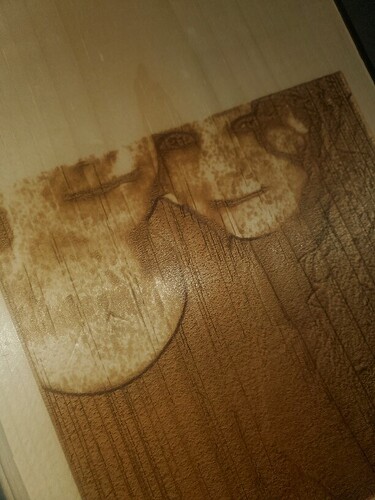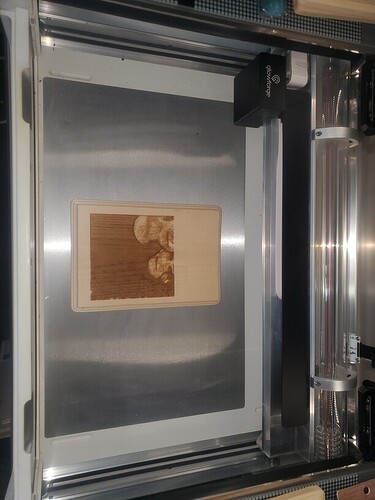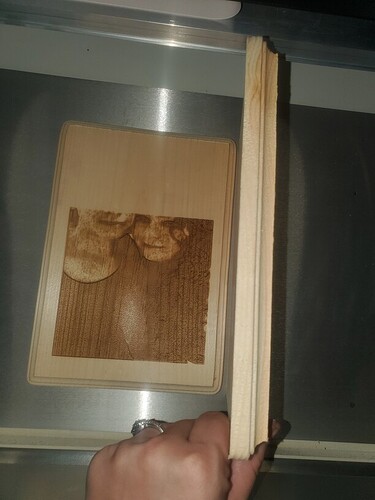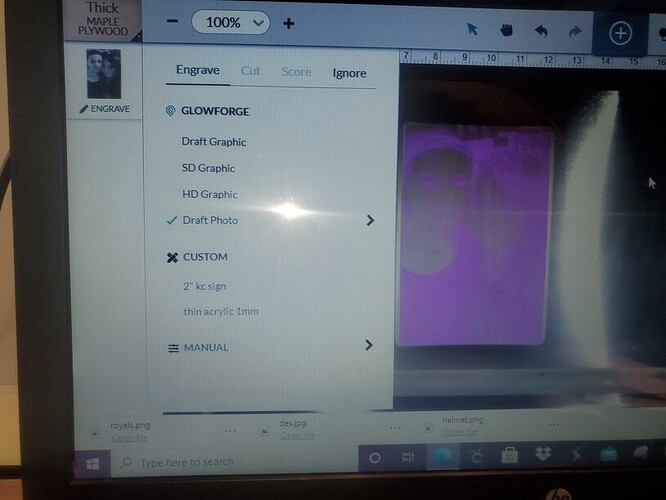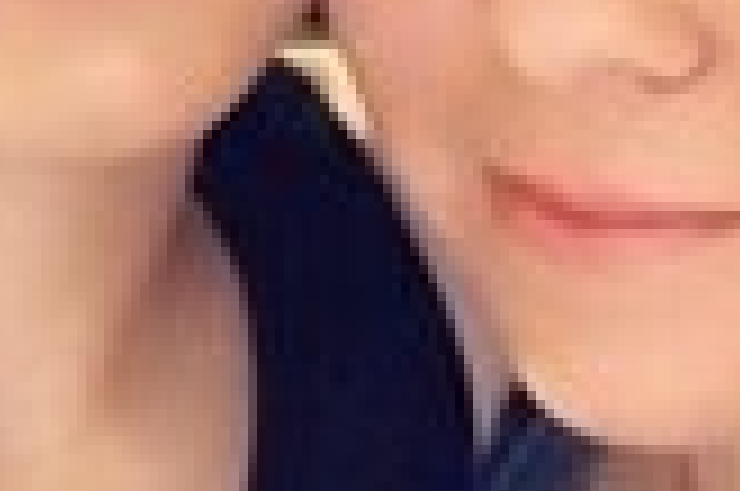Hi. So I posted before and everyone was great with helping me figure out my issue. I’ve not hit another…I’ve engraved images on this piece of wood several times and never has it done this. Its leaving dark spots all over my engraved photo. This wood I’m not exactly sure the name. I purchased it at hobby lobby for some testing and its always worked great until now. Its pretty thick so I’ve always had to take out my crumbs tray for it to be able to be engraved…settings I’m not to familiar with but using a thick maple plywood (draft photo) on top of the spots its not lining up…where my laptop shows it is its about and inch higher or lower (in this photo higher) HELP please I’m super new to this but until recently haven’t had issues…I’ve cleaned everything completely as that was the issue I was having prior this.
Never seen that before…I wonder if the wood might be green?
Green? Not sure what that means lol
When you first cut a tree down the wood is considered “green” - it means there is still sap, etc. inside it. After its older and “cured” then all the liquid inside it is gone.
Can you share the image you’re engraving here too? Click the upload icon: ![]() - or in your art program you can copy and then paste it in here after you click the edit icon:
- or in your art program you can copy and then paste it in here after you click the edit icon: ![]()
Is that the art you’re actually using in the GFUI, or is that a screenshot? I ask because that one has a lot of compression artifacts that could totally show up as random dots - for example:
I don’t think that’s the whole issue, but it might be contributing to it.
This is just a screenshot but I have the original file i used when doing the engraving
I’d suggest you crop a small section of one of their faces out of your art and load that into the GFUI. Select the same settings you used for this wood - and then lower the power (and JUST the power) to like 2. Then run the design on a piece of regular white paper. If it doesn’t do any spotting that will confirm it’s the wood. If it does do spotting then there’s something in your art.
DO not walk away - and be sure to either use hold down pins, or tape your paper to the tray so it doesn’t blow away.
I will try this thank you. I tried an engraving on a 1/2" birch plywood also (better wood better results?) But no it gave the spots also I even used a dofferent photo 
If a different design on a different piece of wood gave the same results I think you should create a post in Problems & Support OR send them an email at support@glowforge.com (do not do both) and get staff assistance.
They’re going to want you to do one of their provided designs on a piece of proofgrade wood. Gift of Good Measure is generally what is used, but I think you need something with a larger engraving. I would suggest that you ask them if they’ve got something for you to use.
Is this a focus height issue?
You said you took out the crumb tray. Did you place something else under the wood? Or is the wood 1.5-2.0 inches thick?
You might try this:
This topic was automatically closed 32 days after the last reply. New replies are no longer allowed.