I just printed 2 sheets of plywood without issue and when I went to print a 3rd got a “lid open” message in the app. I have cleaned and moved the crumb tray, opened the doors, restarted the app, lights are working properly and wifi is connected. Anyone else with this issue find a solution
Might be a damaged lid cable, or might be a Wifi issue…there are a list of tests you can run through here to determine which it is, and if it turns out to be the lid cable, support will arrange a replacement.
Let them know the results of these tests for diagnostic purposes:
Thanks Jules, I don’t believe it is a wifi issue bc the app recognizes when the machine is off or “offline” and changes to “lid open” when turned on
Did you check to make sure the front drop down door is fully upright and seated?
Yes, it’s seems to be sitting correctly.
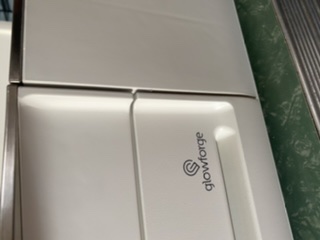
Yeah, I’m afraid you’re going to need to wait for support to take a look at the logs…maybe they’ll see something.
@delconiaco I see you also emailed us about this and we’re working on it there. To avoid duplicate communications I’m going to close this topic.
