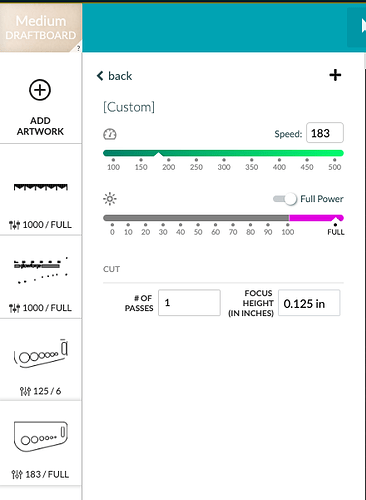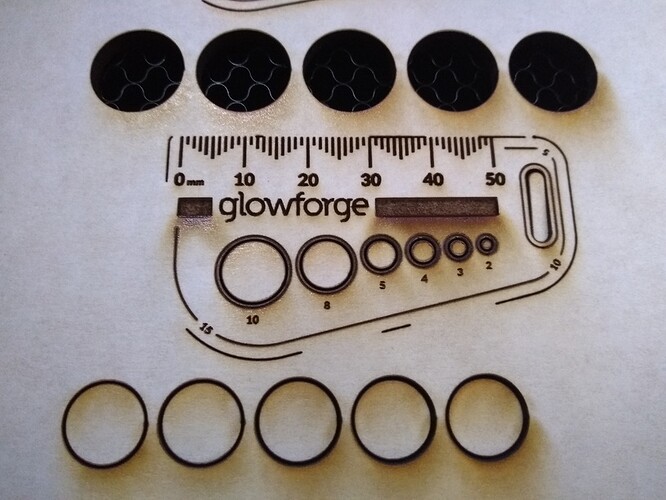Super excited to get our GF Pro! I’ve been reading tons of posts here while waiting and know you are all so helpful.
We got it set up yesterday and hit an immediate snag when trying to cut the GOGM. It engraved beautifully, but doesn’t cut. You can hopefully tell from the pics that the flashback burn seems like it’s too much (compared to others firsts I’ve seen here).
Seeing this problem with the same file, I have begun following the instructions they were given. (Lenses are all wiped, crumb tray in correctly, etc).
One thing I have noted is that the Proofgrade Medium Draftboard that is supposed to be 1/8" (.125") is actually .145". Should I switch to manual and change that height setting? If so, please tell me what all of the power/speed settings are supposed to be, because they seem to have gotten reset somehow to 1000/full. Also, I see some people mentioned there may be something wrong with that file…should I just try a different one? IMG_20191002_134635510|666x500
Are you using magnets? There is a fan behind the cutting head that is supposed to blow smoke away from the cutting. If you are seeing the smoke flame up it will not cut as well and magnetic fields will interfere with the fan.
If the Glowforge can read the computer tag it should be the correct settings. However make sure your crumb tray is seated properly in its dimples as that will also throe it off, and make sure the material is flat on the screen part and not up on any edges.
I don’t work for GF, but would be very interested to know at what speed your machine cuts thru your material cleanly. Also which model it is.
See this thread, and specifically the test I suggest in this post:
Here are the settings for the GOGM on medium draftboard. Perhaps double check that your settings match these.
Which machine do you have?
Mentioned that in first line - the Pro.
As to your other message - at what speed it cuts through cleanly, no idea to know that at this point, since we haven’t managed any kind of cut thus far.
Sorry - I read your post over and still missed that!
That’s the point of my test that I linked to - see what speed it needs to slow down to in order to cut thru.
I am beginning to suspect the material thickness. The latest PG Med DB I received is >0.14", the original pieces I received two years ago are 0.127-0.135".
Going to try your test cut circles from the other post, however, now I am having a different issue…maybe you can help.
Neither of the 2 Glowforge files I opened earlier (standard GOGM and Party Plane Bday Card) will open for me anymore. Other files will, but when I click open for either of those, it doesn’t load & says “No Artwork” at the top.
Click on ‘…’ at the top, then “reset design”.
Pro
Yes, got that right before I saw your message, but thank you still.
My cut settings are showing 183/full. What is the engave setting supposed to be for the GOGM? It’s showing 1000/full…that doesn’t seem right. Also, should I go ahead and try to change that height, since I know the material is .145"?
1000/FULL is correct for engrave.
As to changing height, it might help, but I am suspecting the thicker material simply needs to be cut at a lower speed.
Just saw that above on dklgood’s post, so disregard
using standard settings but just changing the material height was even worse…some cut lines didn’t even make it to the board (like they skipped); I’m going to try your test circles now
Okay, so I ran the circles and they ALL cut fine, so at least now I know we can cut, lol.
I’m thinking, as some others have alluded to, that there may be an issue with the standard GOGM file itself…going to try another GF file now & see if it will work.
They all cut at 100 power (NOT Full)? My Pro, which cuts the GOGM just fine, did NOT cut my circles at 183, 170, or 160. Only 150 and 140, and they both had to be “popped out” with finger pressure.
They were all at full power as you’d told ashleyn to do for the test in that thread. I only changed the speed for each of them.
I’m going to try the metric GOGM, and aslo run your circles again (at those same full power settings), just to be sure that is what I had them at before.
Running at 100% power, not FULL power, is what I had intended - I based my post to ashleyn on the thought that she did not have a Pro model. My pro cuts GOGM at 183/FULL just fine.
Before we stray too far afield on the settings information…can I ask a couple of questions to clarify?
How close did it come to cutting through? Was it almost all the way through but it left a couple of small shreds at the bottom? Or was it not even close? (A picture of the backside after printing the Gift of Good Measure is a big help in analyzing the potential cause.)