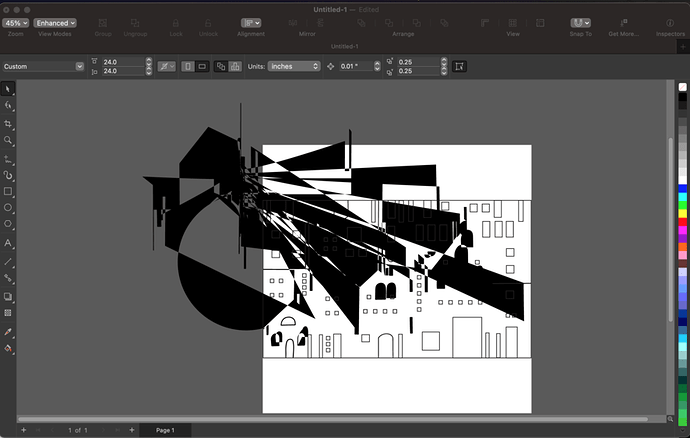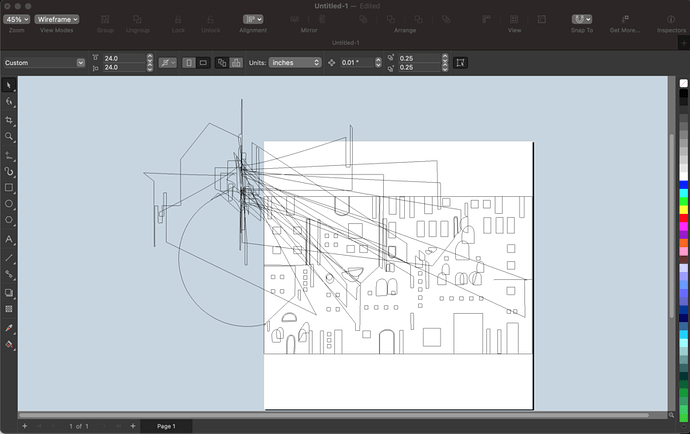Hi, I just got my glowforge today! I printed the gift of good measure and was able to engrave and cut my shop’s logo. Next I put in this file that I drew and turned into an SVG In illustrator. Half of it seems to have cut or at least tried and the other is blank. The glowforge thinks it’s cutting but there are no markings there. Did I set it up incorrectly somehow?
It looks like you have duplicate cut lines. If you are going to share cuts along a single line, you need to edit your drawing to eliminate one of them.
That’s definitely one of my problems! I’m not sure that it would affect the whole second half of the image not cutting or even marking at all though. Do you have an idea of why that could be happening?
BTW- Welcome to the forum. This is your best tool in progressing with this wonder tool. There is an unbelievable trove of information and knowledge here as well of very helpful and friendly people. The entire archive of posts are searchable if you want to look up anything plus many of us here will help in any way we can.
Good job on the file too. What did you to create it?
I apologize, I didn’t notice that at first glance. Using this piece of material (so you don’t waste another one), try the GOGM in the area to see if it cuts through. The picture shows a glow in the tube so there is a functioning laser. Were these lines at the same settings as the ones on the left? Take a picture of your settings for me please and I will look.
The way it fades out as you move to the right suggests a mirror may have come out of alignment during the shipping process, which isn’t something you can fix. The easiest way to test this is to load up the Gift of Good Measure design again (the first thing you printed if you followed the setup guide), place that over on the far right side of your sheet, and try cutting that again. If that doesn’t cut on the right side either, you may be in for a replacement machine.
Ah, thank you! I’m trying the GOGM right now. I’ll let you know what my results are.
I am just now playing with Procreate. I have all of the Adobe products but get too frustrated with them and keep going back to CorelDraw. If you would want to upload your svg file, I’d be happy to look at it for you.
So I just tried the GOGM on the left side and it didn’t cut at all. I think you may be right. This is a bummer but actually makes me feel better. The machine has been taking a really long time to center and was having trouble finding the proof grade material as well. My first cuts were perfect on the left side but the farther right it got, the lines weren’t actually cut all the way through. I’ve had to restart a few times and was disappointed so I’m a little relieved it’s not me.
This shows some thick lines, but I will need to see the actual file that you upload to the GF to tell if they are drawn too thick or they are double.
Just copy the svg file and paste it in the comments here.
Okay i am trying again. I copy and pasted from my computer rather than using the upload button. Let me know if that worked.
This is what your file looks like to the GF. The second one is wireframe that helps to see the double lines. Some of the objects have been extruded or perspective added (not sure what Procreate calls it)
I will see if I can clean it up and send it back.
Hand drawn with the intention of turning it into a single line vector file is kind of tough.
You will need to do what is called a Centerline trace in Illustrator. There’s a tutorial here:
Thank you, I was just discovering that. I don’t use AI (in fact I hate it). Once I got into the file I noticed a lot wide stroke along with the center lines. As CorelDraw behaves differently, it had me perplexed until I opened it in AI (yes I have it  ).
).
Illustrator confuses the heck out of me so I really appreciate you chiming in.
Oh yeah, it’s one of the trickier things to do in AI. CD is probably a lot more straightforward, but I haven’t used that in years. (Got stung with a bootleg copy years ago before I knew better.) 
I hate to ask, but is this a tracing of the Flat Pack Cityscape that someone else posted recently? The similarity is astounding.
Yes it is! For personal, practice use only!
This was super helpful, thank you! I was able to adjust my path so that it was single line.
Well I wondered, because you said it was your file, but clearly it is the one designed by @thelaserglade