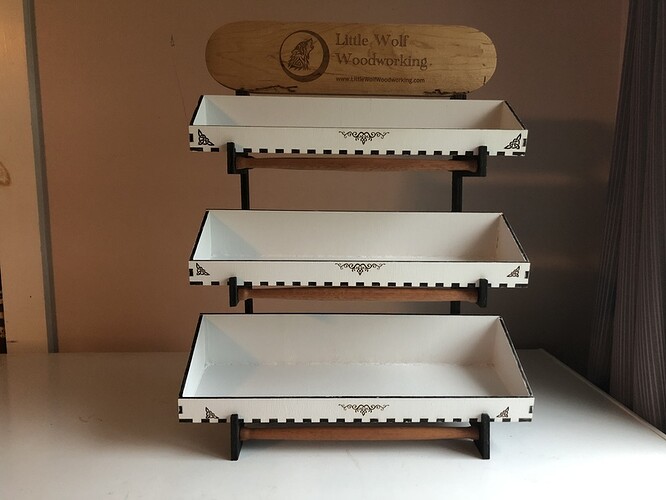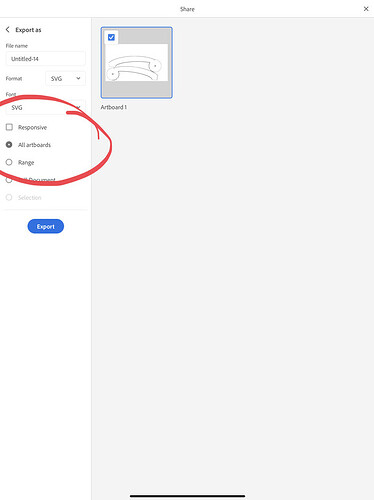Struggled with Illustrator iOS (first time 8sing it), but helped my daughter get this done. A store was asking her for a display case in order to sell her turned items. We are really enjoying the new capabilities that the Glowforge is bring to the process.
Very nicely done.
These are great, congrats on getting to grips with Illustrator. Way better than my first week creations!
How cool is it to manufacture your ideas so easily? Nice work, and great start. 
A great execution. I imagine Illustrator for iOS to be pretty difficult.
This looks wonderful! I think my first project was a circle 
LoL, this is very good for a first project, mine was the good measures tool  .
.
Yeah, this totally resonates with me. It is like designed, bam cut, done. The actual cutting and assembly was done in 2 days, and that included turning the spindles and painting. Next time, I am going to use the milk paint to cover all my material, then cut and engrave in one step. While I am not a fan of the laser cut finger joints (if I had my way, my shop and work would look like it all came out of the 18th century), others loved them, so rather than covering them with paint, I had to apply the brain brakes and consider them a feature rather than a flaw. Best, the shop owner loved the result and wanted to find a prominent place to put it in the store, in hand it looks better than the photos give it credit.
Most of my challenges were playing with Illustrator, having it do things that did not make sense to me, Have lines (I guess Strokes is the language) magically disappear when I exported. I am still trying to figure out the base cause of resizing that happens to me when exporting an SVG to the Glowforge, not cool when cutting a box. None of those finger joints can be scaled, and fit correctly.
Time to unleash the imagination and think, “what if…”
It’s always awesome to see what people make in their first week with the GF. I Remember consuming every free cut model in sight to just make things on this crazy machine! Love it!
my first project was a fire: I WAS SUCCESSFUL!!
Great work!!! 
What a great first project! I love the dark patterns and notches against the white. I’m glad you left the notches brown instead of painting them. Shows people that they are actually attached and not just one board glued on top of another.
Ummmm, yes I did that too! The Maple plaque on top was originally supposed to be turned around, at the bottom, those are worm holes that I originally wanted on the back side. However, my first engrave was at way to slow a speed, and my maple sign started to burn-baby-burn. Quickly shut it down and then back to the table saw to bevel the back edge of the sign to remove my mistake. So, the worm hole side needed to be the front, every mistake has a story to tell!
I’m not a skilled Adobe user, but a forum search might help!
Yes, I don’t have my GF yet, but ran across this in the forums the other day and saved it for when mine gets here later this month. (Also, new to forums, so may be doing link wrong) SVG sizing issues
You are in for an educational and rewarding adventure!
Thanks, I have tried the unchecked “responsive” thing and that didn’t help me, but maybe there is some other information in that post to help me. I had not read that one.
One of my problems is being new to Illustrator, I am not sure what I don’t know, and not knowing what I don’t know prevents me from understanding what is important! I am catch 22 ignorant! Having said that, I plan to move over to Illustrator for the desktop, and am thinking that will help me understand that there is a lot more that I don’t know, but I will probably be better at doing the things I don’t know better…
Just kidding… 
I actually love Illustrator on the iPad.
It does take some getting used to, and I do still run into things that are easy for me to do on desktop Illustrator, that I struggle to figure out on the iPad.
But the ergonomics of using the Apple pencil on the iPad in Illustrator are great.
I haven’t been using the iPad as my exclusive workflow enough to have a perfect solution to this… but…
Illustrator (on iOS) exports SVGs assuming 72dpi (and without explicit physical sizes), where as GFUI assumes SVGs are 96dpi if it doesn’t have a physical size.
My workaround in the past has been after importing from Illustrator (on iOS), I use the ruler tool in GFUI, and just multiply the size by 96/72 (or 4/3). This will correct for the sizing problems.
Of course needing to remember to do this every time is a bit error prone, but if Illustrator on iOS => GFUI is your main work flow, this might be the best option.
I don’t believe Illustrator on iOS even has that checkbox to uncheck ![]()
When comparing to desktop Illustrator, it’s always exporting as responsive on iOS.
Maybe I have a newer revision? Or, maybe the ticky box does not actually do anything.
Thank you so much for the conversion guideline, I’ll be trying that straight away. I’ve seen this posted, but not as clear as you just stated. It took me a couple of days to realize that the ruler function existed in the Glowforge app (Dawn breaks on Marblehead).
That is the start of my Pony Vice in the background.