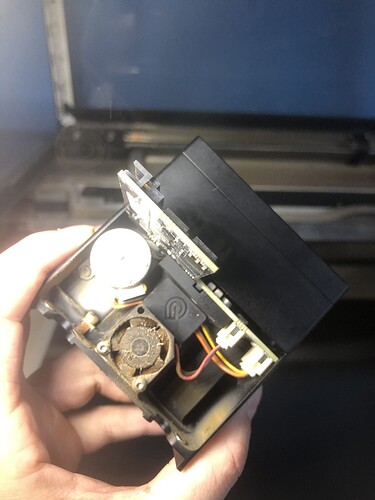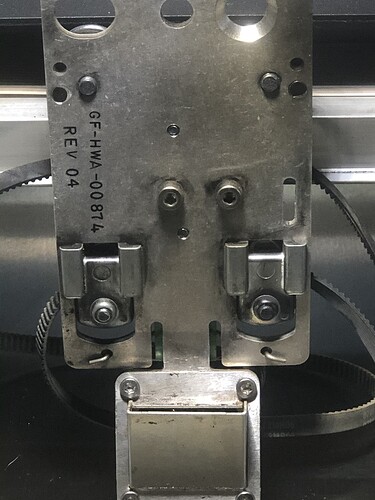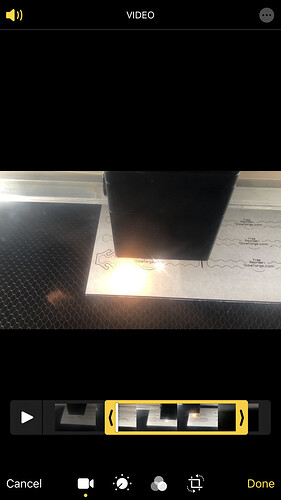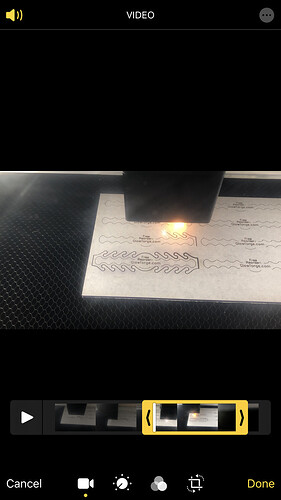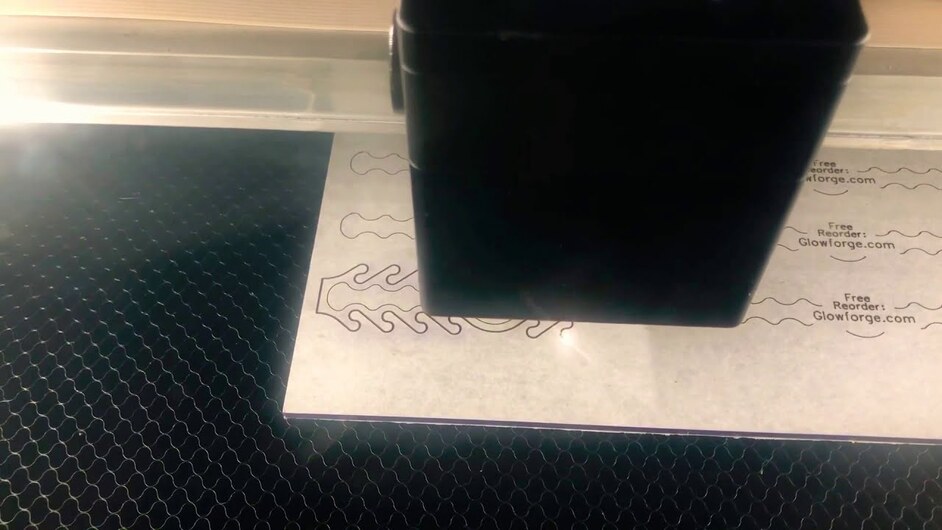was just cutting a sheet of ear savers when it started cutting them out it had a small flame that wouldnt go out. so i paused the machine. now the machine is stuck in pause and giving me a cooling down alert on the computer. please help
Unplug the machine for now. The fire might have damaged the lens or something on the head or carriage plate.
Let it cool for a couple of hours, then remove the head and inspect it inside. Check the lens. Check for melting or fraying on the belt under the laser arm. (You can use a mirror under it to see it.) Take pictures of any damage you see, and you can either post them here or send them directly to support@glowforge.com. Someone from the support team will be able to help you out once they have reviewed the pictures.
(If there’s no damage from the flame, it might just need to cool off before resuming operation, so don’t get too panicked yet.)
I’d actually leave the machine on while letting it cool, so you don’t lose the ability to restart the cut if it’s just an over-temp situation.
In any fire situation, I would probably sacrifice the sheet and make sure the machine isn’t damaged before trying to turn it back on. (Just to be on the safe side…you can always delete half the lines and run a half sheet later if it’s okay.)
Thanks for letting us know. As @jules said, please unplug the machine for now. We’re researching and will be in touch soon!
thanks for the help. i took pictures of the proof grade from what i can tell there isnt much damage to the lens or the belts. there is a small visible sag to the main belt but i believe i can tighten it. my intial assessment is that i think the fan isnt blowing hard enough to blow out the flames. i shut down my machine after letting it cool for an half hour to an hour. then left it off and unplugged for an hour ive now disconnected the belt and the head taken some pictures and am about to clean everything thoroughly. i recently cleaned and calibrated am i going to have to repeat after cleaning it? again thanks for the help every one.
Thanks for the additional description. I’ve examined the logs for your Glowforge and don’t see any issues. Would you please turn your Glowforge back on and print a Gift of Good Measure on Proofgrade materials. You can keep using this piece of acrylic, or something else, as you prefer. As always, please watch your Glowforge closely during the print. When you’ve finished the print, please let us know how it went. Thanks!
Looked good on the medium basswood. Then I made it through 2 acrylic ear saver cuts before flames  I really wanna be helping but this acrylic isn’t making it easy.
I really wanna be helping but this acrylic isn’t making it easy. 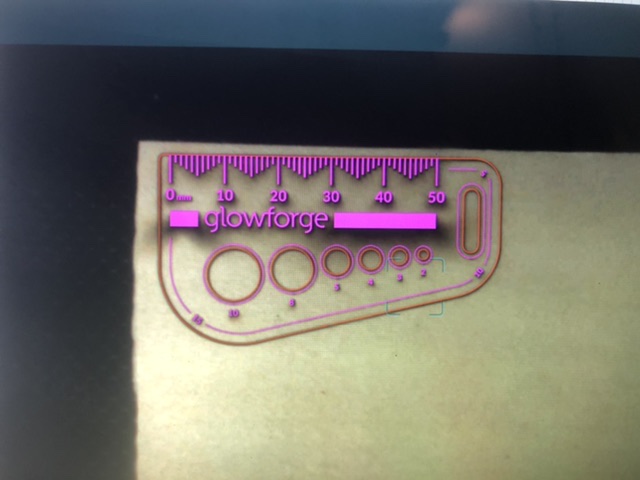
Super obvious question, but is the machine all clean? Any little bits of things in the crumb tray?
I would immediately suspect the air assist fan. Ever cleaned it? Depending on what you have been using, the fan would be my first suspect.
tray is clean and air assist fan is as well I clean it weekly. or more if im making a bunch. I suspect it may be malfunctioning. but if it were I imagine I would get that warning light. I recently cleaned day before the first attempt at ear savers. i shut it down. then cleaned entire forge. then I printed the gift of good measure. and tried the acrylic ear savers and got more flames. thanks for the help everyone.
Can you capture a short video of the flames without setting anything on fire? It might help to pinpoint what the problems are. (But don’t run it too long if there is excess flame.)
If you start to get flames there will be more smoke. The smoke leaves a trail in the masking. that smoke trail can be pretty diagnostic. If lots of straight lines forward then the fan is blowing decently, if curling off to the left, not so much. Another important point… are you using any magnets?
I don’t see any “flame that wouldn’t go out” in those pics. Your description made it sound like the material had a sustained fire in one location even after the beam had moved on.
It is normal for there to be a small flame that follows the cut path, which appears to be the case here. The cut lines are clear and uniform, as would be expected from a properly functioning machine. A fire would have scorched and deformed the cut path.
if I could upload the video you could see the flames would be going directly under the lens on all sides it was like a 4 inch flame that was burning the acrylic it moved around as it went through the cut
Yeah a 4 inch flame is too high. Can you upload the video to Youtube? (That’s what I usually have to use…the forum doesn’t allow much in the way of videos.) You can give us a link to it and we can see it there.
This is an example of completely normal “flames” from acrylic. You can see they are able to ignite more flammable material (intentionally added for demonstration, don’t do this!), but do not mark the masking on the material. It’s the vaporized resin igniting.
Your flames are normal. Your air assist fan, however, is not - refer to my video, it should be blasting them forward away from from cut. Yours doesn’t seem to be functioning at all.
I note you’ve “cleaned it weekly”… I’ve never cleaned mine, owned the machine since 2017.
My exhaust fan broke the first time I “cleaned” it.