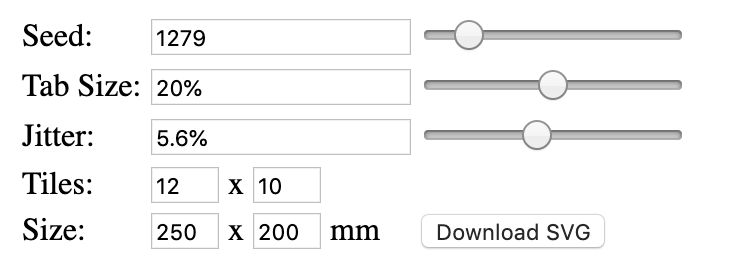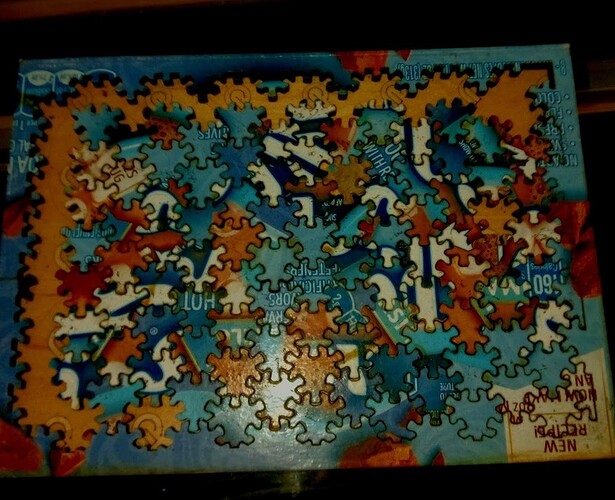Sorry, my post is missing some text. I scanned and printed out the cereal box artwork on glossy photo paper. I then spray mounted the paper onto Medium Draftboard. I suppose you could just laser cut the real cereal boxes? Or mount the box right to some other chipboard.
Duuuuuuude, soooo cool!!!
Welcome to the forum 
Welcome to the forum!
Ah, didn’t realize you’d duplicated the image. I just glued the actual box (in my case, a six-pack caddy) to the chipboard.
thank you! does anyone recommend a good source for supplies?
Glowforge sells proofgrade material through their online shop. Great stuff and service.
https://www.inventables.com/ is an awesome site, too; I highly recomend them.
You can also source plywood from the big box stores (Home Depot, Lowes, etc)…
I like your idea of just using the box itself (and maybe with some additional chip board for proper jigsaw puzzle thickness). I printed out copies because some people actually collect old cereal boxes and would love a puzzle of their favorites cereal --but not destroy an actual box (btw-: was surprised when I recently sold an old 90’s Ralston Nintendo cereal box on eBay for over $100)
I was going to write up my quick version of puzzles I did. But it has already been done.
I had the polyester labels and chipboard already. It is super quick. Both items are 8.5 x 11 inches. I used the SVG Jigsaw Puzzle Generator with these settings.
Which will fit just right with a little extra room for margins. I used .050" chipboard which took about 3.5 minutes to cut. With the adhesive label I don’t have to wait for glue. It takes longer to print the image on my laser printer than to make the puzzle.
The art was computer wallpaper file and free for personal use.
Silhouette (makers of a personal vinyl cutter) has 25 sheet packs of 0.4mm thick 12" by 12" chipboard for $13 on Amazon. Cricut brand has their own version.
Regards.
Can I ask how that image was generated? (I am not asking for the file) I am looking for (or to create) something similar in an svg?
Thanks
There was a link in the original post to a jigsaw puzzle generator. Here it is: https://cdn.rawgit.com/Draradech/35d36347312ca6d0887aa7d55f366e30/raw/b04cf9cd63a59571910cb226226ce2b3ed46af46/jigsaw.html
Hi, Thanks for your reply. That puzzle generator is amazing, but I was looking for how THIS image was created. Thx
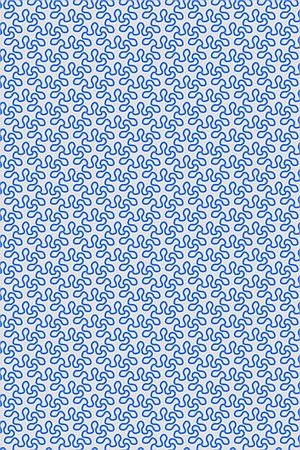
Got it. Sorry.
Yeah, you’ll need to tag @rbtdanforth for that one. (I think he uses hoodoo to pull that off…and to change his avatar daily.) 
I found two apps. One Kaleidopaint seems to be no longer available as I was looking for it for my ~new phone, made that one you mentioned.
The other called Mirrograph2 that is my avatars is still about and both cases are heavily modified in Gimp and Inkscape to kick out a jpg, a png, and a grayscale, along with such SVGs as appropriate.
The puzzles are coming along as I have a new source of decent photos, and I think that having every piece the same shape will be a plus but the effort is turning very long term.
This is what the raw result looks like from mirrograph2
When I do puzzles, I use backer-board from Lowes. It’s the same material that you usually find used for the bottom of drawers. I buy a large sheet and cut it down. If you don’t have the means to do that, they will usually cut it down into smaller pieces for you.
For adhering the image to the wood, I use Scotch Photo Mount by 3M. I order that from Amazon.
The backer-board has a smooth side and a “soft” side. I mount the image to the smooth side. It holds better and I think it leaves a nicer feel to the bottom on the pieces.