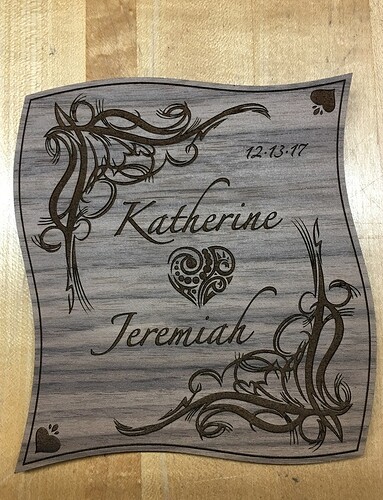Thanks! It’s really just clip art artfully arranged.
The general consensus is that Chrome is the browser to use. I dunno. I’ve always used Chrome, but that’s what the Safari and Edge users say.
As for the file, I know it can be a difficult experience when you’re switching from a known process. The default interpretation for vectors is that stroke is seen as a cut (regardless of line weight) and can be converted to a score. They can be converted to engraves as well but if you have open paths the results could be surprising because it’s attempting to close them. Best practice in any design work is to close paths if it’s a fill.
I don’t know how you want the file set up as far as engravings/scores, etc.
My process is really just the standard laser cutting set up.
Red is Cut.
Green is Score.
Not to be insensitive to the process you are accustomed too but standard for something other than a Glowforge. Strokes are cuts/scores, fills are interpreted as engraves within the user interface.
was there a reason for the last step, importing to inkscape and then saving as SVG? Would save time and a file conversion to just make the SVG (or even a PDF) from Illustrator.
If you try the Chrome browser, it will load the file the way it is in the interface, and you can just ignore that interior cut, but for your next file you might want to try something slightly different coming in from Rhino.
Export the file as an AutoCAD DXF from Rhino, no hatching, then open that in Inkscape and apply any fills there. What seems to be happening is you are getting both a cutline and a filled shape from the lines drawn in Rhino, and it would be impossibly complex to try to break all of that up in Inkscape. (Took a dozen Ungroups and Break Aparts in Inkscape just to separate the parts so I could move them and see if anything was underneath. It might be easier in Illustrator, but not by much. I think if you work from the DXF and just use Inkscape to apply the fills, it might work out a bit better, and be a lot less frustrating.)
Breaking it up shows what’s underneath there. And vector lines that overlap each other can cause issues getting a file to load.
edit: For something that complex for engraving, you might just want to create a bitmap of the interior and let the engrave happen that way…
Okay, got it taken apart a little more easily in Illustrator. You can try this one if you get into a time bind for the plaque, it should process okay.
plaque 2.zip (45.0 KB)
The OP was referring to the situation when the head is banging up against the left rail, not the few clicks you hear at the beginning during the “hunt” cycle.
If the head is banging against the left side, SHUT THE MACHINE OFF. Gently move the head under the lid camera, and turn it back on.
Allowing the head to repeatedly bang against the left side will likely result in damage to the unit. (See this post for pictures.)
(This is a well known and documented bug, with the potential for damage to the unit, that has been left unfixed for a ridiculously long time.)
I think that’s a big part of many people’s issues. Having used other lasers the GF is different. I’d suggest it’s easier for newbies. But it’s not the same as other ones (and they’re not the same as each other - I love the posts about “standard” laser behavior when it’s only standard for FSL or Trotecs or CCL ![]() ). It does require thinking about things a little differently. You can fight it or you can acknowledge it’s different and learn to use it most effectively. It’s a lot like when people switch brands of cars and the buttons are all in the “wrong” places and it’s unacceptable that the window shades don’t go back up automatically when the window is raised.
). It does require thinking about things a little differently. You can fight it or you can acknowledge it’s different and learn to use it most effectively. It’s a lot like when people switch brands of cars and the buttons are all in the “wrong” places and it’s unacceptable that the window shades don’t go back up automatically when the window is raised. ![]()
Before everyone piles on with the “it’s different, and you need to change” rhetoric, let’s look at the original post:
Point #1 is about the GFUI not functioning.
Point #2 is about file formats (asking for DWG and DXF support)
Point #3 is about the (loooooooooong overdue for a fix) head banging bug.
Point #4 is asking if there is a customer support phone number.
Point #5 is asking about the usable bed area/bed image.
Of the 5 points, only 1 is expressing frustration about the difference in products, and it is mainly about the files that GF doesn’t support - including one that they’ve promised to support (DXF).
The very first Regular response is:
[BEGIN-SARCASM]
I guess what you have to stop fighting and acknowledge about the GF, and start adjusting to, is that the UI is buggy, only works with Chrome, doesn’t support common file formats, has longstanding bugs that can damage the hardware, lacks a live-person support option, and has a smaller usable area than they (still) advertise.
Rest assured, though: At some point in time, on a non-specified future date, these will all be fixed.
[END-SARCASM]
My biggest issue is the “lack of a live person support option”. It’s seems like it would be critical at this stage. I’ve worked at startups. Exceptional customer support is how you salvage the growing pains of releasing less than alpha software. I’m not saying their folks aren’t doing a good job or working hard, but “live support” is a large part of being exceptional and should be considered a necessity. It’s something they should be building out now before their customer base grows to a size such that it would be difficult to train and scale up a team retroactively. I’ve seen that happen as well (AirBnB). Hopefully they start on this soon, because it will be a need rather than just a wish list item.
You can certainly use those. You can have any color perform any function. If you want a particular speed/power for one thing, make it color1, and some other speed/power you’ll set for color2.
I recall Glowforge stating it will not result in damage to the unit.
this is an important consideration. sometimes you may want separate cuts, separate scores, and separate engraves. that allows you to have a more complicated file that you can “ignore” one engrave part while you run a second one.
i do this with two sided pieces. i had two sided coins with cut, score, engrave. so i would set up engrave/score/cut on side one, ignore engrave/score on side 2. flip the coin, ignore engrave/score/cut from side one, enable engrave/score for side two.
this only works because side 1 i have blue/red/green, side 2 i have yellow/orange.
I feel like the linked pictures of it literally starting to cut into the ribbon cable are decent evidence. (Note: that’s just a feeling I have not an attempt to post facts which contradict what we’ve been told.)
Why not just print the PDF file. The GFUI accepts PDFs well enough…
I did.
Where was it stated that it was a “build/clearance” issue??? Source, please.
If it was, in fact, a single BUILD ISSUE with the potential for long term damage, why didn’t they replace my unit? They just said “Thanks for letting us know!”
And who said it was a single issue???
Mine still has .5" of travel left before it would impact the side rail if it weren’t for the ribbon cable being in the way.
I’d be interested to see if anyone can provide pictures of a production unit where the head PCB does not impact the ribbon cable when driven fully to the left side.
The software is exactly what told the head to continue jamming up against the ribbon cable. What else would have?? The GF doesn’t make a move without being told to by the “SOFTWARE” in the cloud.
And I provided specific evidence to the contrary.
@dan, do you still stand by the statement that the head bouncing against the left side repeatedly does not have the potential to cause damage to the unit?
Thanks!
Sorry for the late response! The forum cut me off for too many responses.
I switched to Chrome. Was able to load the design you prepped. Thank you very much!
That was was way more than I expected! Much appreciated.
Your input was really helpful. Sometimes the most difficult part of learning a new process is figuring out what the new process is. Figuring out what the software wants you to do to get the result you want.
I used the layout you prepped to cut a test and made some adjustments to the final design. This time I exported from Rhino to Illustrator then made a PDF. It worked perfectly. Inkscape is still rejecting my exports/imports. I’m going to stop trying to use it. Seems unnecessary.
Thank you again for your help. I’m far less frustrated!!
Final product. I gift for my Niece and her new fiance. A memento for the date of the proposal.
Thanks everyone for your feedback!
Oh fantastic! That looks just stunning, and if it doesn’t make her cry I’d be surprised. 
Looks great!
Oh wow, that looks really nice!