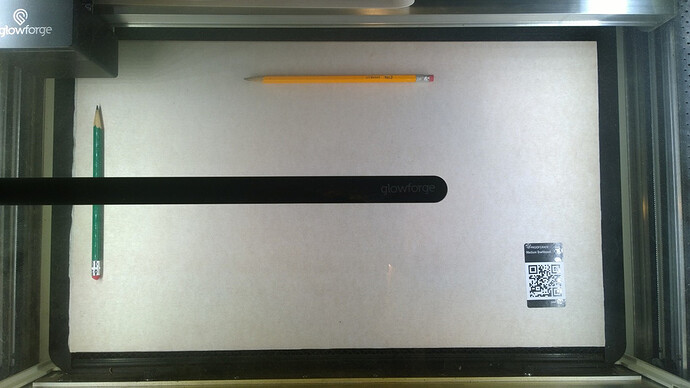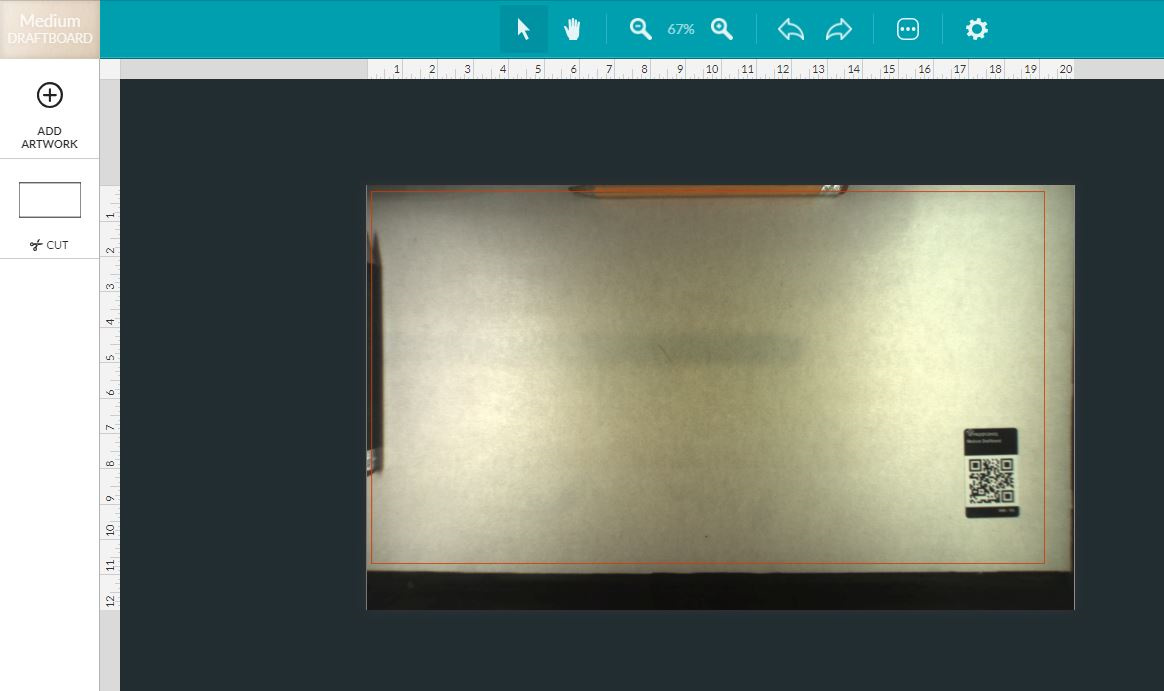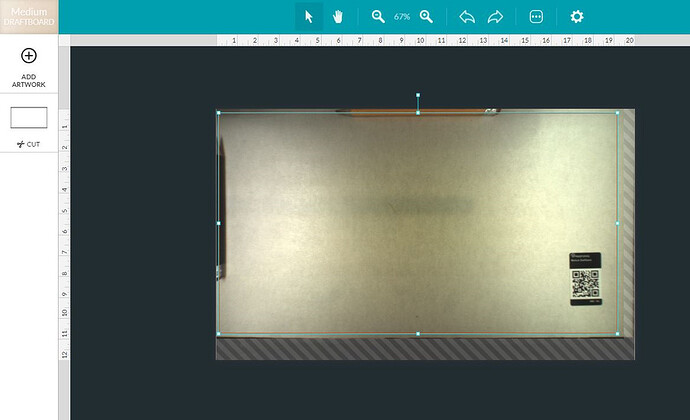Hello,
I have had my Glowforge for several months now, and I have generally been very impressed! I have done a lot of cuts, a lot of engraves, and made a lot of things. However, I only recently have been wanting to make some larger things that require more of the full bed area, and I am encountering some issues regarding being able to use the full area. I find my issue to be nearly identical to the problem described in the following forum thread: Full 12x20 bed, almost? - #6 by apu
In order to best solve this issue, I have followed the following steps before sending this message:
• Placed a sheet of the Proofgrade Medium Draftboard in the center of the bed (flat and level, with about 0.25” of crumb tray visible at the back and front of the machine beyond the board)
• Created a 19” x 10.5” rectangle shape file, uploaded it to the GFUI, and placed it over the board (using settings for the Proofgrade Medium Draftboard)
• Two pencils (one yellow, one green) have been set on the draftboard, for better reference when viewing the photos/screenshots explained below
See attached image above. This is a top-down photo from outside of the machine showing the positioning of the board within the bed and the positions of the pencils on the board.
See attached image above. This is a screenshot from within the GFUI showing the bed. Note the following:
• There is a significant portion of the area in front of the board visible, all the way up to the front wall of the machine.
• The area above the yellow pencil is completely absent, despite there being about 1.5” of material there.
• The area to the left of the green pencil is completely absent, despite there being about 0.75” of material there.
See attached image above. This is a screenshot from within the GFUI showing the bed with the cut selected and showing the available cut area. Note the following:
• There is a strip of material along the right edge that is outside the usable area
• There is about a 0.25” strip of empty crumb tray area along the front edge that is outside the usable area
All in all, the camera does not seem to be showing the entirety of the material as it should (being shifted right and down rather than centered), and this is affecting my ability to fully use the 20” x 12” bed. Please advise as soon as possible regarding any further steps you would like me to take towards resolving this issue.
Thanks,
Alexander