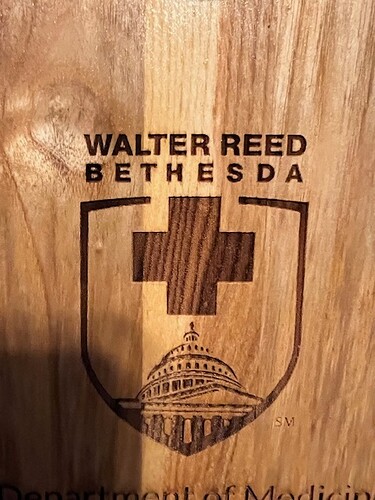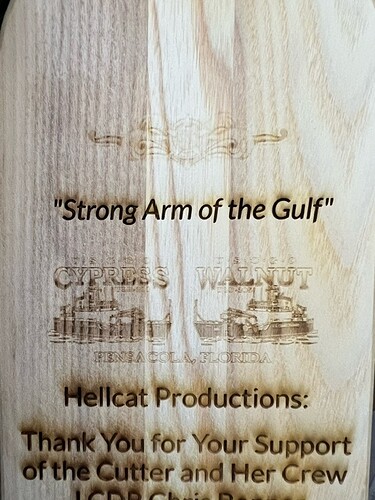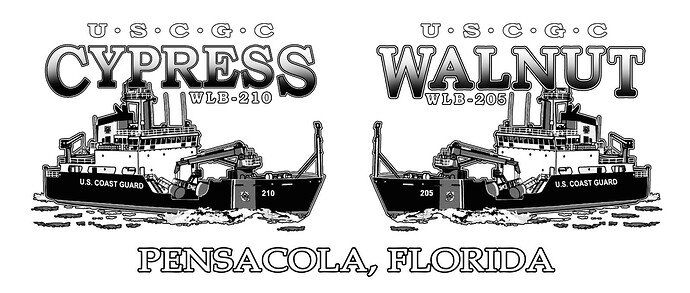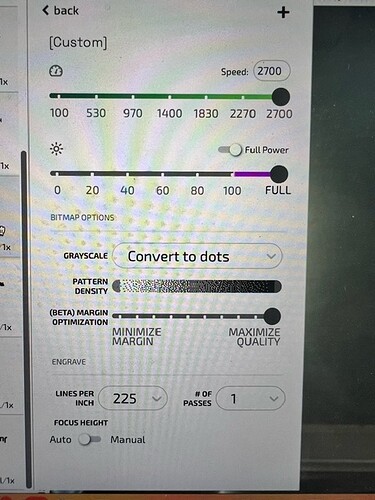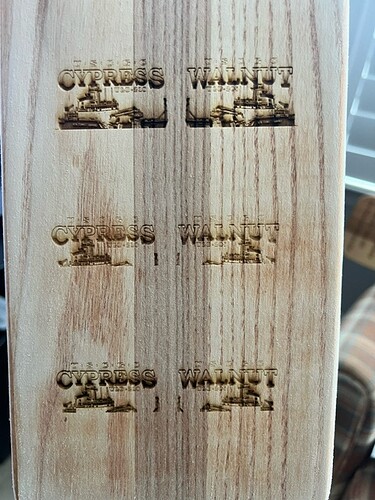For some reason, the laser is not engraving as in depth as normal in the last 2 days. Same settings as the last 5 years, same wood, just the depth and sharpness has changed drastically.
I always use full power when engraving logos into wood, and the details have been impeccable. Now when engraving for some reason, they are subpar.
Need help.
Do you have photos that can demonstrate? This can happen when the main lens is inserted upside down instead of “cup side up”.
The first thing is always to clean the optics and fans, and then clean the optics again. Then print the Gift of Good Measure on Proofgrade material with Proofgrade settings and share a photo of the result here.
The bottom picture is completed one day before and the top picture. I cleaned everything out. I am told that the life expectancy on the laser head itself is about 2 years and I have been using this glowforge plus since 2020. Not sure if this is the issue.
I don’t think the tube degradation in one day would produce this result. Something else is going on with this item/file. Many of us have been using our machines for much longer than 2 years.
Looking at the Coast Guard case that looks lmch more a situation of the material than the laser. you can see where as the engraving goes over a dark band it gets darker, but the rest does not. Every species of wood is different and even on that piece the dark bands darken more that the light bands. Expecting the laser to neatly go from dark at full power and light at less power there is almost no species that does that with that expectation. Some go black immediately and even burn up blasting hard enough to cut it, others like the one you are using, the light colored wood barely darkens at all. So the laser is acting absolutely normal. It is just the materials that are different.
This is a good example of a similar piece of wood. Even in the deepest areas the wood is still light…

Well, I purchased a new Printer head lens and the machine is still engraving the logos worse. Not sure what to do.
The text looks like a vector engraving and is working well the other is an image engraving and is obviously not. I would look at the settings at the least as they should be similar. The other thing I would do is apply Gimp to the images to increase the contrast.
It doesn’t make sense. I have used every type of picture known on the web for the last four years and this just started happening last week.
It is engraving some quite well. This indicates to me that there is something going on with the file or the settings. The text is fine. Would you consider sharing the file with someone here in the forum who could print it and see if the results are different? Different results would mean the problem is your machine. Same results would indicate the problem is the file.
So your file is a jpeg? I will gladly test engrave this item if you wish. What were your settings so I can do a reasonable test.
I set it in manual and full power. If you have another way of setting logos, I am open to ideas.
Manual, full power does not tell me the speed or lpi?
I rarely engrave photos, so I am not going to be much help, but there are folks here that can suggest actions to improve this engrave. I am pretty sure the problem is not your Glowforge, but the preparation of the photo.
@rbtdanforth what suggestions do you have? Would changing the settings be enough to get a better result or does the image need to be enhanced to get a good engrave? What settings could I try?
Your missing the point and so does the Glowforge support team when I called them as they provided me the instructions to properly clean everything as I always do.
I have used the same settings on this glowforge for the past 4 years and every logo was cut deep and beautiful, unti; 2 weeks ago.Every .gif, jpg, and other formats have been used and engraved to perfection until then.
Thanks
If you are using 225 lpi and 2700 speed it is amazing you rare getting any mark at all. if you want to use dots I might move the LPI up to 1355 as a test. The issue with dots becomes the higher the LPI the smaller the dots. There is an issue that the little gray there is, is already dots and there is a lot of black > white detail that is hard to capture, and most of the desugn is hard black and white. But that is why you are hardly getting a mark . The higher the speed the less the burn unlike power and LPI where more is more.
Much bigger improvements so thank you.
The first engraving is 100 power with 1355 LPI
Second is full power at 633 lpi
Third is full power with 1355 lps
If you cut the speed some it will be even darker. And wipe the result down with hand sanitizer on a rag or paper towel and it will be a lot sharper as well.