Hello,
My Glowforge is still not cutting through materials. I have been unable to cut through PG materials since I’ve had it, now going on 2 weeks. I posted my original problem here:
After troubleshooting with support and posting to the community forum, we determined that I had a warped crumb tray that could be causing an issue. I was provided with a replacement crumb tray, which arrived today (10/12). I confirmed the new crumb tray is perfectly flat and level.
Unfortunately, but not surprisingly (since I tried other tests) I am still having the same issue. The GlowForge is not cutting through the ProofGrade Medium Draft Board when attempting to print the Gift of Good Measure. My latest attempt was Friday, 10/12 at 1:20 PM. A second attempt was made immediately following, at 1:30 or so. I also noticed that in both attempts, when it got to the "Score" part, the laser did not fire at all. I checked that the Score was not set to ignore in the GF UI. I also observed that the engraving is significantly lighter than what I had done previously with the old crumb tray.
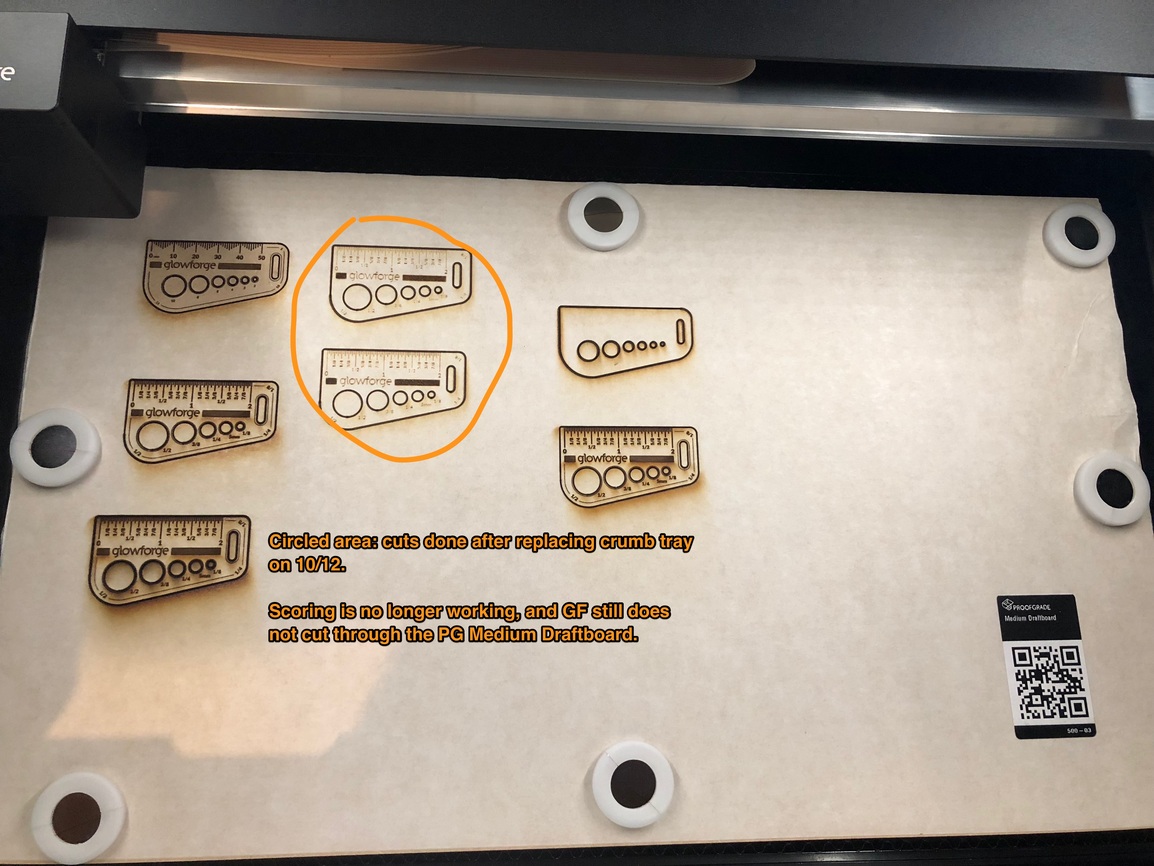
Additionally, my Glowforge is not recognizing Proofgrade material, despite the QR code being visible. I have to manually set it in the GFUI.
I have attached a picture that shows PG Medium Draftboard secured to the bed using neodymium magnets, so there is no warping of the wood. As you can see, I’ve tried multiple tests and none of them have worked.
What I have done so far to troubleshoot:
- Confirmed that there is nothing in the divets where the crumb tray feet sit.
- I double checked the thickness of my ProofGrade Medium Draft Board. It is fairly uniform, measuring 3.4mm at multiple points using digital calipers.
- I followed all steps on the "Cleaning Service" support page multiple times. I have removed the lens, carefully cleaned it with wipes, and replaced it (confirmed the correct direction). I also cleaned the lens window on the printer head, removed and cleaned the mirror (confirmed proper placement), and cleaned the laser window on the left side of the unit. There didn’t appear to be any issue with the optics.
- Prior to my crumb tray replacement arriving, I used 3d printed risers that are the same height as my crumb tray, and I still could not cut through the ProofGrade Draftboard printing the "Gift of good measure". This troubleshooting was documented here:
Despite all my attempts of troubleshooting, and getting the new crumb tray, I haven’t had any luck cutting through materials, PG or otherwise. There is another thread where you can see some of my detailed troubleshooting while I was waiting on the crumb tray. @jbmanning5 suggested that I print multiple lines to test if the laser is cutting at different focal lengths. When I did that test, it appears that all the lines were the same depth, and out of focus. It seems that my laser isn’t focusing properly.
Please let me know what my next steps are. It is very disappointing that I still don’t have a working unit after several weeks of troubleshooting and wasting materials. It actually appears that my GF is now worse than what it was last week when I was troubleshooting the problems.

