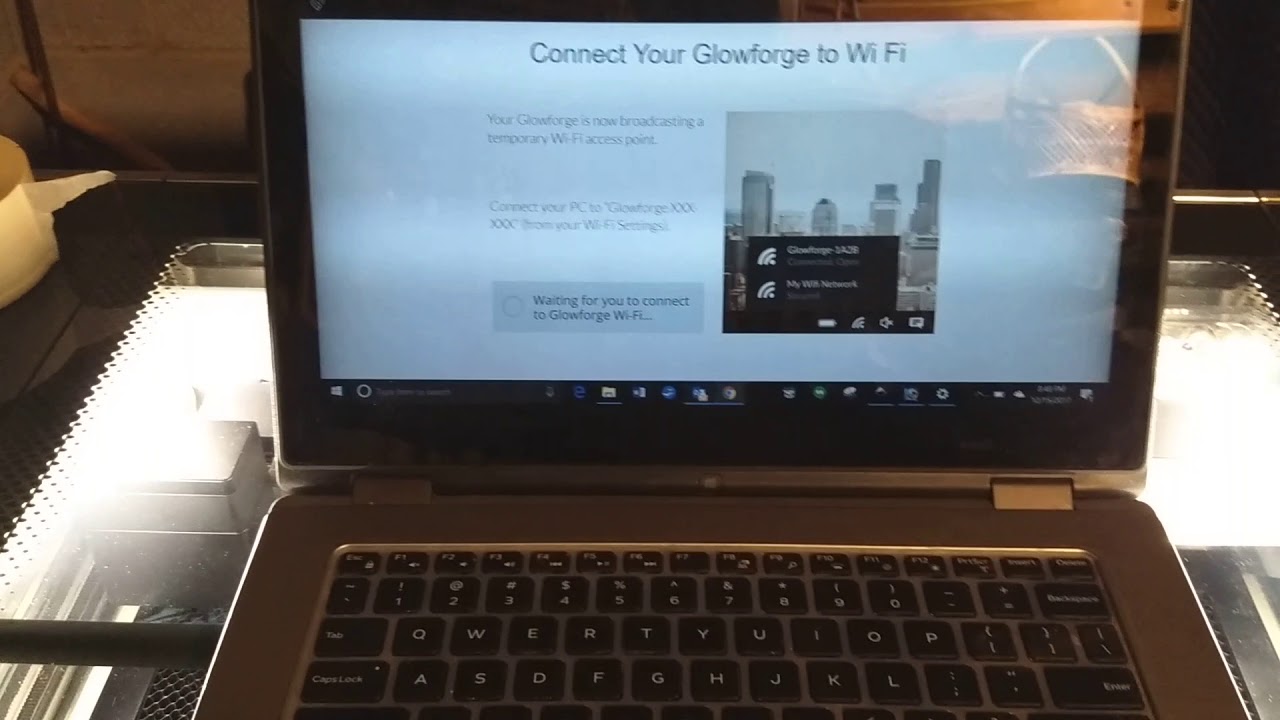It should be the same password you used to connect to the home wifi from your laptop or phone. It’s not a GF specific password.
Did you follow the step by step video @rpegg posted on setting up your GF? Everyone I’ve seen who has used it has been successful.
Here’s the thread with the link to his video.
Or the video direct on YouTube: