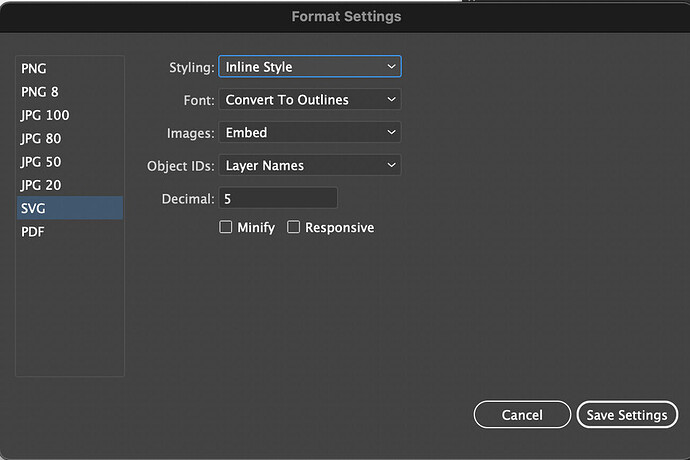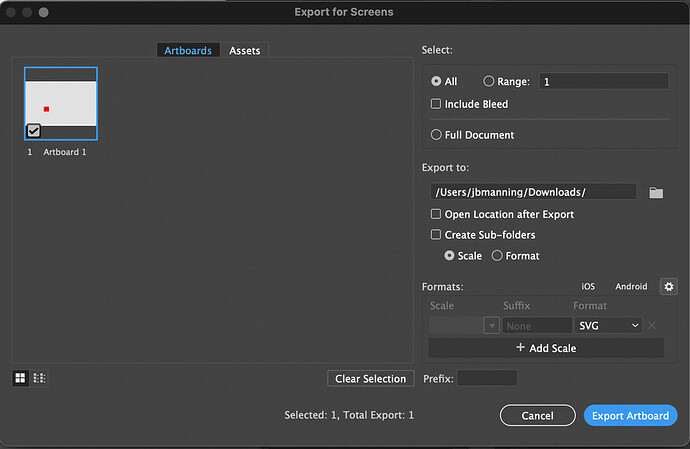Maybe we’re onto something here!
When I copied and pasted your source code above into the app, I received an error message, “An error occurred on your Glowforge…”
I downloaded your SVG, opened it in Illustrator, and then copied and pasted and it worked just fine.
Here is the source code from the file I opened, copied, and pasted (that pasted successfully):
<svg id="Layer_1" data-name="Layer 1" xmlns="http://www.w3.org/2000/svg" width="1.48931in" height="1.36167in" viewBox="0 0 107.23001 98.03998">
<rect width="107.23001" height="98.03998" style="fill: red"/>
</svg>
I tested a little bit for you… and it appears that the Export Settings (File > Export > Export for Screens) influences the behavior of how the code is copied/pasted.
Here are my current settings for exporting.
If I click the minify button it still seems to work ok.
If I click responsive, it seems to work ok as well…
Maybe it would be easier to compare if you looked at your settings compared to mine. I get there by clicking the gear icon in the Export for Screens window that’s on the lower right.
Of note, this is why I always preferred to export for screens for the Glowforge, rather than save as/save as a copy. The SVG preferences in the export for screens dialog never change once they are set. For some reason, the Save As SVG settings change back to some default value every now and then, so I would have to check the save as settings on every single document…