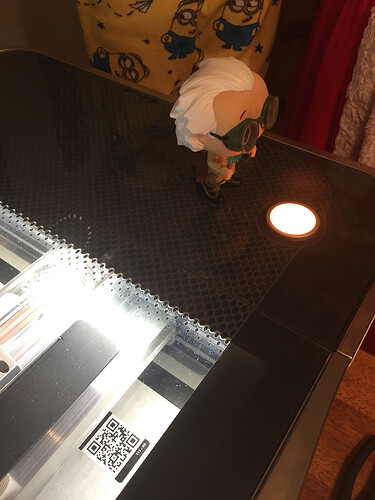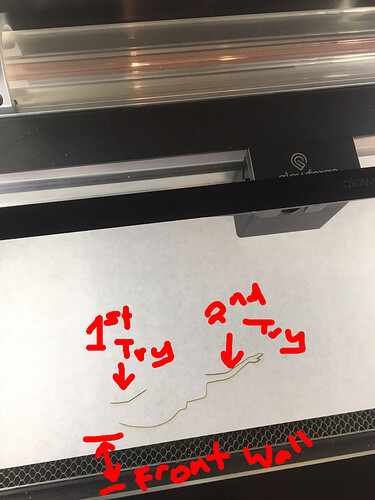Be sure to report a yellow button. Try to record the time it happened if you can and let them know ASAP.
Yep, just sent support an email. I think it may have had something to do with the fact I was trying to cut closer to the edge near the front to save material; after a couple of resets I finally decided the material was being wasted anyway so I just cut it in the middle and everything worked fine.
I’ve had that happen when my print was too close to the edge. Didn’t send anything to support, as I assumed that it was my error for pushing the limits.
No, that should never happen - definitely let support know.
Sorry, should have been clearer - I experienced similarly wonky prints when I lined things up too close to the edge. Did not have the head crash/calibration issue.
Do you still want me to bug it?
Date and time, material, screenshot of bed actually help with error reports, even design files from what they tell me. I have not experienced this behavior and I regularly cut starting at the lower edge of the material and the no go zone at the bottom. I’ve done prints that filled up the whole usable bed and never experienced it. That’s strange behavior. I’ve only had a head crash one time way back in January before they did some mothership mojo and improved my startup calibration routine. I’m trying to recall if I ever had an issue with the beam not going where I expected it to go, other than the issue of placing by lid camera. Even these are off only by a fraction of an inch and never have had wayward head issues.
I’m currently able to cut up to 3 honeycomb cells from the front edge. Looks like that should have been cuttable in the picture here.
Yikes, good to know. Would have reported it, but assumed that it was my bad … I was definitely testing the limits of the cuttable area.
It started working again fine after, and I did send that info to support; glad to know I should be able to cut that close to the edge (my first sheet of 12x20 plywood reached that far to the edges, which is why I figured I was good). I’m just bummed that the first time I started cutting on clear acrylic the machine quit the job twice and cost me a good portion of that proofgrade material.
Yes please! I just ran a print that was exactly at the limits yesterday (a wheeled trebuchet for the kids) and it was fine.
In my (limited) experience the errors happen – but not always – when the bounding box for a print goes over the edge of the material. Which makes sense, because it’s pretty complicated to check only the places where cuts and engraves are going to happen. But for some prints really a pain.
Done! Unfortunately, my report is pretty vague (this happened a couple of weeks ago and I’ve already tossed the scrap/wonky cut) but I sent one FWIW.
My Pro hadn’t had any calibration issues so far, but starting this morning I’m now getting the “head crash.” If I don’t manually move the head under the camera before startup, the machine will perpetually try to bash the head into the left side.
Is there anything on the bed?
Has the lighting in the room changed?
Thanks for letting us know, @jefish. We’re working on improving it - it sounds like you’ve already found the right workaround.