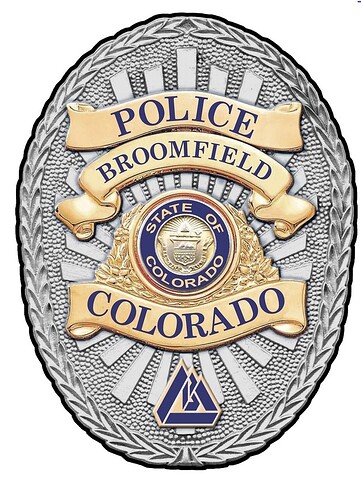I tried and failed but is there anyone who could assist me in making this a line drawing so it will engrave better? Thanks
What did you try? What graphics program are you using?
Have you tried engraving that just the way it is? It looks like it would be pretty good just like that.
Inkscape. I’m not very good with illustrator apps. I was more of a photoshop guy.
I’m trying to put it on a portfolio for an officer and they don’t do shading well.
I can’t envision what line art would accomplish. It’s way too busy. As suggested, just engraving as-is, you’ll need to experiment with settings. My best guess would to to use the “dots” engrave option, but the material may make a difference.
Ditto to above, try this as-is with the Convert to Dots or Convert to Patterns, if you don’t like either of those post the pictures and let us know what you don’t like and we can suggest alternatives.
Here is your image broken into several sets of lines and your image. With some cleaning up you can even cut the yellow as a seperate piece. Keep a copy and study it carefully in Inkscape.
The svg was made in Gimp.
shield.zip (2.5 MB)
Thank you so much!!!
Jess Lambert
There is more about that technique here…
I will definitely check this out!
Jess Lambert
This topic was automatically closed 32 days after the last reply. New replies are no longer allowed.