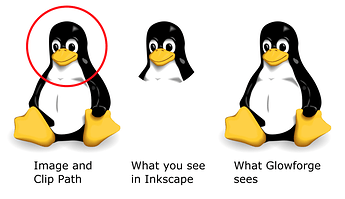What does it do when the glowforge sends me this message. The clip path has been changed to a path.
The Glowforge interface does not recognize clipping paths. Maybe this video will help.
One way is to make a bitmap copy of the clipped object in your design software. In Inkscape that is under “Edit>Make bitmap copy”.
Another way is to use something like paint.net and erase any parts you don’t want.
Paint.net appears to be gone
Wow, I wonder what happened? That’s weird.
I see, said the blind man as he whizzed into the wind, it’s all coming back to me now. The difference is yours is actually getpaint.net/download.html
I didn’t add the get and download and html. Didn’t realize it was part of the url.
Uffda
I actually had to search for it too. I thought it was just paint.net myself.
This topic was automatically closed 32 days after the last reply. New replies are no longer allowed.