HOW DO i ROTATE AN IMAGE EXACTLY 90 DEGREES. Are there key commands? How do I control the sequence of cut?
Hold shift before you click on the rotate grip and it snaps
Hold down shift, then rotate the image. It should rotate in increments instead of all willy nilly.
Edit: Gah! Too slow 
Happens to me all the time when Jules is active. 
Oh man, Jules is like a comment ninja. Or a time traveler.
Or a time-traveling ninja.
don’t be absurd, jules is a time traveling comment ninja 
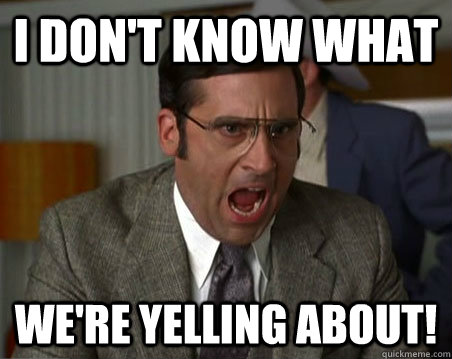
Thanks Phil.
Anybody, I’m still looking for a way to sequence cuts.
This may do the trick. It’s based on color:
Holding shift before is key. It will start the rotation constrained. If you push shift after, it dull constrain it from when you pushed shift.
I have a bad habit of starting the rotate and then hitting shift, because Illustrator will constrain it in degrees from the starting point.
I know there are times when you will want to do this from the GFUI but most of the time you will be happier if you do any rotations in your design software.
Thanks for the answer @DesignsByPhil, that’s right. I’m going to close this thread - if the problem reoccurs, go ahead and post a new topic.
