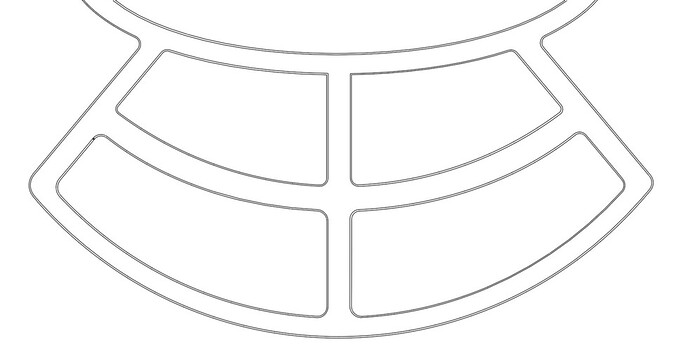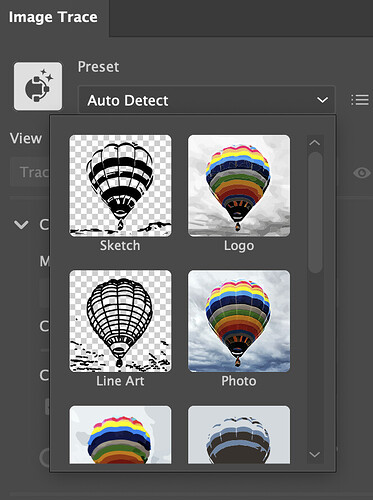@fugee13 - I’ve put up a little tutorial on the process in Illustrator - here:
Thanks so much for posting this
No prob! 
Adobe illustrator looks a little different on my screen so I am unable to follow these steps. Not sure what i am doing wrong. ![]()
Welcome to the forum.
What looks different? How far did you get in this example before things looked different?
I already have an SVG that looks like this - not matter what I do I cannot get to the same outcome as you… any ideas?
Can’t you delete one of the lines in node editing mode?
If dimensional accuracy is not critical this is definitely how I would do it.
The latest version of Illustrator still does the Center Line Trace. There is a preset (Line Art) that will get you close to where you want to be. But it only works on bitmaps.
I’m so glad this was resurrected. Can I ask if anyone has the issue of it just going white when they do a trace? I even created a big fat lined bitmap just to try the line art thing. No matter what I do, no matter how thick the lines are, it goes white. In either instance.
(I don’t actually have a “live trace”. I have Image trace, and Live paint, and neither look like the example above. I did find the Line Art in presets, but it goes white too.) …ETA: Could the lines be too thick? I tried to do something that looked like a coloring book, and not like a line drawing. lol, I’m seriously lost.
I have to say that I know absolutely ZERO about illustrator. I can do photoshop with my eyes closed, so I understand the basics of adobe, but I’m absolutely clueless about this.
If anyone has even an inkling of an idea, I’d appreciate it so much.
Thanks in advance!
You guys, I spent all day trying to figure this out, and I wanted to share what I found. Resolution makes all the difference! I have no idea why, but lowering the resolution from 300 to 72 finally made it work! (I’m not kidding when I say I ran image trace at least 500 times today. I had to figure this out.) So following @Jules instructions (thought line art might work too) and lowering the resolution gave me darn near perfect centerline. Thanks so much for this tread and sending me down a rabbit hole where a learned a ton!
Which version of AI are you using? (Live trace has been around for several versions)
‘Image trace’ replaced it around CS6, I just learned that today. We’re on the subscription so all I know is that we’re up to date. ![]()
I think I learned enough today that I might start using it more. I never thought I would!
Hey Robin! Any chance you could screen record your process? I tried lowing the resolution and I’m still coming up blank, would love to see exactly what you’re doing!
Welcome to the forum.
Omg thank you. I import svg tracings from illustrator all the time and the double path made fusion sad