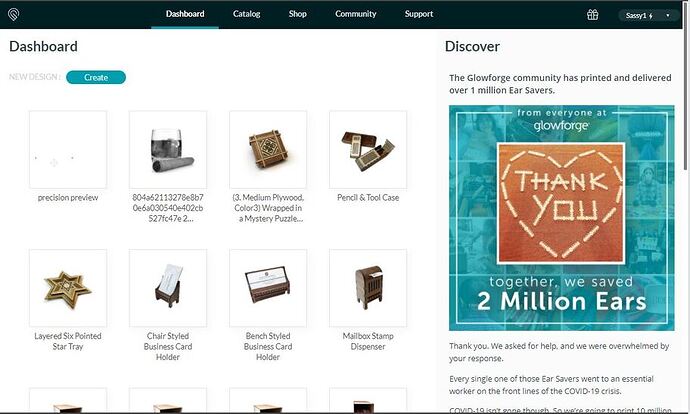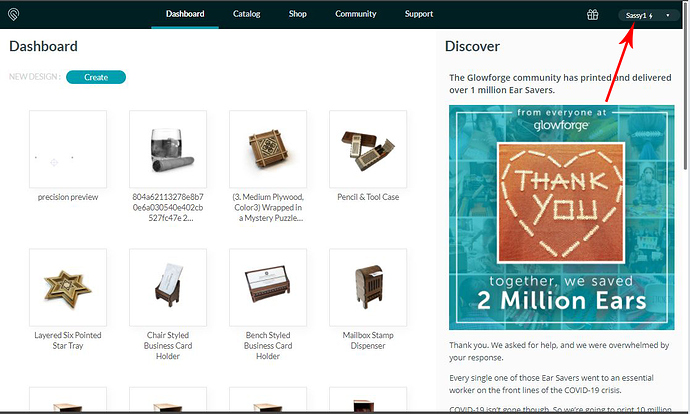I need help with how to keep my Glowforge connected to the internet. Or maybe I’m not doing something wrong. Im having problems with the set up off a project and connecting to the internet. I was able to do it once and print. But lately I’m having a problems.
What kind of problems are you having? What have you tried that isn’t working?
Connecting to the Glowforge. Every time I want to work I have to go through the connection process
No, you should not have to do that more than once.
Are you going to app.glowforge.com to run the machine?
yes
Okay, maybe I’m not understanding… what do you see when you go to app.glowforge.com?
Do you see the Dashboard? Like this:
yes
Up in the righthand corner, it should show the name or a number for your machine…does that show up there, or does it show as “Offline”?
No, but it will say centering for a long time
Oh, okay, Stuck Centering is a different issue. If you have not turned on the machine for a while, it will try to load updates to the machine, and that can take a while. Just let it finish before you try to do anything from the app.
You also might need to clean the camera lens, or check to see if there is a glare from bright lights overhead. It can interfere with the camera being able to see the Glowforge logo on top of the printer head.
If you are still having trouble with getting the machine to Center, there is a list of further tests that you can run at the link below that will help Support to find what the issue is:
@josefamarcoleta Thanks for letting us know about that. I’m sorry you ran into trouble. I’ve been looking at the logs from your Glowforge, and I can see that your unit is broadcasting its temporary Wi-Fi signal often.
Could you please check the color of the button on your Glowforge?
If the button is teal, this shows that the unit is waiting for you to connect to it for Wi-Fi setup, and you will not be able to calibrate or print. Please power off your Glowforge and then power it back on. Check to make sure there is nothing sitting on your Glowforge that may be accidentally pressing the button such as material or tools.
If the button is not teal and you’re still having trouble calibrating, please let me know and we’ll keep working to make sure that you’re back to printing as quickly as possible.
It’s been a little while since I’ve seen any replies on this thread so I’m going to close it. If you still need help with this please either start a new thread or email support@glowforge.com.