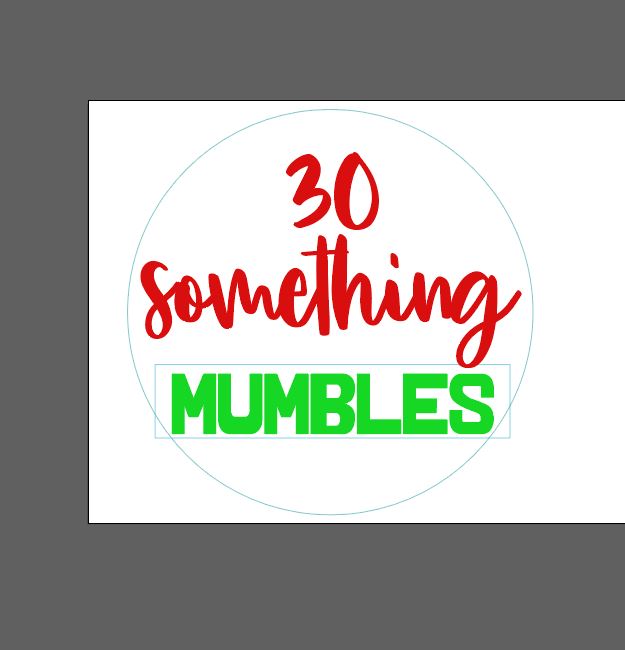Its giving me separate task options(engrave, cut, score) but I am unable to move each piece around the board. Any ideas? Im sure it’s something simple but am missing it.
So I uploaded just the words from another file and was able to get it in there.
But is there a way to avoid that?
Was it because it was in a circle?
The GFUI ignores layers in illustrator. It sees enclosed overlapping shapes and assumes they are a group. Move one of the elements over to the side in Illustrator and save a new pdf.
Yep, you got it
Thanks!
Newb here hahah but slowly getting there! 
No problem
and welcome to the forum!
be sure to check out all the tutorials that folks have written up for Illustrator and a bunch of other programs in the Matrix
Even without layers, any objects enclosed in a shape are “grouped” as far as moving them goes by default in the GFUI.
I use Inkscape and it’s the same.
It’s handy if you want all design elements in something like a keychain to stay aligned when you move things around. That’s probably the logic behind the behavior.
Thanks for the answer @jbv! It looks like that resolved this issue, so I’m going to close this thread - if you run into any other trouble, go ahead and post a new topic.