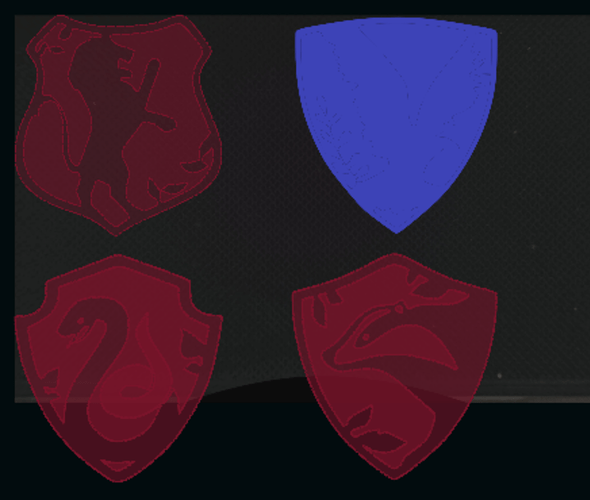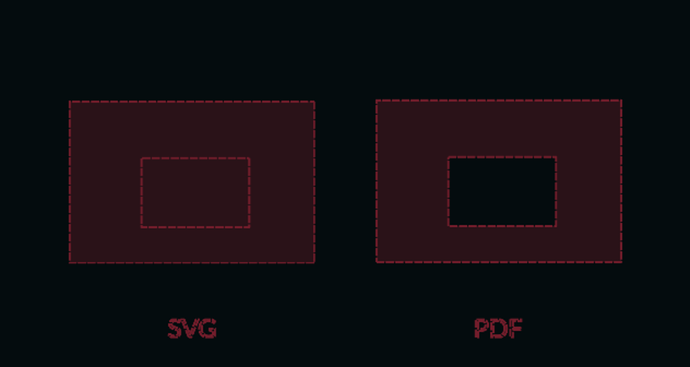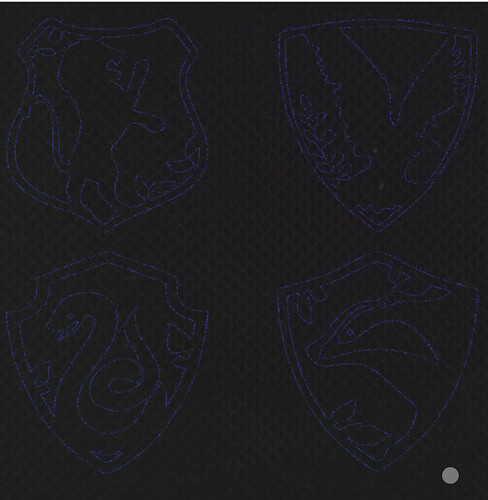I purchased an image to use and while it looks great when the file loads, when I change the setting to engrave, the GF wants to engrave all areas of the image, sometimes multiple times so the design, in the end, disappears. I reached out the the file creator and initially, she was incredibly helpful, but cannot figure out how to solve my problem. I loaded this image into Inkscape and LightBurn to play around with it to see what the issue was and cannot for the life of me figure out how to fix it. Help!
Without seeing the image in question, it is extremely difficult to be of much help. Can you share a screenshot of the image in the interface as a starting point?
Are your outlines for the crests and the figures different colors or the same color? From the upload it looks like they are all black and when you choose engrave it will engrave the whole crest too.
Is it an SVG file? Try converting it to PDF and see if that helps.
I’m guessing you’re running into the Glowforge bug where it doesn’t handle fill rules properly in SVG, but it does handle them correctly in PDF. A very annoying bug that I reported over and over until I gave up getting them to fix it. (Not worth my time, since using PDF is usually an ok workaround.)
Example of a shape using the even-odd fill mode, which the Glowforge doesn’t support in SVG files but which it does support in PDF files:
I’ve put them into LightBurn and altered them, but it’s not working. I’ve done that exact same thing in the past and was able to accomplish what I wanted.
Thank you! I will try this right now!
Problem solved with the help of some FB GF savvy peeps!
This topic was automatically closed after 30 days. New replies are no longer allowed.