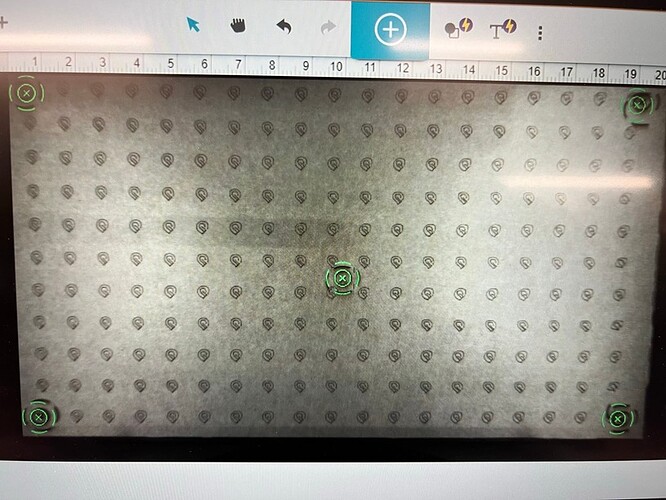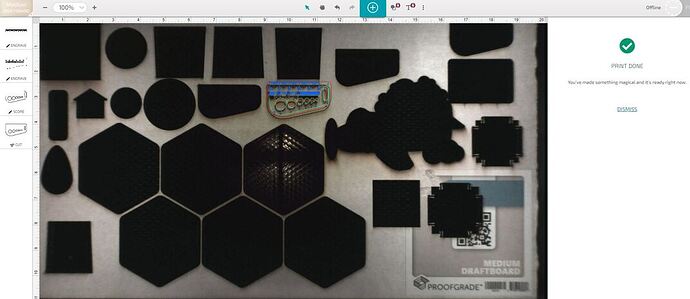Well, we’ve tried everything suggested and more! I have ruled out AI as the issue - it is definitely a Glowforge issue.
Our Glowforge couldn’t be any more clean, the belts are as tight as possible and all the parts look to be in good shape. I honestly haven’t used the GF very much and have only had it 8 months. This morning, I recalibrated the camera following GF instructions. The print turned out horribly and the odd thing was the printer head kept hitting the dropdown lid during the measurement process on the left side only. That can’t be right but we let it go and got the success message at the end of the process.
Then, I performed the precision preview test pattern score. I placed the pattern in all 4 corners of the draftboard and in the center. The top left pattern scored the design very well and then the remaining 4 designs went downhill with each score.
Then we noticed that the laser arm seems to be slightly misaligned, so we performed the Perfect Squares suggestion to square the laser arm. When we turned the machine back on, when the GF pulled the laser arm to the back of the machine after the warming cycle, the right side of the arm slightly coming off the rail. So, we turned it off, performed the perfect squares again, turned it back on and the same thing happened. Now the GF is worse than it was previously.
There is definitely something wrong on the right side and my husband suspects the stepper motor. I’ve seen a post (Laser arm made loud noise and mis-aligned on right side) but haven’t tried it yet. I’ve asked GF support to tell me how to confirm if the stepper motor has an issue but haven’t heard back.
I’ve reached out to GF support via email and phone, attached numerous screenshots, photos, times I ran the files, etc. So far, I’ve been advised to use Set Focus and recalibrate the camera and I’ve done both. I didn’t have the major misalignment of the arm issue until this morning so haven’t heard from GF support on that yet.
We did notice that there seems to be some give in the wheels on the right side of the unit and the left side doesn’t have any “give”. Not sure if that is normal or not.
Anyone have any recommendations? Thank you in advance!
BTW - here are earlier screenshots of when I ran the Gift of Good Measure over the weekend, i n case this gives anyone a clue: