Looks like a complete success for me! STOKE! Thank you GF TEAM!
First test: Upper Left
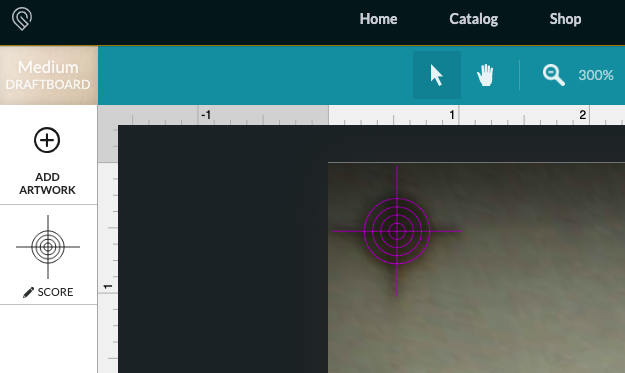
Second test: above the sticker (bottom-ish right)
Time to get busy really using my insane hoard of scraps!
Looks like a complete success for me! STOKE! Thank you GF TEAM!
First test: Upper Left
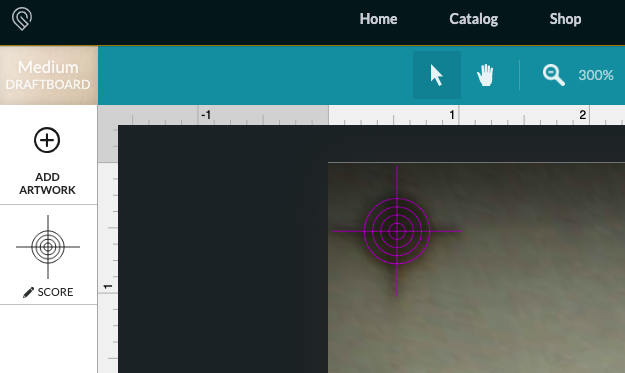
Second test: above the sticker (bottom-ish right)
Time to get busy really using my insane hoard of scraps!
How important is it that the wood be exactly 12" x 20" ? My proofgrade medium draftboard is 12" x 20 + 7/16". Most of my non-PG stuff is actually cut slightly smaller to fit the actual cut area of the machine so I don’t end up with so much waste around the outer edges of things.
You can use it as long as the cuttable area of the bed is completely covered. (Make sure that you place the material so that the bottom edge of the grid is covered.)
(How small do you have it cut?)
*"
*The single biggest problem with communication is the illusion that it has taken place"
Thank you, I’m a little slow sometimes.
Exactly this. The biggest problem is when it’s not quite 12 in.
Not sure if this is good or not. Unfortunately, I forgot to do a before shot so I am not sure if it is much improved. It does not look as good as others have achieved. Everything looks a little off to the left.
I placed the target, did a set focus then printed.
Top Upper Right of Bed - 500 magnification
Top Upper RIght As Far As I was Allowed to put the target (this one doesn’t look so bad)
Top upper LEFT near sticker
Top Upper Left as far As I could put the target.
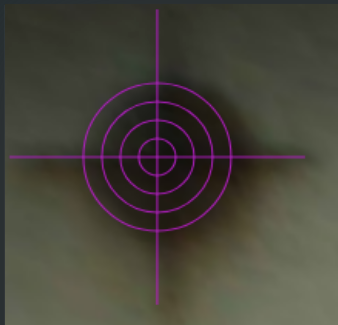
Run it again?
Best present ever. And it’s not even my birthday!
I needed this just yesterday, when working with a sheet of 2’x4’ material, and needing to get 7.75" of height three times out of the narrow side and couldn’t risk cutting my board down to pieces that close with the alignment issues! Glad I waited so we’ll see tonight.
I believe I just have thick draftboard, will that be suitable or it must be medium something (I have other woods in medium)?
Dang, I just ordered some stuff and I knew I forgot something… Turns out I’m out of PG Draftboard. This looks like an awesome update, thanks @dan and glowforge team!!
Amen
Does the material used have to have the exact same thickness as the PG draftboard? Since I cannot order it because I’m in Europe 
I think thickness doesn’t matter within reason but flat is very important.
The material doesn’t matter as long as it covers the entire printable area of the bed, is light in color or masked, and is perfectly flat, The thickness does not seem to be important since height measurements are taken. I used medium draftboard for one test and other 3rd party material considerably thicker than medium PG material for others. All worked just fine.
Thanks, in that case I will manage!

Well, this was the result in EVERY corner of the proofgrade. I was so excited. Now, I’m bummed.
What is that orange target? Is that an unprinted copy or something?
And do you leave the machine turned on all the time?
my whole UI is off…printing things that aren’t even on the screen
won’t print on non PG material
feeling like i should have just left well enough alone and not done this.
Is there a way to undo?
It was just one I didnt have my mouse over. I put 5 copies of the crosshairs on my board, center and each corner. ( top left corner was done twice)
Oh okay, do you leave the machine on all the time?
I’m sure there is a way for them to roll it back. You’ll need to probably wait your turn if they are dealing with a lot of issues from the FB announcement yesterday. Might not be immediately.
(They’ll get to it as soon as they can. I’ll tag @kevinmcvey for you.)
And in the meantime…did you try turning off the machine and letting it reset and run through a normal startup calibration?