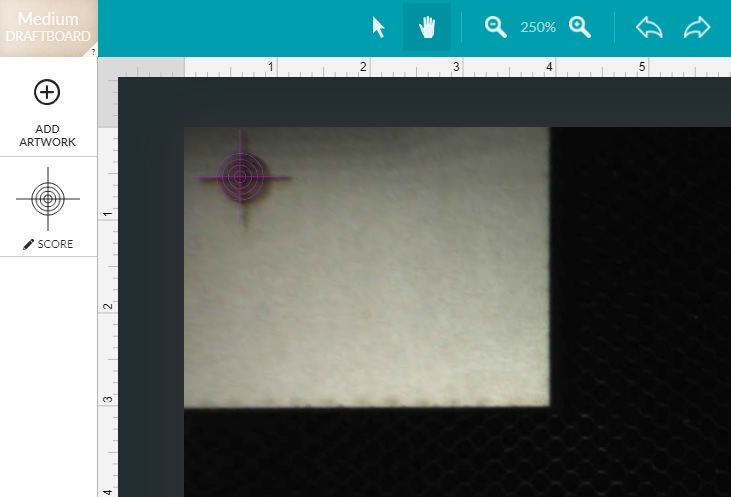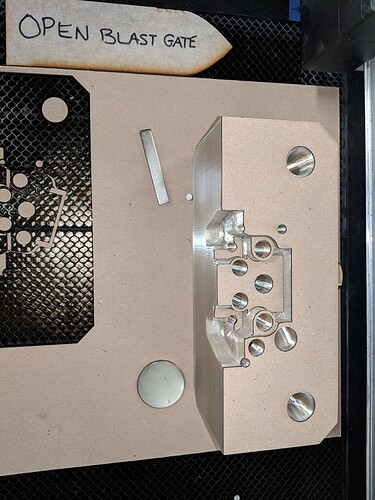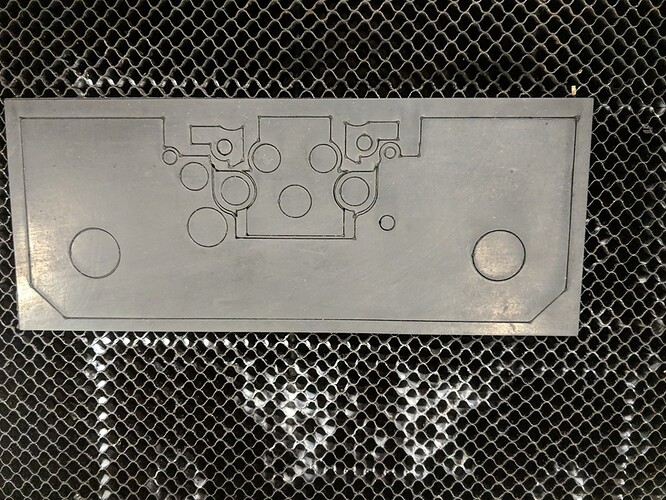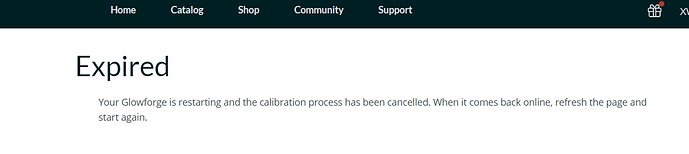Thanks, in that case I will manage!

Well, this was the result in EVERY corner of the proofgrade. I was so excited. Now, I’m bummed.
What is that orange target? Is that an unprinted copy or something?
And do you leave the machine turned on all the time?
my whole UI is off…printing things that aren’t even on the screen
won’t print on non PG material
feeling like i should have just left well enough alone and not done this.
Is there a way to undo?
It was just one I didnt have my mouse over. I put 5 copies of the crosshairs on my board, center and each corner. ( top left corner was done twice)
Oh okay, do you leave the machine on all the time?
I’m sure there is a way for them to roll it back. You’ll need to probably wait your turn if they are dealing with a lot of issues from the FB announcement yesterday. Might not be immediately.
(They’ll get to it as soon as they can. I’ll tag @kevinmcvey for you.)
And in the meantime…did you try turning off the machine and letting it reset and run through a normal startup calibration?
No, I’m at work and remoted into my machine  My wife is home and ran the calibration. I just setup the jobs, and she hits the blinky button and makes sure no fires happen
My wife is home and ran the calibration. I just setup the jobs, and she hits the blinky button and makes sure no fires happen 
Okay, couple of things to check when you rerun the calibration…whatever material you use, it has to be completely flat, no warp, and no magnets holding it down, and it has to completely cover the bed, especially at the front of the grid. It’s actually okay to run it on something like white masked chipboard if that is the only thing you have that is flat enough…but flat against the entire bed is CRITICAL. (Sorry to shout…I’m on an iPad, and can’t work the specialty text, and workout simultaneously.)
I’d give the calibration another try, making sure all parameters are met. They’re very important to accurate mapping.
I will try it again when i get home and use the hold down pins on all the corners and middle. 
Good luck! 

Clean camera lens, laser lenses, and laser red dot lens, too? Dirty optics may also be an issue…my guess.
Yeah, that can also be an issue. (I hope they mention the cleaning in the instructions.). Excellent point!
I believe the first step in the calibration steps is to wipe down the camera lens. It didn’t mention to ensure the other lenses / red laser pointer are cleaned. Might need the instructions revised. Folks may get even better calibration.
So here’s why I think the lid calibration is the best thing I’ve seen come out of GF since I got my first unit.
I needed to cut some gaskets for this thing (it’s a prototype tool).
The material is a 2mm thick clear silicone rubber sheeting. I stuck it on a sheet of transfer tape (masking) to hold all the bits together once it’s done using settings to do a kiss cut - just through the sheet but not all the way through the masking.
Looks good. Pull it out and find my kiss cut I had from my saved settings (I’ve cut this gasket before) were just a bit off - it didn’t cut all the way through the gasket ![]()
If I had tried my normal test with a pointy pick to see if it cut before removing it from the bed I’d just re-run the job.
But for some reason I just pulled it out. Then I found I needed to re-run it. ![]()
WTH, I’ll see if I can drop it back in & align it using the camera/bed view. Lined it up with the smoke residue on the bed from one or another previous run. Zoomed in and lined it up using the horizontal lines of the piece as a guide.
Hit Print and the big white button.
And it worked! Dead nuts on. No offset at all. Here’s a shot of one of the bits for an inside cutout. That circle is right on top of the first cut.
(The black smoke is a by-product of cutting rubber and it wipes right off with a Windex wipe.)
That’s why lid calibration is the best thing so far ![]()
Actually, just dropped in a template I have used a dozen times, and now it is wanting to print 2 inches to the right of visual alignment in the center of the bed! What just happened to my machine!
Sounds like the head may have been bumped. If you do a reboot of the machine to force a normal calibration, I’ll bet that will take care of it.
Yes, when it comes back online…Refresh the page, and start again.