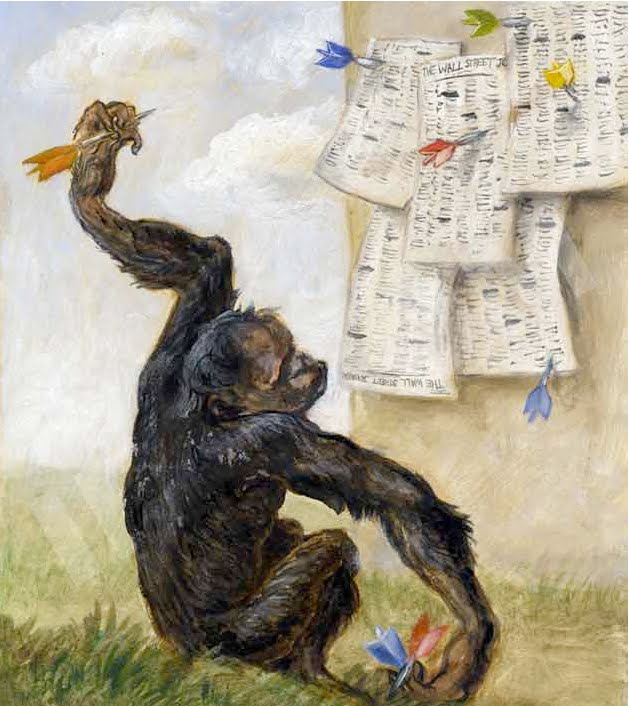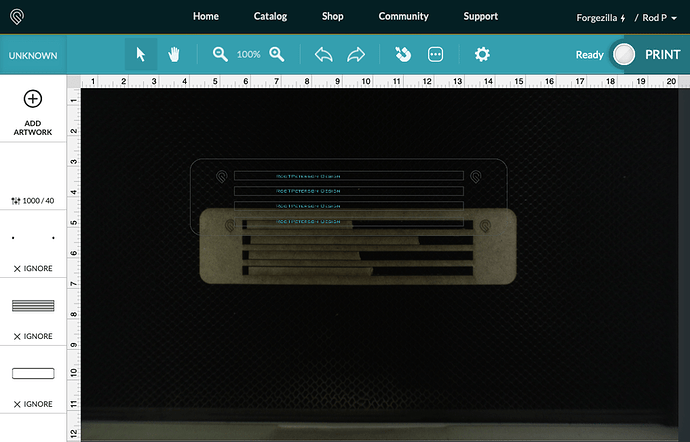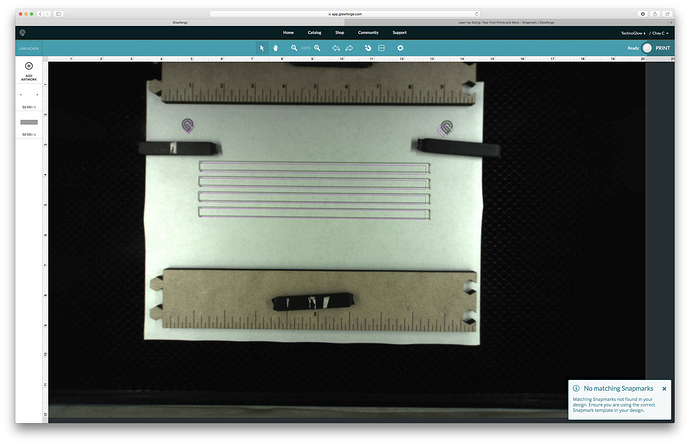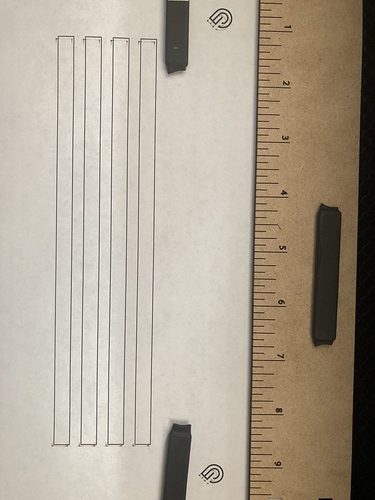Just throwing this out there to the team, I would love to be back in the snapmark beta (got bumped out when I had to return my glowforge and get a new one). 
Add your name to the Wiki. (Bonny did say she was keeping an eye on it.)
But they’ve also said that sometimes the new machines are not calibrated for Snapmarks yet…or something to that effect. An algorithm of some sort is picking the candidates based on metrics.
Wondering why I miss all those metrics?
No way to know. 
I’ve been extremely fortunate to not have any issues with our Pro unit, but I guess that’s not good enough for the metrics to pick me. 
Well, on the bright side… Dan just mentioned that more testers are being added in the latest update, so maybe it will be soon. He did say they would be rolled out to more and more progressively difficult machines as they get things tightened down.
I’m wondering how many machines they are planning to Beta test though…no way of knowing. It might be a heavy test to gather a lot of data, or a light one if things go well.
Just checked to see if any extensions or plugins were running on Safari. Nothing but the stock app. Restarted Safari, tried the Snapmarks again. Still doesn’t seem to want to scan the marks. (Screenshot taken after hitting the “magnet” icon, seeing the “Scanning…” message come up, and then disappear a few seconds later. Same file that hansepe successfully tested above.)
I’m pretty stumped. ![]()
Just tried again in Chrome browser. Same (non) result.
I’m gaining confidence that it’s not a problem in my computer/browser.
You get a like for using the word “Yoink!”
The only reason I was asking is because I now use Chrome exclusively for the GF app. I haven’t tried Safari with it for a long time because it was not working well. Many people seemed to be having the same issues in using it for that purpose. Perhaps the new Safari would work, but now I’m used to using Chrome. I still use Safari for my usual browsing. Maybe give Chrome a try and see what happens? I actually put the Chrome icon in my dock, renamed it Glowforge App, and it goes directly to the app page. Wishing you good luck!
edit* just noticed that you’ve tried Chrome. Double good luck!
Snapmarks is pretty cool! Thank you for this feature
So… obvious question… but… wouldn’t it make sense to put registration marks all over the honeycomb tray so that the camera can calibrate (unwarp the camera image by the “seen” registration marks)? Or maybe can use the honeycomb itself to register to… My camera is never aligned with the bed, which is usually frustrating…
DeWarp is dependent on distance from the camera to the object that you are trying to see straight. Your suggestion would only work if the top of the material was in the same place as the top of the tray.
We do tell the software how tall our material is today. Yet the image doesn’t line up… Just yesterday, I used calipers on rubber sheet, laid it down, and needed to offset my art slightly from the edge. e.g. I was cutting out a square, then later positioning art next to the physical picture of the previous cutout, and the new cutout would be slightly offset higher.
I had the idea that honeycomb/tray registration as a first dewarp, then secondly dewarp the image to the height of the material, could help perhaps…
Some kind of calibration tools in app could be nice. I remember my inkjet printer used to have calibration so that I could finetune/tweak it as a user… or, if it just simply worked.
Finally got a chance to work with Snapmark, yay.
Boo it gave me some trouble.
Running Mac OS High Sierra 10.13.6
Safari 12 ( 13606.2.11 )
So here’s what I’ve gone through.
I tried using snap marks on cardboard for the pencil jig like everyone else but snap marks couldn’t be found.
So I tried snapping to a printed piece of paper.
I modified the original file and moved everything closer so that it would fit on a 8.5x11 sheet.
Saved two versions 1px stroke and 2px stroke.
I placed the 1px stroke printout and clicked the magnet. No matching marks found. ( 2:21pm PDT )
I used the 2px stroke printout and clicked the magnet. Snapped ( Yay ) ( 2:23pm PDT )
I set both the snap mark and the pencil jig to score (500/1) and the score lines are out of alignment with the printout. ( Boo )
Here is the screen shot of the UI and images of the printout after scoring.
Zipped up the svg files I used.
SnapmarkPencilTest.zip (2.3 KB)
I’ll try Chrome later when I get a chance.
update
Chrome browser behaves the same. the offset is about the same.
Version 69.0.3497.100 (Official Build) (64-bit)
Ran at 10:05 PDT.
Interesting experiment with the stroke widths, cchhun. I’ll have to try that.
Also notable is that when your GF finds no matching Snapmarks, you get that status window popup in the lower right of the window. I’ve never seen that when I hit the magnet icon. It just displays the scanning message, which then disappears after a moment.
I did a quick experiment this weekend and made a prototype Keg Handle from scratch.
Started with a bit of 2x4, cut to size on band saw, hand sanded. I started with a simple shape just for pathfinding purposes.
I cut a custom stand to support the tap handle with the crumb tray out (it’s 15/16 inch thick) and used cardboard for placement, including Snapmarks, on top of the stand.
The stand places the material at Medium PG height and I lied to my GF and told it that the pine was really PG Basswood.
I’m happy and so are the people I showed this too. I’m getting requests from my homebrew friends just based on this. I wonder what I might trade for? 
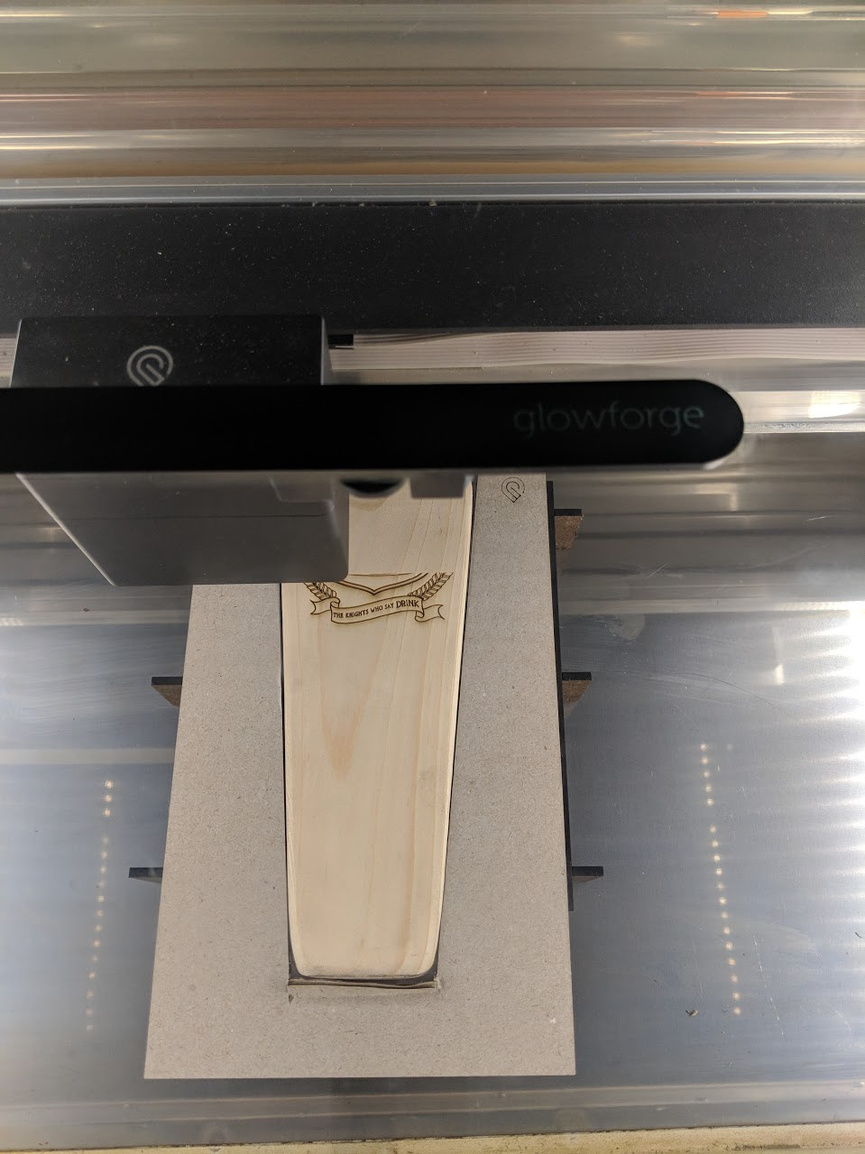

I engraved the other side with masking instead of bare and liked it better.
The next version will be better, but this was a success for what it is 
Looks great! 
Doing the same for my local brewery. They distribute, so have engraved hundreds of tap handles for them. They supply the blank handles. In addition to some checks I haven’t paid for beer, growlers or food there since February.