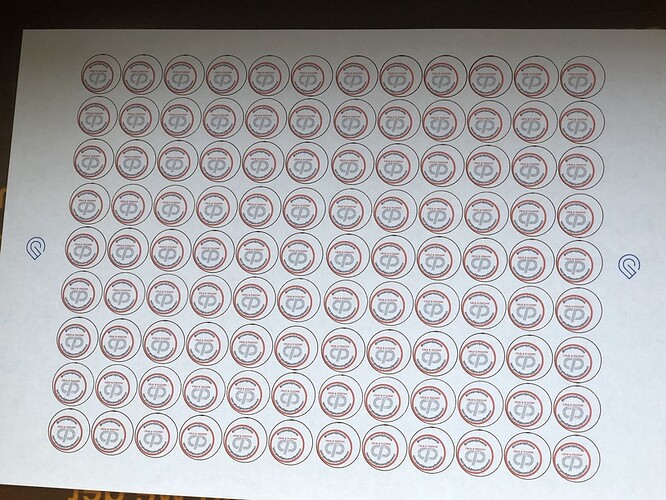Super excited had snapmarks enabled on Christmas Day can’t wait to try it out
Got the mail just as I was heading off to the mountains for the holidays… Ah well, I’ll get to try it soon enough. Thanks for the Christmas present though, Glowforge!
Well I didn’t get coal in my stocking so I must not have been too bad a boy.
But still no Snapmarks!
Order date: 7/28/2018
Delivery date: ~2 weeks later
Snapmarks pushed to machine: 12/25/2018
Snapmarks make for a great Christmas gift! Thanks Glowforge!
Bless their hearts, working on Christmas…thank you team Glowforge. Hope you’re having a wonderful holiday season. 
Just about to try it! 
Wish me luck! 
Love snapmarks. so much easier to align prints. Thanks.
I concur.
GREAT Christmas present, thanks @dan.
First was fairly square, next two were slanted in different degrees.
All match and line up perfectly.
One failed. The 4th one I put in upside down, just to see if it could wig out what happened.
Did not flip the design. What it did do was move all the art down off the cut surface. So it does not notice that the snapmarks are upside down, but just aligned the design down lower where it should be relative to placement.
Which is fine, since I got the alert that there was no artwork present. So GoofProof in that regard.
Good work team. Thanks again…
Once you snap you don’t necessarily get a preview that looks good. Try a few smaller pieces first to build confidence, but this is one of those “don’t trust your eyes” moments.
Use the design you’re showing and grab a piece of cardboard or paper to test an engrave
Yah. Don’t trust the preview. It’s a bit of a leap of faith!
worst case, to allay your fears, run a score at the fastest/lightest settings on the outside stroke. not enough to cut through the masking, but enough to show you it’s in the right place.
I did snap it and it didn’t look 100% accurate!! But i decided to have a go anyway! Good to know that it’s not 100% accurate!
Will try with some different stuff!
How do I get this feature. I do repetitive stuff too but don’t have the feature. My unit is a pro too.
Patience is the key ![]() When @dan was asked if he could help expedite roll-out this was his reply (see #178 above)
When @dan was asked if he could help expedite roll-out this was his reply (see #178 above)
I didn’t get any email about it but I just noticed the magnet showed up on my machine!! Excited to try it out!
yes!
I got the email on tuesday and went to use it. However, I switched the email that my account was on and I guess that must have screwed it up? I don’t see the icon on my new account. Is it tied to the machine or the account? I’m hoping they can switch it over for me somehow, would love to try this out.
Tony
Should be tied to a specific machine.