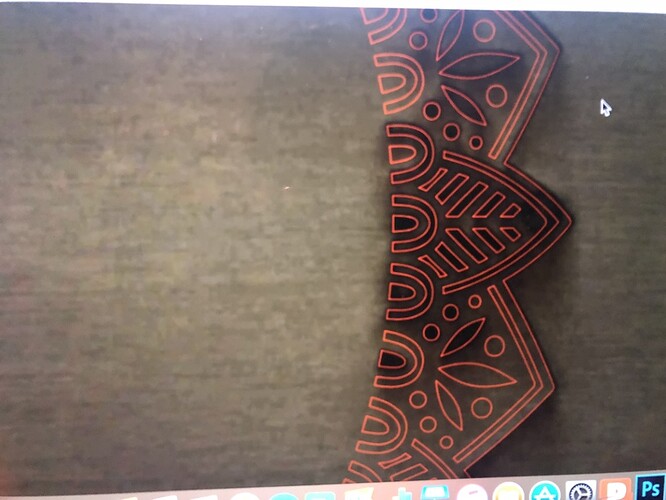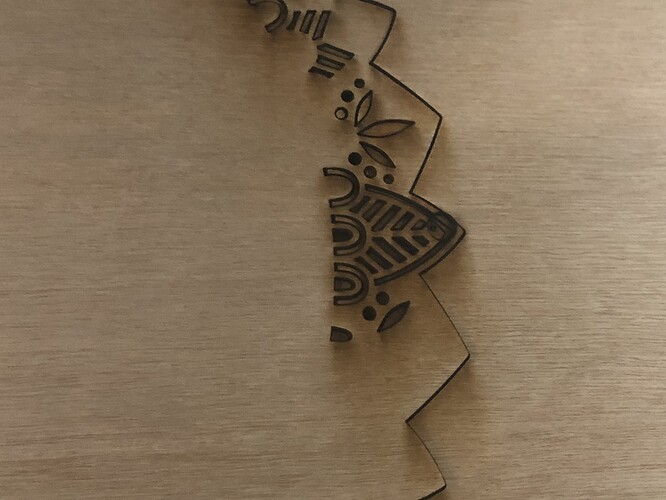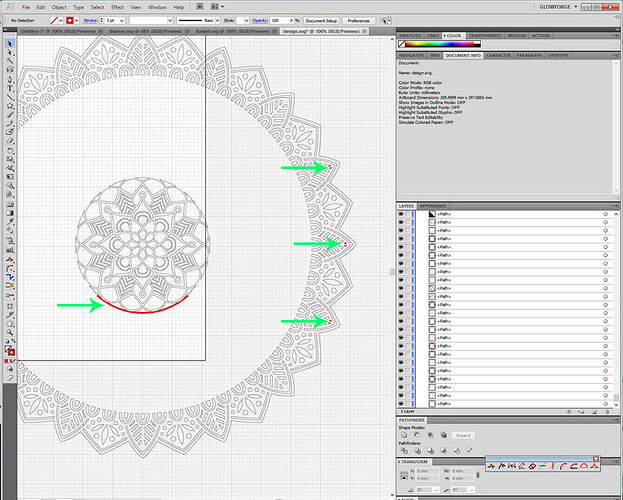Hi, so I was trying to cut a design out last night and after a while noticed a circle cut out which was not part of the file… anyone know why that would have happened. I did check if there was something not visible to the eye in the file but there was nothing of that sort??
Are you really sure that a invisible shape isn’t in the file? What graphics tool are you using? Can you share the file?
I don’t know what invisible shapes are? this is a free file (not done by me). Here’s the file…
design.svg.zip (102.7 KB)
You know, I had that happen once with a file on the PRU…there were some little circles that showed up out of nowhere.
I never could find out what caused it, and as far as I can tell, they’re still looking over at Glowforge too. ![]()
There are a couple of things that might fix it though in that file…there’s an extraneous line shown above in red that needs to be deleted, and I would go around and delete the smallest of those triangles in every other leaf shape - it’s too small to burn correctly and might have something to do with the circle popping up in the motion plan. (You will need to release the Compound Paths and Ungroup to get rid of them.)
Not sure if that will solve the problem, but worth a try.
Lol ok. Shame these things cause a lot of trouble before you actually get something done but yeah I will have a look at that… I had reduced the size to fit the Glowforge bed so maybe it’s caused the problem. Thank you for that
By “invisible” I just meant some circles that had a fill or stroke color the same as your background, so you just weren’t seeing them float there. They are easy to miss and can creep in if you’re building up your picture from new shapes by hand (I’ve done it a couple times).
HOWEVER, if @jules saw something like this before and hasn’t figured it out then I would suspect that is not what’s happening. Jules simply doesn’t fall for my kind of rookie mistakes. 
Bwahahahahah! Totally wrong! You ought to see some of the boneheaded moves I pull on a daily basis. ![]()
Thank you for the answer, @Jules - @designersdeck, can you try this tip and let us know if it helps?
i have often seen stuff with no color in the fill or line and thus invisible, You can scale or move the rest of the stuff and miss out that but still cut just fine.
Yeah but I did try selecting the whole page and no circle appeared or anything selected separately in that space. So I haven’t understood why a circle is being cut out but as jules is xplaines I will check out the small triangles and delete them
Yeah there wasn’t anything when I selected the whole lot so there shouldn’t be a circle… I will check out the small triangle jules told me to delete
Genius Jules! deleted the small triangles and line. Perfect cut thank God and to you. Need to make more of these, looking good so far 
That’s awesome that it’s fixed but now I’m Fascinated by the mystery of why those triangles spawned the circle. Anyone with a logical explanation wins the Sherlock Prize.
I’ve got a theory, but no way to prove it. 
The way that I understand G-Code to work is you give a command to the machine to move from point x to point Y and it comes up with the correct number of revolutions for the stepper motors to get you there from wherever the head is currently located. (And I know this is not G-Code, but their own proprietary code, but I’m guessing it probably works similarly.) When you load a design that’s super huge, the upload Processing determines where the nodes are and that’s held as data for the file. Then when you scale it down in the interface, a factor is applied to the code. If you have small closely spaced nodes in the design when the file is huge, scaling them down might make the points too close together for the stepper to maneuver from one point to the next in a direct line, so it does exactly what it’s supposed to do…it loops around and goes to the next node…but it creates a circle in the motion plan. That likely only happens on corner points, because the head can’t turn that tightly. And it might only happen when you scale something, since the initial read would have accounted for it.
Anyway, total theory, and I’m probably wrong. (I hope the coders are not laughing their asses off behind the scenes, but if they are, they probably could use a good chuckle) 
OK, I’m a coder (haven’t learned GCode yet, it’s on the list) and that is not a bad theory at all! Definitely a reasonable explanation based on reasonable assumptions. 
Much food for thought…


 sounds about right to me, if only I understood the abc of g-code
sounds about right to me, if only I understood the abc of g-code  .
.
I’ve run into phantom circles a few times on large scores. Never got an answer as to why. The last one was quite a while ago now, so I should probably go back and try the file again. The ones I was seeing were not always in the same place, nor did they repeat in the same place when trying the jobs again. I know I’m not the only one who saw this.
here’s another that was worked around, but never fully diagnosed:
I’m glad you resolved it! I’m going to close this thread. If you run into any other trouble, please start a new topic, or email us at support@glowforge.com. We’re here to help!