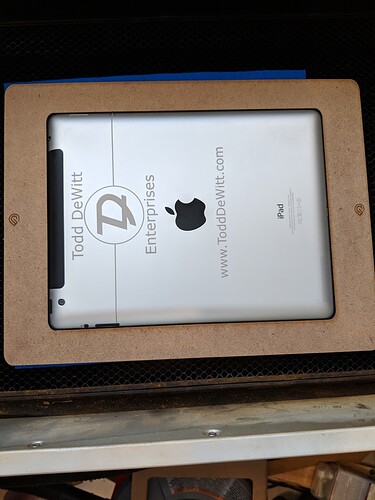So, I happened to have a spare iPad sitting around. I won it, so if I messed it up, well I’m not out any money. Overall, I say it turned out pretty well. I may even do a different design on my iPad Mini (1st gen, no longer getting updates, and has been replaced). Not my new one, I’m not that bold ![]()
I pulled the dimensions from the internet and rounded up to the nearest millimeter.
I included Snapmarks, which seemed to work pretty well. If you don’t have Snapmarks, you can still use it. Just be sure to keep the template from moving and you should be fine.*
Of course, you’ll want to mess around with the Snapmarks as needed. The design that I chose took a longer timeframe (25:26). If I rotated it, I think that it would have taken less time due to the horizontal rule. But, cut the template and move around as needed.
I did add a second set of Snapmarks for a portrait layout. Not sure if the Glowforge UI will confuse these or not.
Thanks to @bbum for the settings.
- not responsible for mistakes, use at your own risk!
iPad A1460 Template.zip (4.9 KB)
UPDATE: Added all the iPads I have access to (A1460, A1432, A1980).
iPad Templates.zip (7.1 KB)
I set these up on Layers in Inkscape. Access the layers (Ctrl+Shift+L) and click the eye and/or lock to view/modify.