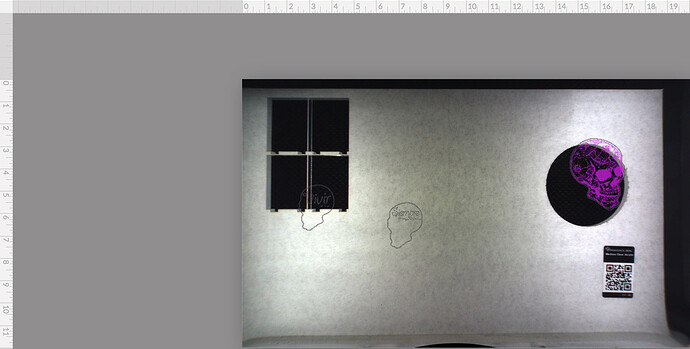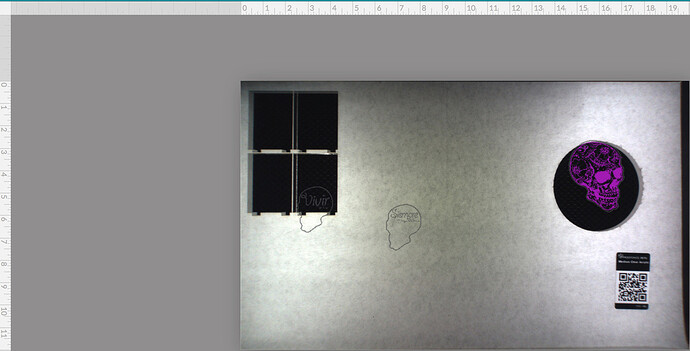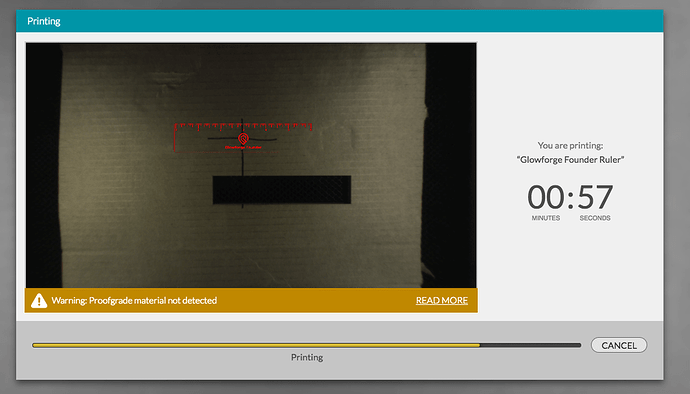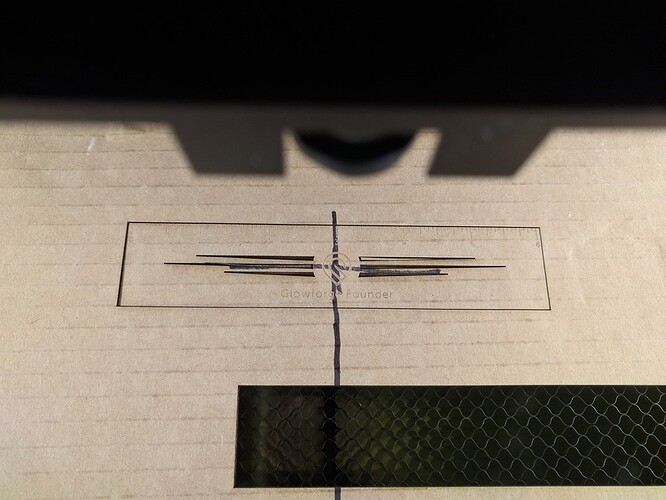No. (At least that’s not always the case.)
I know they are constantly revising and improving procedures as they build these things and test them, so it might indeed be a check that they add as they go along.
The more tests they add though, the longer it takes to get each unit out. If it’s a rare occurrence, they might not think it’s worth a separate step on balance.
Fortunately not my decision. I can’t imagine how many they have to go through every day on something as meticulous as this. 
It’s some sort of digital zoom/cropping when the focus height changes. The focal length of the camera is fixed. Almost every smartphone camera out there is a fixed focal length camera (the iPhone just happens to use 2 lenses - wide-angle and a “telephoto”). Asus does make an optical zoom camera phone though.
My Glowforge is actually turned off at the moment… but changing the material height does this to the image that’s still in the UI:
@ .433" : You can see how much more of the front barn door is visible
@ .010": no barn door visible
I cropped this to include the rulers so you can also see how much image shift is going on between the min/max material thickness settings.
What I’m seeing with my machine appears to be an extreme version of what you’ve posted. Like someone misplaced a decimal point during calibration or something weird?
At any rate, this gives me some hope that my issue may just be a software/config change that support can push remotely.
I assume there is some factory calibration data. I don’t know if it resides on the GF or in the cloud.
Well looks like my hope was well founded, and we have a definitive answer to the hardware/software question. I received an email from support that they’d made another change. One reboot and log out/log in cycle later and things are looking much more promising.
Preview is now showing more of the bed:
And the results look about as accurate as one could hope for given the, shall we say, less than precise nature of my “calibration test”:
Fantastic!!
Fascinating.
I have so many new questions.
Was your software version different?
Was your firmware version different?
Was there a calibration event issued to your machine alone?
I SO want details! This is so cool to see!
That’s fantastic! 
Yahooo! The cloud wins!
I feel foolish for not thinking to check on any of these things in my rush to test and see if things were working properly ![]() I literally had never even considered it before reading your post…
I literally had never even considered it before reading your post…
My assumption was that they were tweaking some setting on my machine specifically, but I don’t have any actual evidence to back that up.
No… I don’t think we muggles have any insight into versions of anything. But I’d still love to know the answers! ![]()
I’m sorry we took took a little while to get to this one.
As you know, we’re still improving our layout and alignment, so your print may appear offset from where you put it by up to a quarter inch. For the most accurate alignment results:
- Use Proofgrade materials
- Enter the thickness of the material if it’s not Proofgrade
- Use material that is not warped or tilted
- Place your design near the center of the bed
- Reboot the machine if you see the alignment drifting
Everything looks good here, but we’ll continue to make improvements in this area.