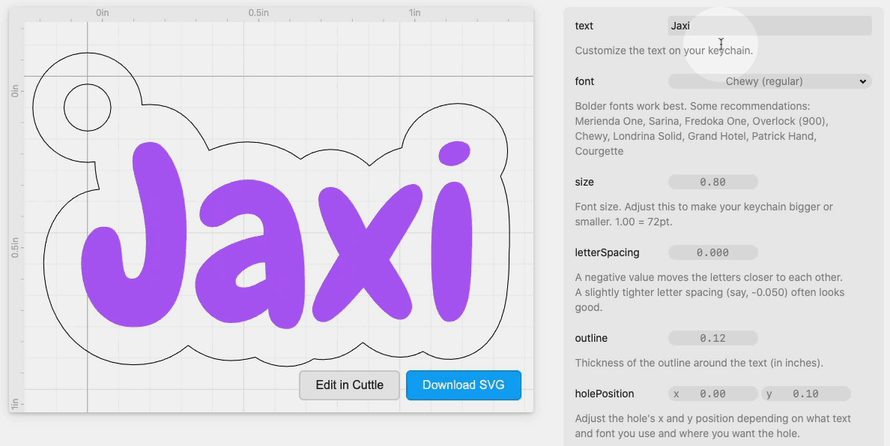I’ve tried the keychain generator and it really is fantastic!
Thank you Toby
@charid.designs Glad to hear it! Would love to see pics whenever you do your cuts 
I’ve not heard of Cuttle. Will be checking it out! This is a wonderful file and I hope I can use it! I’ve not made keychains as I’m not advanced enough in AI to do so. I’m hopeful this is easy!
What I love about this type of “Free file” is that it is so much more useful since it can be fully customized very easily.
Way to make another cool Cuttle tool!
I also used it. Tweeted a photo at you!
Great stuff! Thanks a million.
@sparkledumpster I love how yours came out! Cool backdrop too.
I also used cuttle to arch the font on a wedding round. It was a simple design however my customer was really happy!
Thank you!
Hi. is this an app that we download to make our own keychains? I understand almost everything but when I click the link it takes me to a page and it shows “CUTTLE” that’s what is confusing me. Sorry. but this is great!
Yes, it will take you to the Cuttle app. In there you’ll see that you can change the text and the font to however you want it. Then just go to the left side under “File” and “Export as SVG” and you can save it. Then just upload it into the GF dashboard and engrave/score/cut however you want.
It’s an online tool, like the Glowforge UI. Not something you download to your device.
@heaven_lee_made Cuttle is a webapp that lets you design cut files. In this case, I’m linking to a project I made in Cuttle of a keychain that lets you further customize it (change the text, font, etc).
Go to the link on a desktop/laptop computer. You should see this interface where you can customize the text (you might need to scroll down a bit),
Once you customize it to your liking and you click the blue Download SVG button it should download your customized SVG to your Downloads folder. You can then upload that SVG in the Glowforge webapp.
Thanks I am going to try this out today!! thanks again-deborah
This is wonderful! I am going to be able to use this with my students! Amazing!
Thank you so much for sharing this!! I’ve made several already. Easy to use!
This tool is awesome! It’s super intuitive to use, great job.
One cool feature add (Maybe there and I don’t know how to do it) would be to “Smooth” the outline. Basically to smooth out the small little bumps you get when your outline isn’t right up on the shape.
Thanks for sharing! (PS Consider adding a “donate” button, I’d definitely donate to keep the tool running  )
)
@thecreativehedgie Thanks for the feedback! Smoothing out the small little bumps… do you mean something like this?

The top one is what you’d get straight out of the above link. The middle and bottom are applying progressively more “smoothing” to the outline. Is this the kind of result you’re thinking?
Yes exactly! Is that possible in the tool already?
@thecreativehedgie Yeah! Here’s a walkthrough of how to smooth the outline in Cuttle.
And you can use this trick on any closed path in Cuttle…