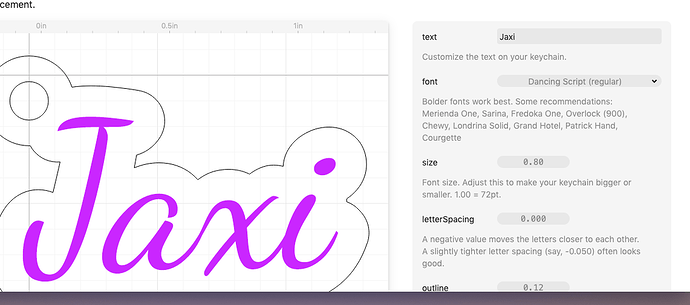That’s awesome, Thanks so much!
Do you have to have the program to use this? When I click on the link it comes up as a pair of scissors on the middle of the screen and the circle goes around is if it’s loading but has been spinning for days. lol
@zmissfaye Hmm that’s weird. Can you tell me what browser and OS you’re using? It should load within a few seconds.
You don’t need any special program. It should work if you just go to the link.
This is really cool. Cant wait to try it
Thanks, I tried it on my other computer and it worked fine. This one is not happy. lol
@zmissfaye Glad it works on your other computer. For your not happy computer, what browser are you using?
Is there a way to use the keychain generator and do 2 words?
@dlewishstn Yes! You can do this by just putting a space in your text.
Your two words may not be connected depending on your font and letterSpacing. One easy thing you could try is just increasing the size of the outline so that they become connected.
Or you can do a simple edit within Cuttle to add some material between the two words. I recorded a short video showing how to do this:
Let me know if this is helpful or if you have any other questions ![]()
Thank you so much for all the help
Thanks, Toby! Cuttle is pretty awesome.
I was in the Beta and had some issues with it, but I went back and have been playing with it again. I might end up sharing my design here on the forum if I can get it right.
This is awesome. Thank you
I loves me some cuttle. this is excellent. thanks
I recorded a YouTube video (10 min) where I show how to make this design from scratch in Cuttle.
Check it out if you want to learn the basics of Cuttle for making your own designs. I also show how to import an SVG ![]() and make a keychain design from that.
and make a keychain design from that.
Let me know if this is helpful or if you have any questions ![]()
this is amazing! I wish I saw this last week as I made keychains for my daughters whole class…
Thank you for sharing!
Great tutorial Toby!
This is brilliant! Is there a way I can change the fonts on my end? I have 2 specific fonts I use for my keychains.
Welcome to the forum.
If you read the entire thread you will discover some discussion of fonts. Also, in the actual program there is a great array of options.
@tristansmommy120910 Thank you! We don’t yet support uploading your own fonts but it’s on our to-do list!
Cuttle just has all of Google Fonts and some single-line (scoring) fonts right now.
I’m curious what two fonts you like to use?
Thank you for the quick reply. It takes me so long to create my keychains individually with the offsets and fonts, then the key hole…ugh! This would help so much!
The ones I use are Honeymoon & I love glitter.
This is so great! I haven’t explored Cuttle yet, but now I can’t wait to. Thanks so much for sharing and for the helpful videos.