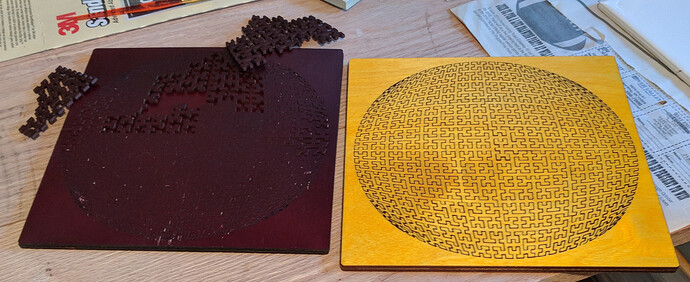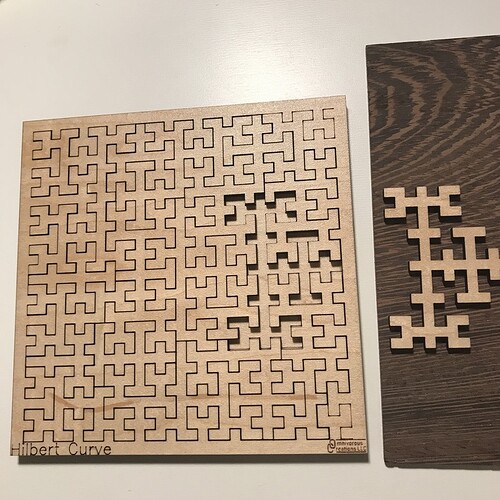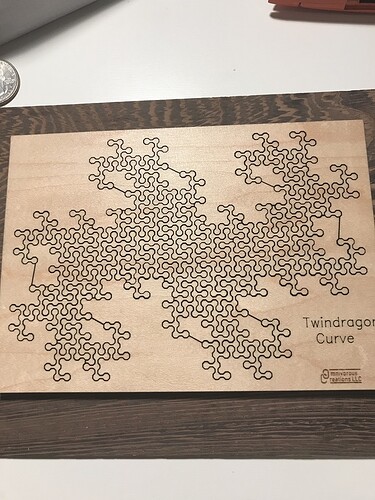The number of backers is less than when I pledged my 79¢ 
Chasing copyright is a horrible thing to have to do. I know some people who come out pretty good on it (monetarily speaking) but it’s largely (in my eyes) about the principle. I hope you’ll report the new one also:
I got this from Kickstarter just now:
Kickstarter
Hello,
This is a message from Kickstarter’s Integrity team. We’re writing to inform you that a project you backed, Complexity Puzzle - The Most Fulfilling Puzzle in the World, is the subject of an intellectual property dispute.
The project has been removed from public view until the dispute is resolved, which can take up to 30 days. The project’s funding and the countdown to its deadline have been stopped. If the project becomes available again, the countdown will continue and the new deadline will extend past the original deadline for as much time as the project was unavailable. You can find out more by reading our Copyright Policy and our Trademark Policy.
I too had similar message.
Looks like the content of my form gets copy and pasted directly onto the DMCA notice, next time I will use that to be much more explicit about where people can buy my item from. 
I got inspired and decided to contribute a Hilbert Curve puzzle projected onto a sphere. Because of the projection, it’s a lot easier to solve than the ones created by @m_raynsford, but still fun.
The blue portions should be scored – they’re too close together to cut.
Great looking puzzle! 
Also had some fun printing and painting one of these ![]() Again, makes it easier to solve, but I just love how they look. I’m planning to paint my round Hilbert Curve to look like a moon or death star.
Again, makes it easier to solve, but I just love how they look. I’m planning to paint my round Hilbert Curve to look like a moon or death star.
Turn that into a Death Star and your door will no longer be standing! 

I cut your file last night. Thank you for posting it. My two cents:
- The red boxes overlap so that center line is cut twice. Not a huge deal, but it does lead to extra char on that edge.
- If you make the score lines black and the puzzle blue it will show up in score, cut puzzle, cut base in the GFUI. Again, not a huge deal.
It’s a great file and it was very nice of you to post it.
Thanks for the feedback!
So here is @sybaritic’s fractal puzzle made with The Wood Gallery’s colored plywood. As @geek2nurse noted in a different thread, the Bordeaux is a gorgeous color but if you breath on it wrong the finish comes off. I used a piece of gorilla tape on the back of the top square piece and noticed some of the finish came up. So I weeded the pieces and front by hand, goodbye 2 hours of my life wasted senselessly, and it still looks like @*$!. The yellow one, on the other handed, was weeded with gorilla tape in less than 30 minutes and looks great. Also, you can see the puzzle lines on it.
Hey, if you randomly dabbed on some gold (or even multiple colors) alcohol ink, it would disguise the weeding blips and make it look kind of cool, I bet!
I like the yellow, that came out really nice.
Well it’s taken many moons to get on top of this but I am now kickstarting my Fractal Tray puzzles.
If other people can make money off my designs then I don’t see why I shouldn’t be able to make money off my designs. You guys are all amazing in alerting me to that kickstarter.
I know you all have your own laser cutters and I’ve already shared the files so I’m not asking for any money, but if you have used my files then I would really appreciate it if you could share the kickstarter link on your social media networks for me please.
https://www.kickstarter.com/projects/680177334/wooden-fractal-tray-puzzles
I backed it anyway for all 3 puzzles. You did a great job on these and you’ve shared a ton of other projects as well, it only seems fair to kick something back your way in return. I hope you get wildly oversubscribed ![]()
I need six of them…I wonder if I can just make two pledges and pick them up that way. (They would make nice Christmas gifts for the nieces and nephews.)
Backed it !!!
Mr. Puzzle published a brief review of them today, along with a link to your campaign. I truly hope this gets you more exposure and helps makes it a success!
One of my brothers in law apparently thought exactly that. Because when the 10-year-old unwrapped some big flat square thing I interrupted and said, “Hey, I know that person!” It looks even cooler in person.
I backed the Kickstarter and got them this summer. Held onto them waiting for Christmas to give them to a couple of my puzzle loving kids. They’re looking worried 
Inspired by m_raynsford’s puzzles, I decided to try making a couple of my own.
It’s been interesting trying to figure out how to use the L-System function in Inkscape. I understand a little of what it’s doing, though it’s been a while since I did any serious math, so most of my efforts have been trial and error, emphasis on the error.
Hilbert Curve designs were the first that I was able to make into puzzle patterns, though I did some smaller order scale than the others posted above. Still makes for neat little puzzles.
I also managed to get a Twindragon pattern that worked for cutting:
I did get stuck on the normal Dragon Curve for a while, trying to find a way to round it out a little so that the corners don’t touch and then I can make cuttable pieces. This might be a limitation of the Inkscape L-System, in addition to my lack of familiarity with the mathematics. I can’t figure out how to make smooth curves with that feature (my Twindragon puzzle is all 45 degree angles).
A solution was found just the other day for the regular Dragon Curve, but I did not make a puzzle out of it yet.
A useable cutline path for the Terdragon Curve in the same manner still eludes me.
I’m curious as to what tools others are using to generate these fractal paths, as I see some with what look to be smoothly rounded changes in direction. I can’t figure out how to make those in Inkscape.