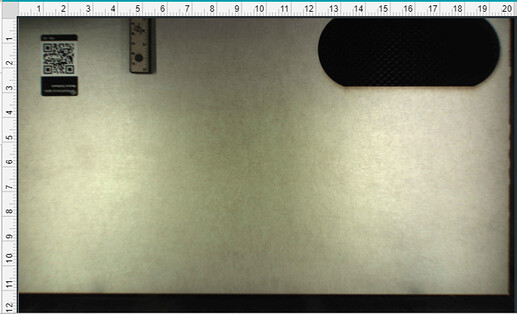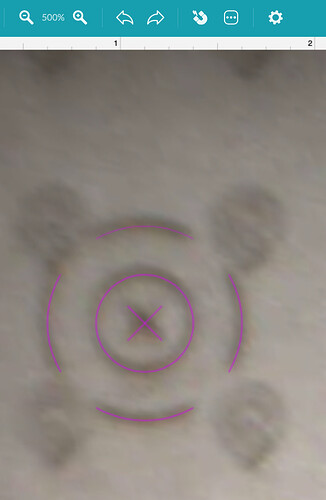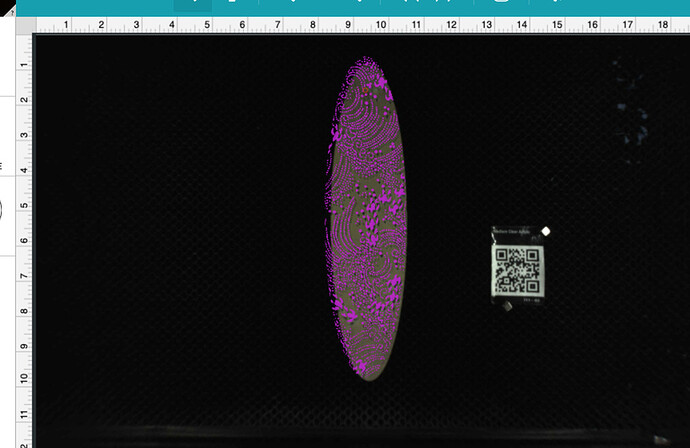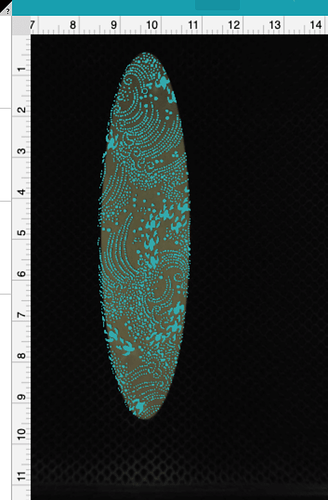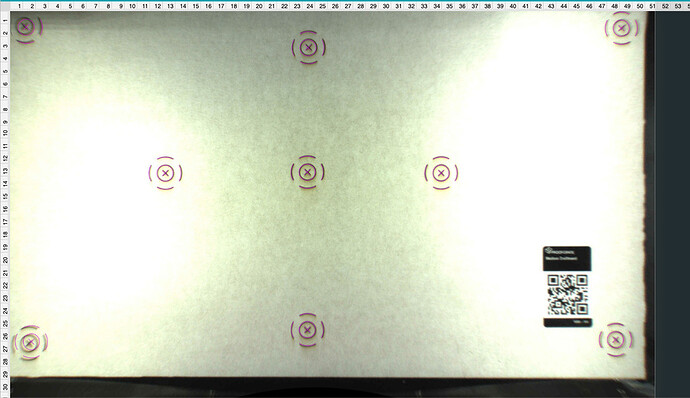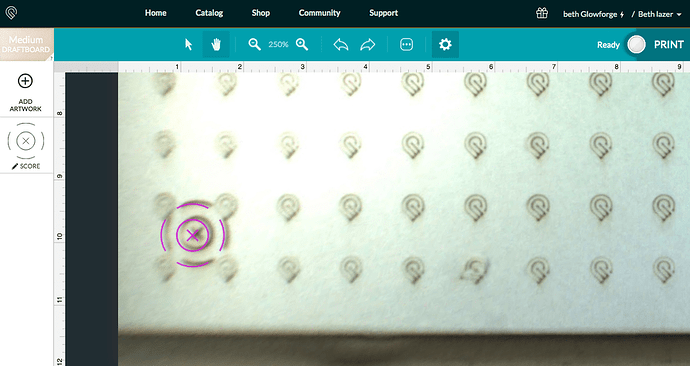Oops! I’m sorry for the confusion, @jfdepner! My post below your original comment was in response to a different user (it’s not often we Support folks handle multiple users in one thread, so I totally understand), so I didn’t get a chance to look into your report until now. Thanks for providing the details and screenshots - it’s very helpful. I’m afraid we’ll need to take a closer look at this, and we’re doing that now. I’ll let you know what to do next as soon as I have more details.
Hi, @elsman18! We’re still investigating the effect the new calibration had on your unit, but in the meantime I’ve rolled you back to the previous calibration. Could you please reboot your unit and let me know if that gets you back to printing?
Unfortunately P&S can’t help with lid camera calibration - but the team here’s on the case.
@vee That works wonderfully, thank you so much. I wanted to make sure and say that I appreciate that you guys have continued to work so hard on this product. I love my glowforge and even though I had issues with this update it has been wonderful for so many people. I still brag about my laser every chance I get and even though I do not get to post very much anymore I am still a huge glowforge supporter. All the best and again thank you for your help
OMG, that’s huge for me! I’ve lost so many ornaments to paused prints. Great ornaments, BTW!
I don’t suppose this would help those of us with lid cams that simply cannot see the top 2" of the bed:
What’s on the GF:
What the GF sees:
Everyone has basically the exact same view. And no, the lid camera calibration reduces the distortion and leads to more accurate alignment between the job overlay and the material.
The bed image only shows the cuttable portion of the bed. It’s the same for all of us.
This is definitely an improvement.
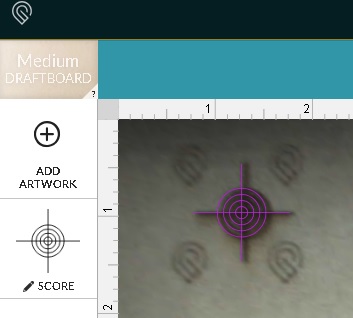
I performed the calibration, it went swimmingly, and was spot on when I checked it. Beautiful!
The question I have is, on the page where it gives instructions to check the calibration, (which, again, is spot on!) it said to use the Set Focus button regularly when printing. It is easy to find the center of a crosshair bullseye, but not so much on most of the things I do. Does that set focus have to be dead center when you click it, or is it more to focus on the thickness/focal length of the design you’re printing?
“Set focus” measures the height of the material near the + (it’s not exact), then uses that height for two things: focusing, and adjusting the lid camera image for placement.
Close is just fine.
Perfect, that’s just what I needed to know. Thank you!
A minor update: we’ve changed the icon that we use for precision placement testing. You can download the new icon from the Measuring Camera Accuracy section of the alignment troubleshooter (although there’s no need to do so). I mention this because people’s “success” pictures may look different from here on out!
I recalibrated a second time because first time I was way off, saying that I did not restart after calibration and before my test print. Followed the destructions the 2nd time and bang on! Great work Team!!

Here’s another sample of an engrave I just completed. It’s in the bottom right corner. I’ve run a few other prints since the upgrade and they weren’t as bad as this. Gratefully it wasn’t too close to the bottom of the board as this was
the only one and for a paying client.
Mail](https://go.microsoft.com/fwlink/?LinkId=550986) for Windows 10
Before:
After:
What a huge difference!!! Thank you Glowforge team for making my day!! Best.update.ever.
Just tried my calibration, went reasonably well, however I seem to be missing the left side 1 inch of my material from the camera view (is this normal?) and it doesn’t focus properly on that side too - is this a fault with the setup of the machine?
Calibrated fine and all looks good. The results are ok for me (Not the perfection some have had) BUT I keep getting the set focus error. Resorted to using the draftboard presets for the alignment test but can’t help thinking things would be bang on if set focus worked? I’ve cleaned every inch of the machine, Draft board perfectly flat, lenses checked, turned 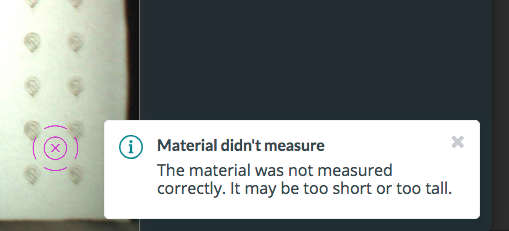
Did the calibration yesterday. Went great. I moved around the crosshairs and with every move I set focus again and that was almost perfect. With 250% zoom less than a millimeter off in the bottom left on the horizontal and top right less than a mm off in the vertical line. I was already very satisfied with alignment on my machine. This just makes things better again.
Keep up cranking out those software tweaks and I might end up with the machine that can do everything they marketed!