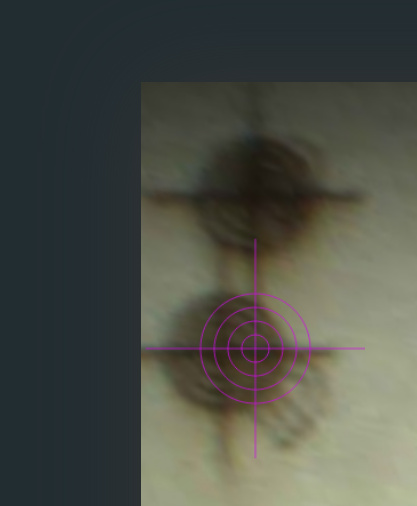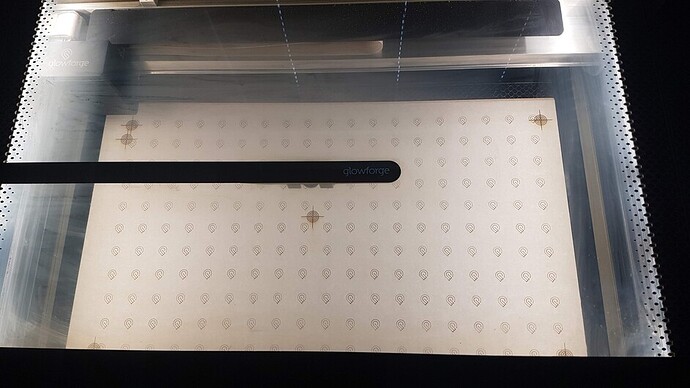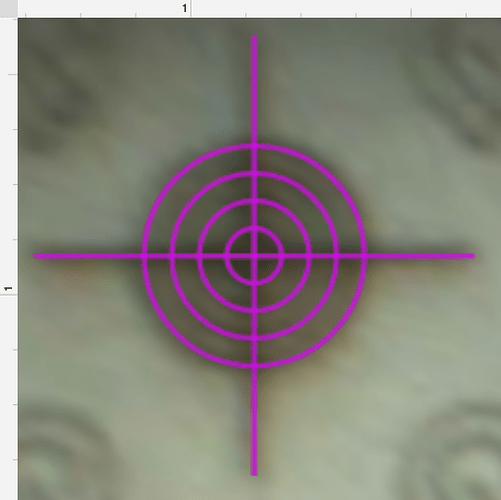Whole process took about 15 min.
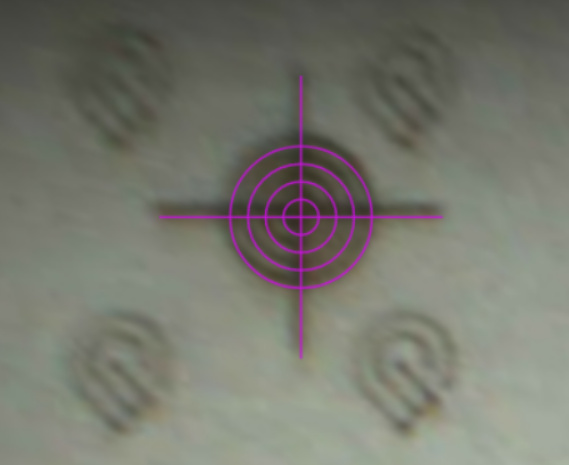
So i did the calibration using a tablet since i didnt want to have to run up and down 3 short flights of stairs but i couldnt do the test print with the target file. So went to the computer and tried to find it. No such luck so i made a quick one considering the file isnt a huge deal as long as you have something to compare it to. so below was my spot on hit.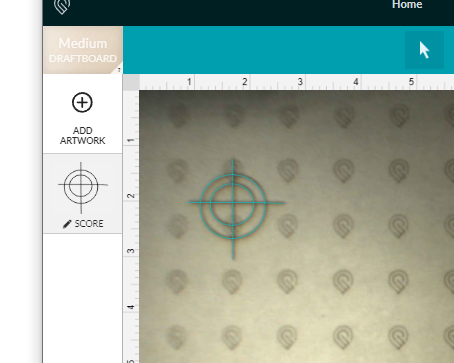
You cant see it because it is actually underneath the image!
Good job guys!
I had to calibrate twice because the first sheet of PG Draftboard was slightly warped, resulting in an alignment error. I put in a new sheet of Draftboard, pinned it flat overnight with magnets on the crumb tray, removed the magnets and tried again. This time the calibration nailed the alignment. Joy!
I just ran the calibration using ![]() Medium Draftboard.
Medium Draftboard.
The first check (top left corner) was great and made me very happy:
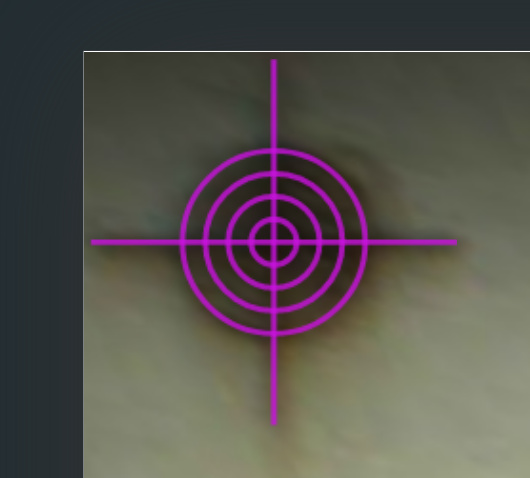
Being a developer I know 1 test is no test so I tested the other corners as well.
Top right:
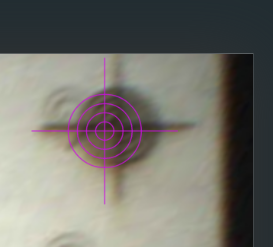
Bottom right:

Bottom left:
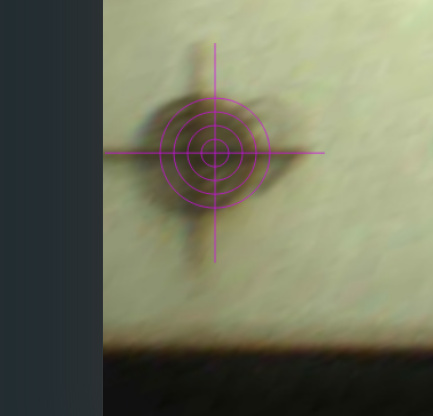
Middle:

Because these results are terrible I tried top left again:
It seems the calibration is lost again.
I did not open the lid after calibration.
Do I need to calibrate again? Or is something else wrong?
I turned of my  and had some lunch. I came back and wanted to try once more and printed two more targets and they are spot on again:
and had some lunch. I came back and wanted to try once more and printed two more targets and they are spot on again:
For now I assume it is all OK now. And will continue with my ‘normal’ cutting work.
It’s almost Mother’s Day and still need to cut a lot of designs 
I felt a great disturbance in the support, as if millions of voices suddenly cried out in relief and were suddenly silenced
@joe tipped me to this last night when we ran into eachother. THis looks amazing. I had been off the forum and not even really using the machine for a long while as I chase sub-thou precision on the lathe.
This feature is likely to bring me back.
Thanks, @dan and team!
How did I miss this??? Very exciting, as soon as my GF is back up and running (hopefully soon, depends how long the part takes to get to me) it will be one of the first things I do.
Hi all, been a long time since I posted last. I tried this today, two separate attempts. I am having an issue that states the set point that I chose cannot be measured. Material is either too tall or short. This is on the same piece of medium draftboard I am using to do the process. Any ideas on what could be causing this? I tried to turn off and back on, did the targets again but they are still way off and get the same message about material height
Did you set the focus in each spot before printing each target? If not, they can come out different.
Where did you select the point to measure? If you pick one too far to the left the set point reading can’t be taken because the red laser dot will be off the material. You can watch when it takes the measurement to see where the dot falls and if it’s not on the material try it again on a new spot.
Also a possibility that the two windows on the bottom of the head on either side of the lens are dirty. The head camera may not be able to clearly see the red spot. Had that happen and give a similar error.
Tried multiple spots, including dead center
I tried cleaning th m but I will give it another shot, letting it set for a while, that seems to help others
OK, did procedure again with another piece of material. The process goes smoothly but when I print a target it is way off and the set focus feature is still telling me that the material is either too tall or short. I took the head off and cleaned the windows on the bottom, cleaned the lens and both windows for laser, cleaned the rail that the gantry rides on and the one for the head to ride on, took the tray out again and wiped the bottom down and cleaned the feet for the tray. Not sure what else I can do. Oh and I also had the machine off for about 2 hours to see if that fixed the issue and it did not. I am open to any suggestions and would like to roll back out of recalibration if I can, I was nearly perfect before and now I am greater than 1/4" off.
Might want to do a P&S posting. The folks who experienced machine induced fails got adjusted remotely so it was good. As it stands you’re no longer in spec vs what they promise for the machine.
Thanks for your patience, @kelli. We’ve checked out the logs from your Glowforge when you received those messages, and all signs point to a possible issue with the connection of your printer head. This may be resolved by simply removing and reseating the head. Could you please try the following for me?
- Turn off your Glowforge.
- Holding only the finished black surfaces, grasp the printer head as shown. Pull gently up and back to disengage the magnets and remove the head.

- There is a small tab in the center of the wire ribbon. Push down fully on the tab to release it, and gently pull the wire ribbon plug from the printer head.
- Take a clear photo of the gold pins inside the printer head where you just unplugged the wire ribbon. It should look like this.
- Pick up the printer head and wire ribbon. Make sure the tab on the wire ribbon is facing up. Slide the ribbon back into the head until it clicks.
- As shown, lower the printer head over the metal plate so that it rests next to the two round posts. Then push it gently away from you – you’ll feel a “click” as magnets pull the printer head until it sits snugly atop the metal plate.
- Turn your Glowforge back on.
- If you’re still having trouble, please send us the photo you took in step 4.
Thank you in advance.
Thanks for letting us know this happened. We’re looking into this now, and I’ll follow up further details as soon as I know more. I’m sorry for the trouble.
They are busy and I am not upset at the turn just want to roll back out of this calibration. I am more then happy to go back to the way it was, I had gotten used to placement before.