Hey future Glowsmiths. I was really fortunate to attend the World Maker Faire this weekend with my son and visit our friends at the Glowforge booth. I learned a few new things that I think/hope might be of some interest to those who won’t get the chance to see and use one in person until December (fingers still crossed). I tend to get a bit wordy when I do recaps like this, so I apologize in advance if it goes long.
So, both my son and I chose the puzzle as our sample. We printed out the templates and scribbled them up the day before. My son took the normal sharpie route, but I thought I would put the lid camera through its paces and used a .38mm Muji pen on my drawing. I went over the major lines a couple of times to make sure it was nice and dark, but there were still plenty of areas that had a lot of fine lines.
We arrived on Saturday a little after 1:00 and went straight to the Glowforge booth. Our timing ended up being perfect because the normal crowd was out searching for funnel cakes and the line was surprisingly short. I think we only waited 45 minutes or so.
Their booth was really nice, and the team was as friendly as you would expect. It was fun meeting @bailey and others in person. They had the expected project (Settlers, the nori, etc.), as well as a few I hadn’t see online before. Everything was beautiful and looked even better in person! Behind all that was a table with templates, sharpies and wood samples (you could choose (maple, cherry or walnut) for those who wanted to print. And to the side they had 2 forges plugging away.
While waiting in line I spoke briefly to a couple of the team members, both developers. One of the guys (sorry I forget your names!) said that even though he works with these machines every day, he still is amazed by what they can do. I must admit that I had a pang of jealousy toward their jobs. (@dan, let me know when you open a NYC office!)
Anyway, one of the coolest parts of the experience was watching them use the interface. I know it’s still in the works, but it seemed quite polished already. They asked that I not film the screen, but basically what happened is they placed the paper in the bed, with the small piece of proofgrade wood, just above the yellow part of the template. I think this was to center it as much as possible under the camera. They then took a capture, cropped the drawing area and adjusted the contrast until it looked the best. In the printing UI they already had the puzzle cutting layer added, and they placed the drawn etching layering on top, scaled it down and aligned it on the piece of wood. Some of the other templates seemed to have had multiple etching and cutting layers based on their complexity. Once everything was in place they hit go on their end. It took a little while for the cloud to do its thing, and finally the machine was ready to go.
In case you are wondering, pushing that big, glowing button is every bit as satisfying as you would expect.
For those doing the math, the video was taken at 12x speed. And my camera ran out of memory, so I didn’t get to finish. Sorry about that. The actual time was about 7 1/2 minutes. Because my picture was fairly complex, it took about 50% longer to print than most. I want to again thank the Glowforge staff, who were really nice about me hogging their time, and seemed just as excited as I was to see how it would turn out.
Here’s the final product. I’m really pleased!
Okay, so I know I’ve already typed your eyes off, but I lastly want to share some random thoughts.
First, and I know it’s been mentioned before, but the Glowforge is not small. In fact, it’s pretty big.
Second, while a couple of samples were printing (including mine), the table was bumped by the madding crowd, which moved the wood and caused a slight shift in the etching. In each case they stopped the presses and started over again, which I thought was nice. The moral of the story, though, is to make sure you keep your machine on a very stable surface.
Third, they were printing the samples at a very low resolution (or whatever lasers do). You can easily see “pixelation” if you look closely. This makes sense for samples, of course. But it does give me pause when I think that if my little picture took 7 1/2 minutes in draft mode, how long would take to print it bigger at hi-res? I guess that’s why they invented books.
Fourth, if you look closely you will notice that some of the finer lines in my drawing did not end up being etched at all. This was less of an issue with the forge itself, and more of the capture and edit software. The capture was quite good but in order to find the right contrast levels they had to wash out some of those areas. So, for basic things it’s great, but for more detailed drawings like this it will still be better to scan it in and do all the image editing initially in photoshop or the like.
And lastly, I was super impressed with the proofgrade woods. I’m sure it might end up being more expensive then other options, but it was very high quality and having the sticker coating on both sides really helped. I might just have become a believer.
Overall I’m so happy that I had the chance to experience a forge in the wild. I feel very confident that I made the right choice in buying one and can’t wait to spend hours and hours making things with my own!

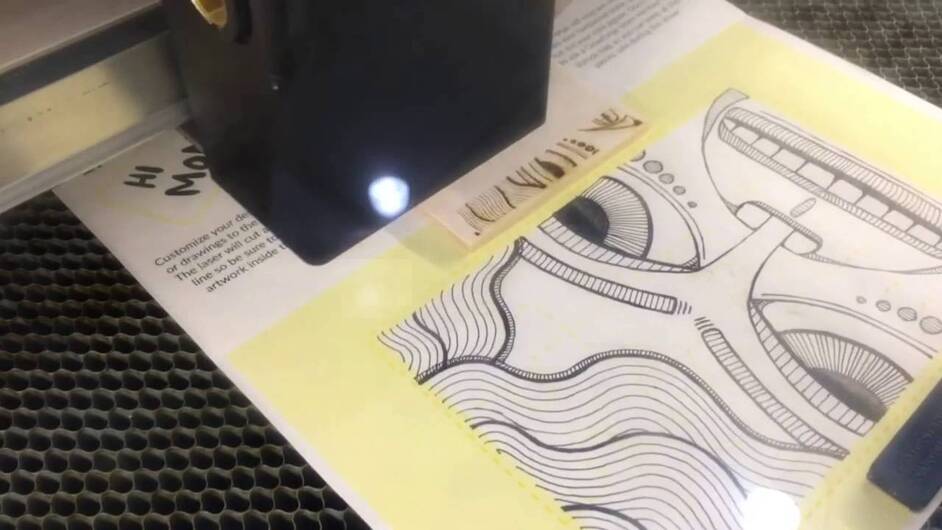





 (I understand if you can’t say anything yet)
(I understand if you can’t say anything yet)