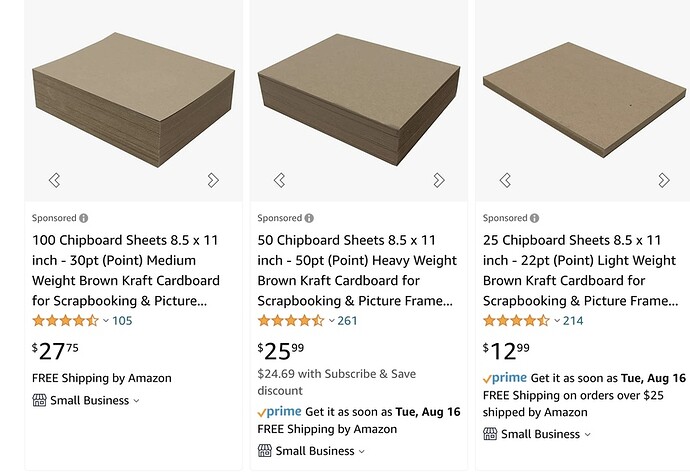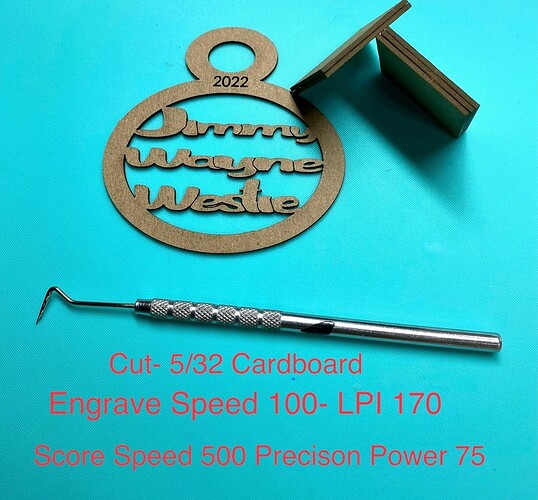Hey! Any suggestions of what I can use that’s inexpensive for some semi-intricate cutting to replace PG Medium Draftboard? I’ve been asked to make some floral picks for a family member (will be free of charge and most likely pitched after use) for a class reunion? I’ve made a prototype two-layered pick using PG Medium Draftboard. The picks are about 12” high by 4” wide, obviously a ton of material wasted. Thought about trying Hobby Lobby’s craft foam core poster board but not sure whether I can cut pieces that small without the foam retracting and warping. Any good, cheap swaps I can try?
Cardstock on a skewer.
Cardboard or card stock
I would spray paint the cardboard before you cut it with a Glowforge. I would then hot glue skewers to the back.
@dklgood Your post was not there when I posted.
Great minds…
You could keep using MDF but cut your costs by 2/3rds by not buying Proofgrade brand.
$3 per sheet instead of $9 per sheet:
https://craftcloset.com/collections/value-packs/products/mdf-1-8-inch-value-10-pack
Cricut makes packs of heavy chipboard which you can pick up at a craft store locally. That’ll be sturdier than cardstock and probably easier to color than cardboard:
@dklgood, @dan84, @JimmyWayneWestie these are all great ideas! I had no idea I could get the non-proofgrade that cheap!!! Think I’m going to go that route and save my PG from GF I just bought for my Christmas ornaments!
I actually have a few packs of the Cricut heavy chipboard and have tried that but can’t seem to get my settings down without charring the heck out of it and still leaving areas not completely cutting through. So, if anyone has some good starter settings for that, I’d love to give it a try since
I’ve got quite a few packs on hand right now! ![]() Thanks!
Thanks!
I would start with Proofgrade 20# paper settings and adjust up, or Proofgrade cardboard and adjust down.
If you have a hardwood dealer nearby, you can call them to see if they carry 1/8" MDF sheets. They will come in 48 x 96 inch sheets. Many dealers will also cut the sheets down so you can load and carry them easier. I have used 1/8" and 1/4" MDF instead of PG medium and thick draftboard for years. MUCH cheaper.
OMG—-I just remembered chipboard. This stuff is INCREDIBLE with the GF. I have the 50pt.
version. I use cardboard settings.
Spray paint with a primer before you put it in the Glowforge!!! I would consider chipboard a product made from pressed thick paper fibers. When you get paper wet it falls apart. When you use a primer it makes painting so much more easier.
Thank you! Haven’t checked on who might have MDF locally in stock. Seems like what I’ve seen in Home Depot and Lowes stores have MDF but it’s thick and has a hard top on it, so I’ve not messed with any of that.
That’s an even better deal on the heavyweight chipboard! Wow! Think I just might throw an order of that in my cart to keep on hand! If you happened to have saved your settings, would you mind sharing?
She stated that she uses the cardboard settings.
@dklgood, saw that and obviously glazed right over it after seeing the price! ![]() I’ve got the heavy duty chipboard now coming from Amazon and a pack of MDF from the Craft Closet!! Between those and the Cricut heavy chipboard I have on hand, I should be able to hoard my PG Medium Draft for stuff I don’t want going straight to the garbage after a one-time use.
I’ve got the heavy duty chipboard now coming from Amazon and a pack of MDF from the Craft Closet!! Between those and the Cricut heavy chipboard I have on hand, I should be able to hoard my PG Medium Draft for stuff I don’t want going straight to the garbage after a one-time use. ![]()
I think I used the cardboard settings. I will cut some tonight and post a picture.
@JimmyWayneWestie, that’s great! Thank you so much!
This is the 50 pt chipboard from Amazon. I did not use the 5/32 cardboard settings for engraving or scoring—- only for cutting.
The ornament measures 3 x3. I scored little lines between the letters and engraved the year,
I was also thinking you could glue 2 -3 layers together.
2 layers of chipboard measures —.1185 and 3 layers measures—.164
Since the ornament is delicate I used a dental pick to punch out the tiny pieces. Later on I will spray primer and then paint it.
I have a GF Pro and the time was a total of 1 minute for the ornament and 3 squares.
The engrave speed is 1000 not 100. Full power LPI-170
You’re AWESOME!!! That was sooooo kind of you!! I absolutely love the GF Community!! Appreciate all of you so much! ![]()
I have been a part of the Glowforge community for 3 years. There was quite a few times a “Senior” member threw me a lifeline.
We are a community of people from so many backgrounds, ethnicities, states, countries, political affiliations, skin colors, ages, occupations and personalities.
With all of those differences —-we have one thing in common—-Glowforge.
Participation is what makes this community great.
Many times new community members think I am a man. One AWESOME community member @trually thought I was the country singer Jimmy Wayne— still ROTFLMAO about that!
My stats— 54 female, Knoxville Tennessee, Venezuelan American, married 27 years to Eric, Dachshund named Black Betty, a Westie named Jimmy Wayne Westie, Glowforge Pro, and I love Apple products
I hope that you stay very active in the community!!
Love and Hugs,
Elena
@JimmyWayneWestie, you could not have said it any better!! I’m a “nobody” in this realm of expertise, but have a daughter that’s a graphic artist and a husband that comes from a family of amazing woodworkers, notably my father-in-law, that could be sent a photograph of any item of furniture you see in a store and he could build from ground up with zero plans and would make it ten times better than what could be purchased off a store room floor! I’m a 51 year old official court reporter from the Midwest who recently made our move near Pittsburgh waiting to become grandparents for the first time in the next month! I attempted a graphics design degree but ended up taking the legal field route. I’d love to retire making things I love and working alongside my daughter and husband, but must say, as I have so many times on this forum, how my mind is absolutely blown away by the creativity and inspiration that is shared so freely here! Just wish I could tap into a scintilla of the creativity I’ve seen here! Again, ALWAYS appreciate everyone’s input so much here! ![]() Think I need to change my profile with a pic of my dog as so many here are also huge pet lovers as am I!
Think I need to change my profile with a pic of my dog as so many here are also huge pet lovers as am I!![]()
The best advice I can give is to come here and read, read, read, read!!! Before I purchased my Glowforge I had done three months of research. After 1 week, of having my GF— I quickly learned —my research was only 10% of what this machine was capable of.
Last year, I came up with this and posted it for new members. This will keep you busy.
If any of these links are dead — please let me know.
Love and Hugs,
Elena
GLOWFORGE LINKS
Massive Google Docs Link— MAKE SURE AND GO INTO ALL THE TOP HEADINGS
Glowforge SETTINGS - Google Drive
Glowforge Customers Training Center - Tips and Tricks, Handy Links - Google Sheets
A. Making boxes with the Glowforge
Make A Box: Generate Laser Cutter Templates for Enclosures!
MakerCase - Easy Laser Cut Case Design
Online File Generators for Laser Cutting - Maker Design Lab
B. FREE SVGs
Laser cutting designs | Craftsmanspace
Free SVG Image & Icon. | SVG Silh
Free Laser Cut Templates, Download Laser Cutting Designs
C. Free Clipart
D. 40 Places to get free SVGS
F. Different blogs and websites
Made with Forge - Tips, Tutorials, and Freebies for Glowforge
Make CNC DIY Projects & Products | MakeCNC.com
Hacker Factor: Glowforge Notes
Make: DIY Projects and Ideas for Makers |
G. Converting websites Farwest makes it easy to convert inches to decimals.
Zamzar - video converter, audio converter, image converter, eBook converter
DXF to SVG (Online & Free) — Convertio
H. Supplies
Glowforge SETTINGS - Google Sheets
I. Learn to design
Glowforge Training Center - Raster Design - Google Sheets
Glowforge Customers Training Center - 2D Vector Design - Google Drive
J. Online Classes
Online Classes by Skillshare | Start for Free Today
Online Courses - Learn Anything, On Your Schedule | Udemy
K. YouTube Channels
Lady Crockett Crafts
Troy the Maker
Fresh Start Customs
ToolMetrix
WayofWood
Panthera Press
ThinkLaser Limited
John Kuiphoff
When Geeks Craft
L. YouTube Channels to learn Inkscape
TJ Free
Logos by Nick