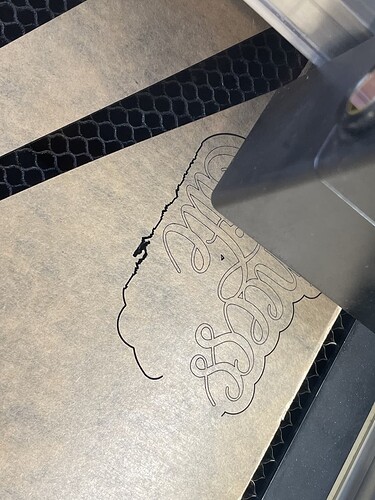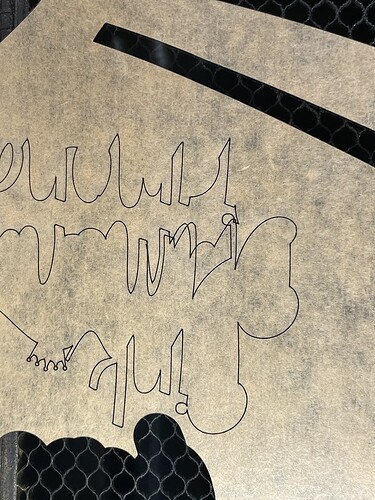Hey everyone,
So I am having an issue the last 2 days. My job will score and cut a few times before it all of a sudden gets an orange light and then stops or it will randomly start scoring in the wrong spot and then eventually get an error and stop again. I’ve checked wifi and have no issues. I shut my machine down, computer down and unplugged the wifi to reset everything. I have tried a camera calibration 2 times and it always stops with an orange button when it gets to the end of the 3rd line. Please help with any suggestions! I am working a huge project and leave to go out of town Tuesday morning.
Also, just noticed that the back left side of the machine is very warm to the touch. It is above where the fan is located.
The orange light could be an indication that the temperature of the Glowforge is a problem. What is the temperature in the room? The scoring problem is perhaps a cracked wheel or incorrect belt tension. The left side heat is one I have not heard before.
Your lens appears scratched, but that would not be causing the issues you are having. I think you should very carefully inspect your wheels which would cause the wobbly scores. Wipe down your rails and clean all three fans.
so, I just found this. It was fine when I took the belt off but when I went to put it back on it just fell to pieces.
1 Like
Also, it was 72.2 in the machine a little while ago after getting the yellow button again.
I suspect there was a tiny crack causing the wobble. There is still the issue of the orange light.
2 Likes
yeah, it was all happening at the same time. Would that not cause that issue?
I don’t think the wheels would cause an electrical response.
2 Likes
Ah, I didn’t realize what that meant. I didn’t see anything that said what the button light colors meant.
The failing wheel likely caused the issue. I (being me) would try to carefully CA glue the wheel back together and see what happens.
Also, the WIFI wouldn’t be part of it because the machine downloads the entire job to memory before the button ever blinks.
When you go to mount that wheel, be careful as the threaded anchor for it is not captive and easily displaced inside the gantry.
If you can wait a short bit, you can get replacement wheels from the shop:
There’s a tiny chance that the overheating was caused by the machine working against the cracked wheel. So I’d fix the wheel (and clean the scratches off your lens or replace that too) and see if the orange fixes itself. If it doesn’t, you can talk to support@glowforge.com and they can check the logs on your machine to see if they get any more detailed info!
That all presumes that your machine isn’t still under warranty - if it is, start with support!
2 Likes
Well, I hope they come soon! That was the fastest I could find replacement wheels. I already had to cancel some ones order that was due next Friday for 100 keychains. That was a hit I wasn’t expecting! I purchased the $1200 extended warranty so lets hope they get it figured out soon. Guess I need to buy a backup machine now.
2 Likes
The operating temperature of the Basic and Plus is between 60 and 75 degrees. It is possible you need to cool the room slightly to address the orange light. If you have the Glowforge pro, the temperature shouldn’t be the reason for the orange light.
2 Likes
Either a back-up machine, or find rentable ones in your area (some JoAnns, a lot of maker spaces, other  owners). As a business owner you should always have a backup plan in place!
owners). As a business owner you should always have a backup plan in place!
1 Like
If you rely on your machine for income, it is a good idea to have replacement parts for things that can/will fail. This includes wheels, lens, mirror and belts.
2 Likes
I get that, but I have never taken an order that big and usually don’t do enough business to have a back up. You have to start somewhere. This initially started to help offset the cost of my daughters insulin and other diabetic supplies and pay for my schooling. So far it helped a little with one of those.
3 Likes
thanks, I bought extras this time; I was not expecting things to go out so quickly.
2 Likes
I agree with the advice about replacing that lens! It is a precision optical instrument and the best cleaning method are Lens Wipes.
Those scratches will tend to attenuate the power.