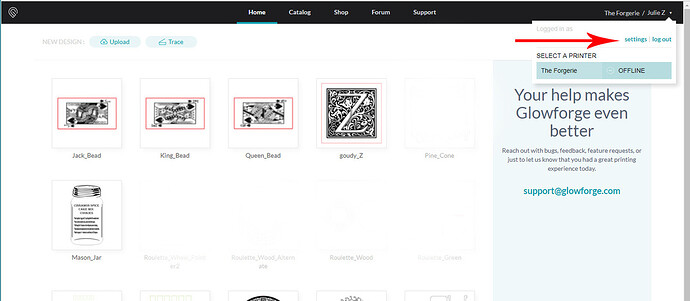I’ll admit I was seriously worried it was bricked when turning it off and on again 3 times didn’t fix it. I was verrrry relieved when unplugging fixed it. I did not want to have to box it up and ship it back for a replacement!
I’m working now!
This mysterious cascade of simultaneous issues points to a common denominator. Our machines didn’t all communicate and agree to a conspiracy.
SKYNET!! (Schwarzenegger voice) “Became self aware on June 26th at 12:42 PM”
Maybe it’s a symptom of the latest ransomware virus spreading today? https://www.wordfence.com/blog/2017/06/petya-ransomware/?utm_source=list&utm_medium=email&utm_campaign=062717-2
N00ooo!
I’m not sure this is exactly correct. My experience earlier today with a confused machine involved nothing happening after I turned it on, but calibration starting as soon as I logged in to the GFUI. Might be coincidence, but it was more than once. (Also had this weird thing where it wouldn’t let me log out while the machine was turned on but unresponsive.)
It was. Unless mine’s some sort of exception, it calibrates within just several seconds (less than a minute). Long before I ever login the the GFUI. The only time I’ve ever seen the GFUI say “Calibrating” was after an error. Otherwise, by the time I login to it, it says “Ready.”
I know that the calibration on power-up is the normal behavior. But I think there may be a state that a GF can get into where it doesn’t do that.
Okay. There’s no reason to suspect that that I’m aware of. I am as certain as one could possible be that the Glowforge app website has nothing at all to do with head calibration. (Except where it could use something on the back-end of that server to bounce the images off of, but nothing to do with actually logging into the app website.)
Possibly not. But I can certainly see a condition where S/W updates or other communication with the unit wouldn’t be allowed unless you were logged off. Or successful completion of an update may not have occurred until login. S/W and H/W combinations have endless possibilities.
If yours went through a calibration where the head and gantry move upon power up then the problem you experienced may have nothing to do with the refusal to enter calibration that quite a few of us were experiencing. Or it may have just manifested as a different condition. Your guess is as good as ours.
And, with that, I’ll agree to disagree and bow out of this. ![]()
My machine came back up later, but still getting some print load errors that I believe is due to focal height. I’m still trying to test that out on my own.
no, but it’s clear from a few postings here that calibration fails periodically; i bet logging into the app sends a sort of wake up message that might jog it out of its dysfunction. similar outcome, different underlying cause.
I had the calibration fail on mine and it resulted in me having to manually moving the head (while it was off) under the lid camera then turning it on. I guess it didn’t know where its head was …
I’ve had the same issue for the past 24 hours. Has anyone landed on a solution for this?
Not sure which problem you are referring to. Guessing it is the offline indication. Try the Troubleshooting guide. Specifically the Wifi solutions. It’s usually the cause.
Is the button any other color but white? Also, is it staying on?
If it is staying on, using a wireless device, see if it is broadcasting a “Glowforge-xxxxx” wireless network.
If so, it has lost connection to your 2.4 WiFi network.
Thanks for the prompt reply.
The machine is on, but the button is not. The button also doesn’t light up
at all when the machine is powered on.
Try doing this:
- Turn off the machine and log out of the Glowforge application.
-
Wait a minute then log back in again. Check to make sure the name of your machine is listed as Offline under Select a Printer.
-
Turn on the Glowforge machine. After a minute or so, the Offline will change to Needs Calibration and then Calibrating. (Eventually it is supposed to cycle through to Ready.)
-
At that point, it is possible that you will see a Yellow error button on the machine. It means there was a problem with the startup Calibration.
-
Turn off the Machine. If the head moved to underneath the lid camera before it yellowed out, you don’t need to move the head again, just try turning on the machine again after a minute or so. If it did not move directly under the lid camera, you can move the head slowly under the camera by hand.
-
Turn it back on. You will hear a few clicks and a picture is taken of the bug and sent to Glowforge. The head will then move a couple of times to square itself up, then move to the left of the bed. It will pause, and then move to the left rear top position, which is it’s home position. The status for the printer on the app should switch to Ready.
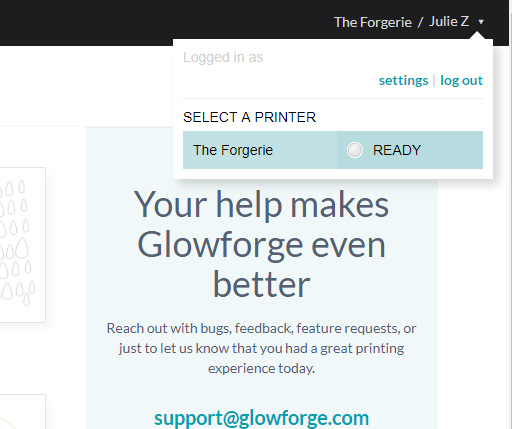
-
IF you are still seeing a Yellow Button on the machine, you might need to reboot the machine.
-
Press and hold the button on the machine until it turns teal. (Takes a full ten seconds.)
-
Turn off the machine.
-
Move the head slowly under the lid camera if it’s not already located near there.
-
Turn the machine back on and let it run through a calibration again.
-
The final troubleshooting step is to actually unplug the machine, wait a minute, then run through the steps again.
You do not have to go through all of these steps each time to start the machine, but lately there has been a problem with the calibration routine getting stuck halfway through the startup calibration. Sometimes it helps to move the head underneath the lid camera while the machine is off before starting it for the day.
If you still can’t get the machine to calibrate after running through those steps, contact Support directly and start a new ticket.
Hi,
It looks like I’m not able to get beyond Step 2. After the machine is
powered back on, the status remains “Offline”.
Do you have any other suggestions? Thanks.