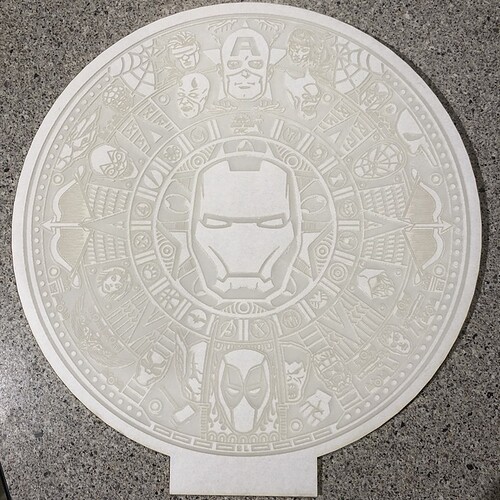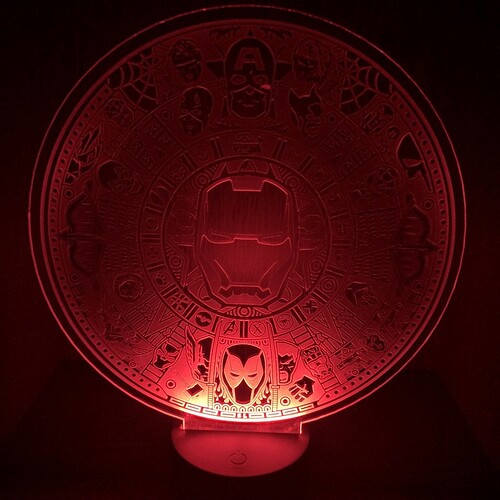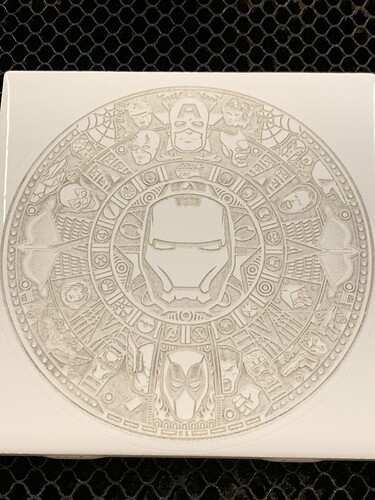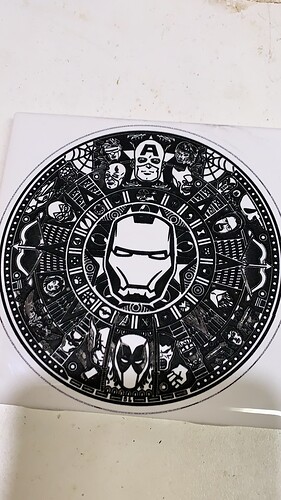if you use this adaptation from earlier in the thread, you should be able to etch and only cut the outside circle.
I updated my website to include an SVG with the dark areas filled in.
Novice with these design programs, but I was able to get this done finally. I sized the design in Inkscape (filled version), transform, scale, scale changed to inches, setting the the scale to 10.5 with the proportion box checked. (Saved file)
Then selected the red cut circle and edit/cut. This removed the cut for the next step, (I didn’t want to raster it.)
Then select all and do the make bitmap as discussed above.
Then I did an edit invert selection an delete (this should leave only the bitmap) then edit and paste in place. (This returns the cut circle to its original place around the new bitmap)
Save the file and import it into the GlowForge app.
Now the file was ready for burning at the desired scale, with the rasterized image and a cut. (Perhaps not the most efficient way to get the job done, but it’s hard to argue with the results
Proofgrade Maple. SD engrave, PG Cut
Thanks for the amazing design and all the help everyone.
Very cool, that came out great!
Those turned out fabulous!!!
How did you get the white on purple fabric?
the “White on Purple Fabric” is dark blue painters tape. 6" wide roll. I used it to pull the masking sheet
I still have some weeding to do, but finally managed to make one of these for my son. Thanks for posting!
I thought that was whiteboard, not masking. Now I want to try masked whiteboard.
It’s the medium basswood. The biggest areas have been weeded, but there’s still quite a bit of masking on the smallest sections.
That still looks good, even with the engrave reversed.
That looks fantastic!
I think it looks great. You did all the hard work; I just pressed a button.
Okay that makes sense! Well that tape sure did it’s job didn’t it 
it did indeed.
i am going to make it in acrylic next, but i have to add a 20x80 mm "Tab"to the bottom so it can stick into an led display base, but can’t seem to get it don on the Mac version of inkscape… Grrr
Decided to make one tonight out of a piece of leftover whiteboard from Home Depot. About 7.5”. Had a couple of tiny pieces break off when weeding, which was a bummer, but it looks pretty good on whiteboard/MDF.