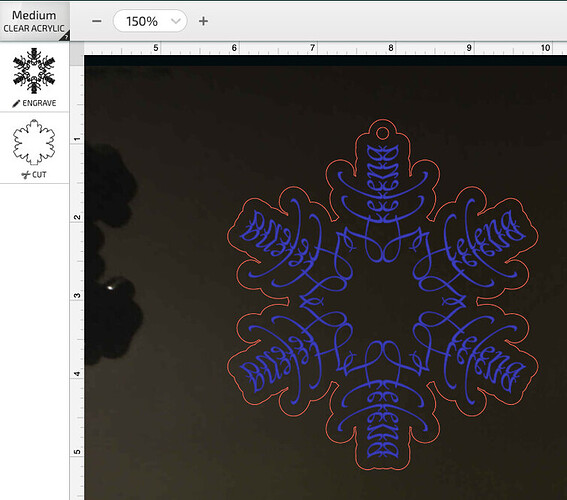Yes, when I take the SVG that you posted — the one exported by Cuttle — and upload it into GF, I see this, which looks correct:
My guess is that Affinity Designer is creating an SVG that GFUI is misinterpreting. It seems like this is a recurring issue with Affinity Designer and Glowforge, for example this post.
As @bwente mentions, you should also be able to copy and paste from Cuttle’s editor directly into GFUI. (And this should be equivalent to exporting an SVG from Cuttle and uploading that SVG to GFUI.)