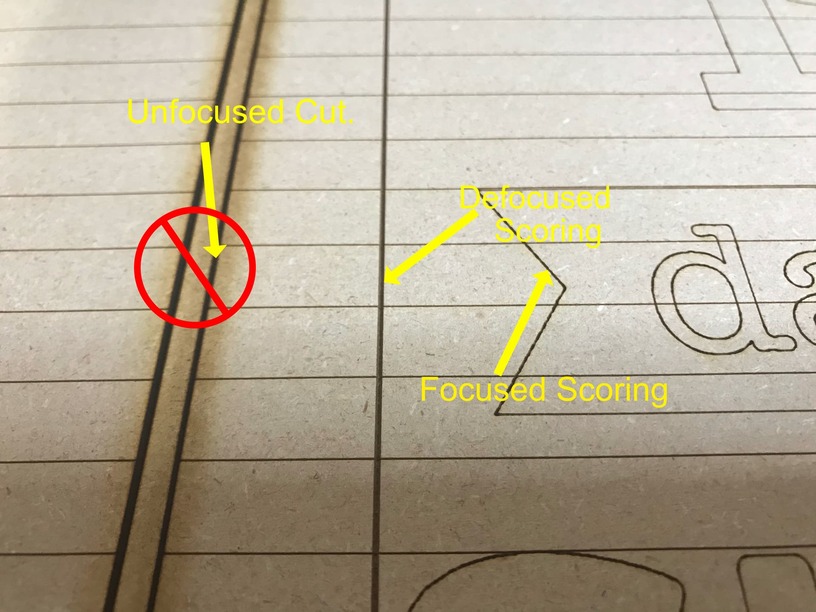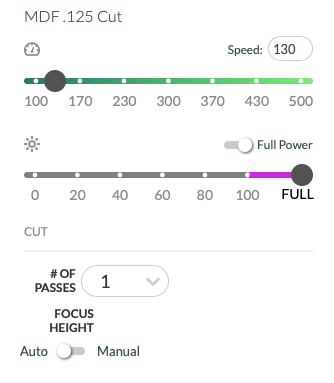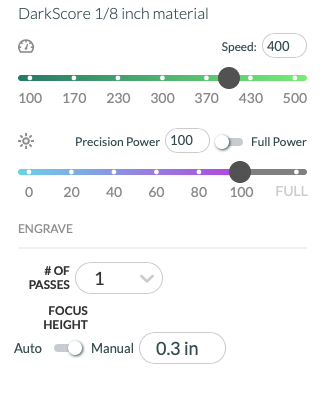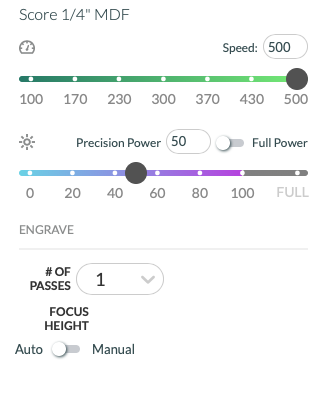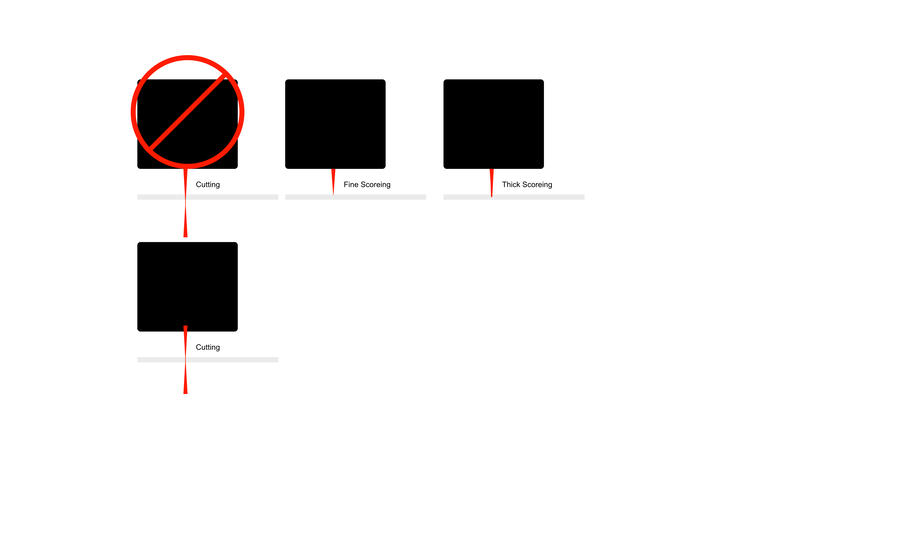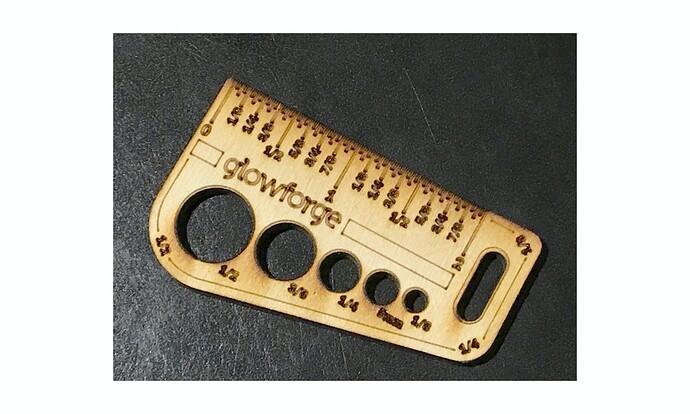Having issues with automatic focus to cut any material. Laser will focus to cut thin kerf scoring. Laser will de-focus to cut wide scores. Laser will not focus properly to through-cut cleanly with thin kerf on 0.118" MDF ( or any other material). Lenses and Mirror are clean. Laser head has been removed, blown out and focusing mechanism moves freely. The primary lens is seated cleanly in laser head. Laser head will defocus and focus on scored lines. All material is “Set Focus” before cutting. Machine has been calibrated this morning with success (Glowforge - the 3D laser printer). Both axis are freely moving when power is off. Condition of the cut; laser is focused above the surface of the material (Large kerf at cut entrance, thin to no cut at bottom of cut depth. Machine has been restarted. Software has been restarted. PC has been restarted.
There’s a chance that some debris got into your head? Pull out the lens, and the mirror, and thoroughly clean the channel the lens moves up and down in - and check to see if there’s any junk in the path between the tiny fan and that channel, maybe you’ll find something?
A staff member is likely going to want you to cut the Gift of Good Measure (in your dashboard) using all the defaults to see if the issue continues with known art.
Thanks D! I’ve removed the head and blew out, brushed out, mini bottle brushed out the fan and other areas. Short of disassembly, everything is clean and moves freely.
Have you had this problem?
No, but that’s one of my go-to’s when cleaning since I see a lot of folks (mostly after “a tiny fire that did no damage”) having focusing issues that turned out to be something messed up in that channel.
Sad it wasn’t anything that simple!
I’d suggest running the default Gift of Good Measure on a piece of medium draftboard with the default settings.
You have a lot of pics of settings up but it seems they are just confusing the issue. The issue is that it won’t cut through, right? The kerf looks blown out which could easily be a result of 130 speed on 1/8” material, which is very slow.
HI @mypamplus5. I’m sorry to hear that you’ve been running int some trouble with cuts not going through the material completely with recent prints. I received your opened email to address this issue as well, but I wanted to follow up with you through this thread with some next steps to help troubleshoot.
@jbmanning5 made a great mention of having you run our Gift of Good Measure test print. That is the best tool to help us gauge the extent of any cut trouble, and you can post photos of the front and back of the print result in a response after following the steps in the link below:
1: Print a Catalog Design – Glowforge
I’ll look forward to review the results of the test print soon. Thank you!
I’ve run the test and the workpiece comes out burnt up like the rest of the work it’s putting out. Might you have any idea why the machine can cut fine scored cuts, defocus for wide scored cuts, then not focus and through-cut? Even if I’m only through-cutting on freshly focused material, the cuts look burnt and wide on the surface and thin on the bottom of the cut. It’s like the beam is being focused below the surface of the work piece.
They need the photos to diagnose.
@mypamplus5 Thanks so much for doing that test prints.
I would like to check over just a few more things. Could you do the following for me?
Please post photos of all your cleaned optical components, with special attention to any damage you might find:
Both windows
The printer head window, on the left hand side of the printer head

The laser window on the inside left of the Glowforge

The printer head lens
Both sides of the lens, top and bottom

The mirror inside the printer head

The bottom of the printer head
None of this cleaning works. The only way I’ve been able to cut 0.1165" MDF at 168/full, is to manual focus to 0.050" on all cut programs. My windows, on the inside, of the focus system, there’s a lot of ash on the window. I can’t get in there and clean this. Why isn’t this sealed if not made accessible by all users?
HI @mypamplus5. It looks like you opened an email ticket for this same issue, and noticed that we have been corresponding through there to help resolve this. To avoid any potential confusion or miscommunication, I will go ahead and close this Community thread, and continue to work off of that email thread created. Thank you!