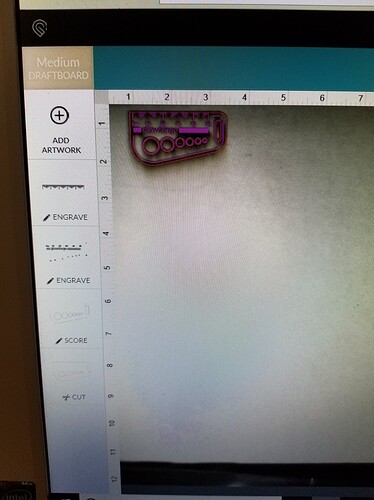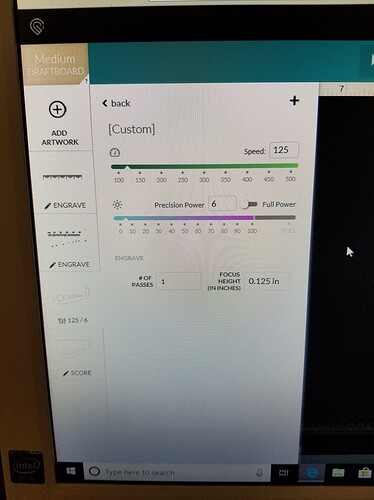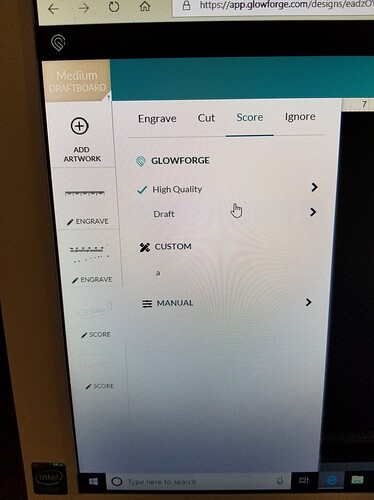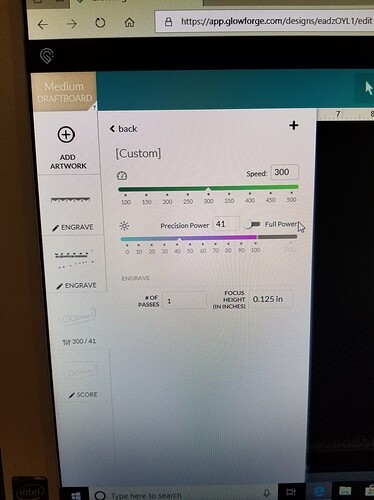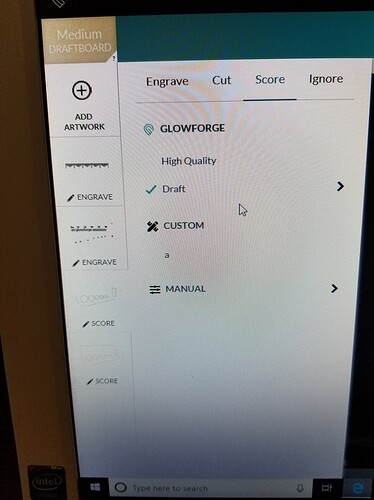Ok! So I just got a replacement machine today from FedEx. I got everything set up and tried to cut something. I used all options of cut, score, and engrave. The score option ended up cutting all the way thru the material and I don’t no what else to do. Has anyone else had this problem?? I was using proofgrade walnut so I am not sure if this has anything to do with it or not. Thanks for your help!
Define “cutting all the way thru”. At the corners the laser does not yet lower the power. The result is that it often creates pin holes at the corner points. If you are talking about a score line cutting all the way thru then it shouldn’t do that if the settings are correct. A good way to test it is to print the Gift of Good Measure on PG material to see if there is a real problem. Much of the GoGM print is a score.
No not pin holes actually all the way thru where the design falls out after its complete. I am going to try the good measure next. I just got frustrated and thought I would see if anyone else had any problems. I’ve had issues with my machine since about week 3 of having it and just got it replaced. So I was hopeful I could just start up and run with the holidays around the corner_
Highly unlikely to be something within the unit itself. My guess is a file/settings issue but you will know after printing the GoGM.
Two questions…
What kind of machine do you have…Basic, Plus or Pro?
And can you open the Score setting that you used (either High Def or Draft) and let me know what the speed and power settings say for each?
Ummmm…okay, I have one more question…are you trying to cut Medium Walnut Ply or thick? (Or hardwood?)
This I used medium PG draftboard
Okay, sorry I was looking at your first post where you were working on Walnut of some kind…let me go look at the Draftboard settings.
OK! no problem my 1st stuff I tried Walnut but to do the Ruler I used draftboard like the thing showed
Nope, I got nothing…those settings match the ones we use on the Pro, so everything is as it should be. Sorry. No good.
LOL! OK well thank you for trying I guess I will email support again and hopes to get an answer. I hate that I am having so many problems and only had the machine since September and this one just got replaced today!!!
No they all cut through look at the right side you can see the oval piece has 2 different things that came out. I promise all pieces are unattached
Got it.
The first GF I received was carefully re-turned by UPS (as indicated by the cracked case).
It did this exact same thing; everything worked fine but the score lines of the “gift of measure” cut all the way through.
Required a warranty swap.
This was a warranty swap already… I am losing patience on everything going on. I have an email into support and awaiting a response but really thinking hard about getting a refund and going else where!!!
For future reference, sending an email to support opens a support ticket, and so does posting here in Problems and Support. Duplicate tickets can slow things down, so it’s best to do just one or the other. 
I thought this was for owners and I know they respond to people on here I just assumed that a ticket via email was the best for them to contact. I reached out on here to see if anyone else was having a problem!!
No big deal, I try to let people know, since it’s not obvious otherwise, and I fell into the same trap as a newbie.  If you just want our input without opening a ticket, you can always put your post in Everything Else.
If you just want our input without opening a ticket, you can always put your post in Everything Else.