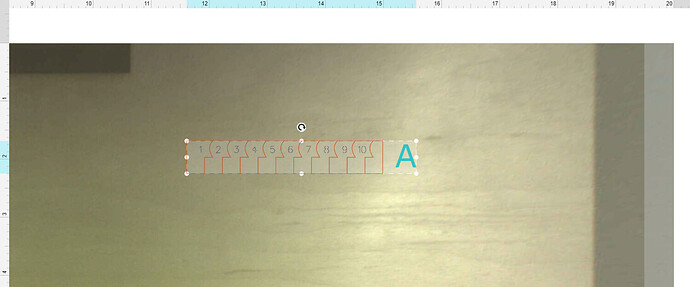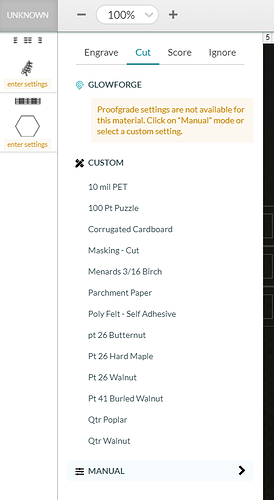This looks like a great way to test cuts. You mentioned an SVG file and when I try to download/save its just opens a new page as “web archive” but won’t let me save as a usable file. Any suggestions?
Are you using Chrome? Right-click and save image and it will come down as an SVG file.
Awesome thank you! I was on safari, but will pull up in chrome.
Cheers!
I should zip it and attach it to the original post. Will do it later tonight.
Cheers! Thanks so much!
Based on @evansd2 design I made one that includes engraves …Depth Adjustments - #5 by rbtdanforth
I wonder if there is moisture in the wood. Perhaps you can put it on the kitchen oven at the lowest setting farthest from the heat source for 5 minutes and see if that makes a difference.
Good luck. Mark.
Would it work if you put it in your car w/the windows rolled up? I don’t use my oven except for storing cooking stuff I don’t use. 
seriously. best post I have run across as a newbie. It’s hard to start - when you “don’t know what you don’t know”!!! <3 THANK U!!!
Glad you liked it. Try this one too, it’ll open a whole lot of ideas:
So what is the “A” supposed to be set at? Or does it matter?
I think that’s where you put in which material you’re running the test on…
Nah it’s just an engrave in case you wanted to try a setting out. I don’t really dig big engrave tests, I think there are too many variables to make them comprehensive. I just do one or two test engraves, I usually know about what setting to use by now.
Newbie here. I have this awesome file set on my material but it wont let me set the numbers to score. (or the A to engrave), The cut lines work ok but after selecting score and engrave it still says enter settings and are ignored when I cut.
Any idea what I am doing wrong
You do have to enter settings if it’s not proofgrade material.
Simply selecting score is the first step, then you assign power and speed.
Same with engrave, except you also set LPI and other options too.
You’re almost there. 
THANKS! What settings did you use for Score and engrave?
When I pick score then pick manual to set speed and power it reflects the speed and power in the box on the left with the numbers. If I look at a project with proofgrade setting it actually says ‘score’ in that box?
On the left-hand-side click on one of the thumbnails and then click on manual settings
The you’ll see this and you can enter your speed and power
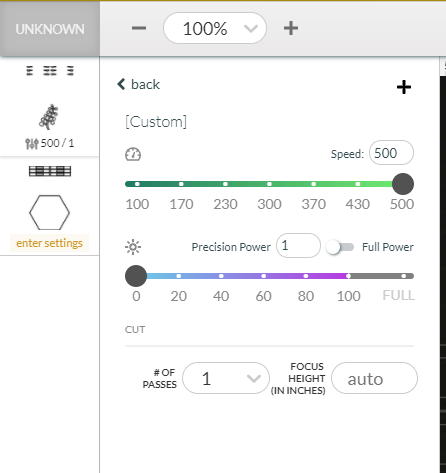
To the glowforge there is no difference between a score and a cut - they are the same thing. A score is a cut that doesn’t cut all the way through; in other words a score is a cut with less power and/or a faster speed.
If you click the plus button in the manual settings you can add a custom setting like you see in the top screenshot.
@caribis2, I really like the way you described your materials in the settings. I may have to adopt that. To what does the PT refer?