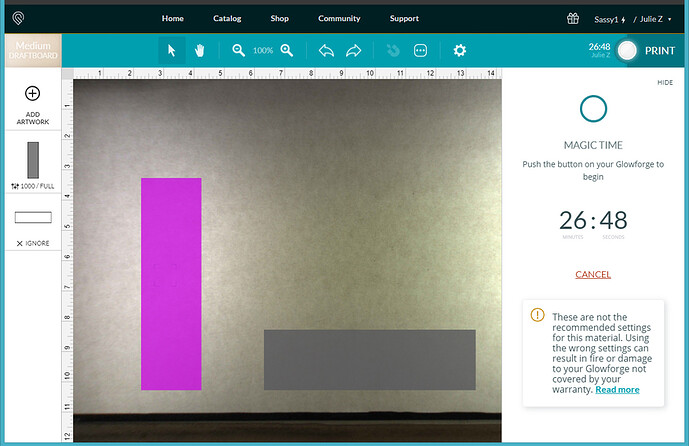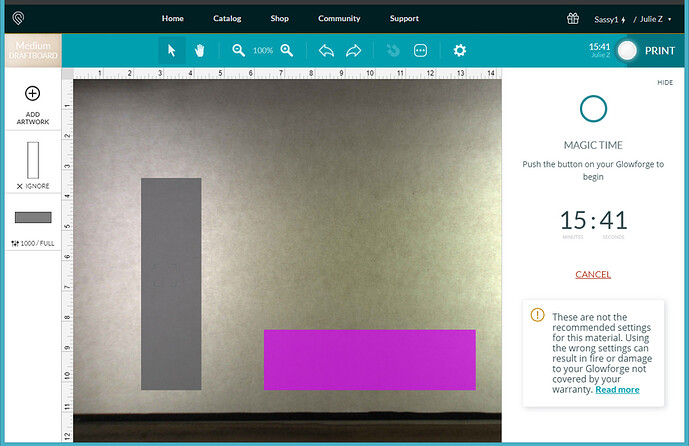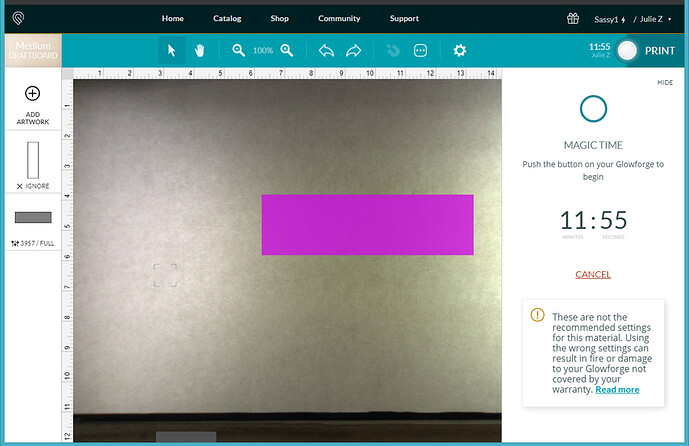Quick tip:
If you actually want to speed up a rectangular engrave, lay it down.
Rectangle upright at our original “lower” speed engrave setting of 1000:
Rectangle laid down at our original “lower” speed engrave setting of 1000:
Rectangle laid down at our new high speed engrave setting of 4000 (Pro):
Reduce the vertical height of the engrave overall and you don’t really need to use the higher speeds, particularly because they are going to engrave much lighter at high speeds.
Vertical travel distance is always going to be the time killer on the engraving.