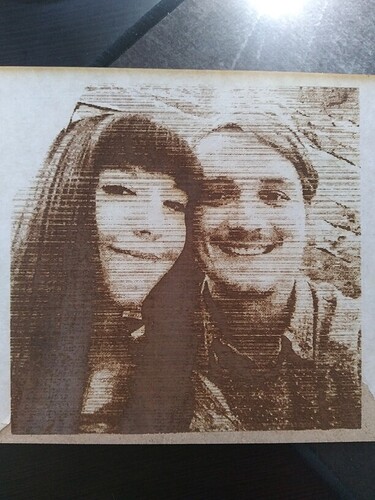Hey all!
I’m just getting up and running using the glowforge pro version and I am running through the learning curve using GIMP and the Glowforge online interface. I have a photo that I am trying to engrave, but every test I run, I always end up with large lines and a ‘reduced precision’ if you will, of my original image. I would like the final product to be about 6x6 inch square running on standard pre set engraving settings on the glowforge interface.
any and all help would be greatly appreciated!
Without knowing what setting you’re using it’s hard to determine what needs adjustment - but in general increase your LPI to lessen those - it will increase the time though!
I have taken to using the method @geek2nurse came up with of doing 2 runs, one with vary power and one with SD engrave.
You also might want to increase the contrast on that image - if it looks a little blown out on the computer it’ll look better on the wood.
I’m so sorry to hear that you are running into trouble, but I’d be more than happy to help.
I see that @deirdrebeth has provided some great next steps that may help to obtain the results you’ve been looking for. Could you let me know if any of these items helped?
I also noticed that this particular photo includes some “filtering” that is changing some of the outlines and background elements in a way that may be difficult to capture via engraving. Have you noticed this behavior with other photos, or just this particular one?
Hi @BreakTheChainsMedia. It’s been a while since we’ve seen any activity on this thread, and wanted to check in to see if you’re still running into any trouble with engraving, or if the suggestions @deirdrebeth offered were able to help. Let us know ,and we’ll be here to help if needed. Thank you!
This topic was automatically closed 30 days after the last reply. New replies are no longer allowed.