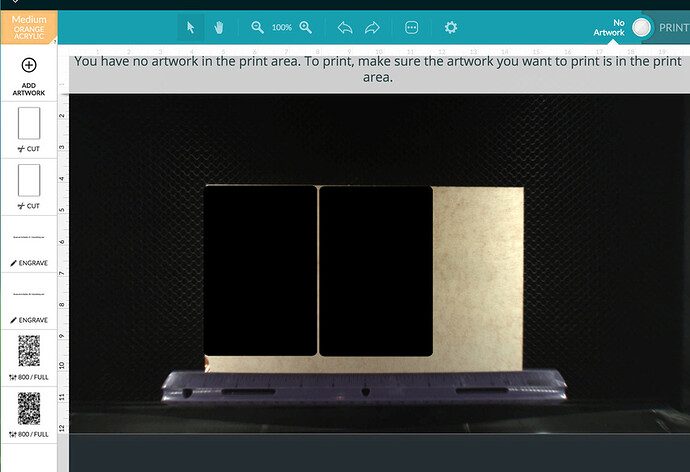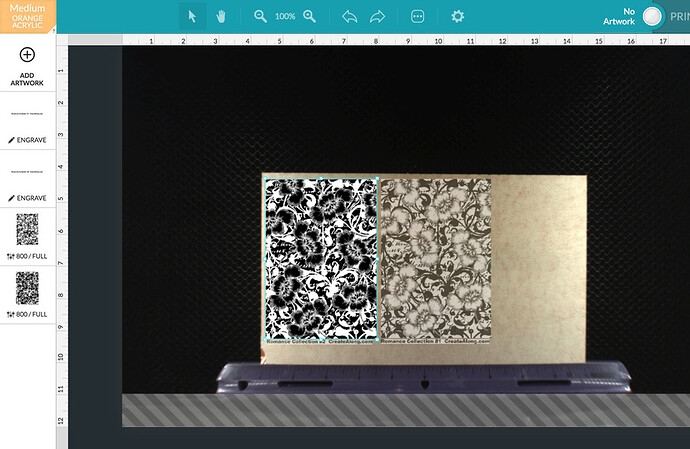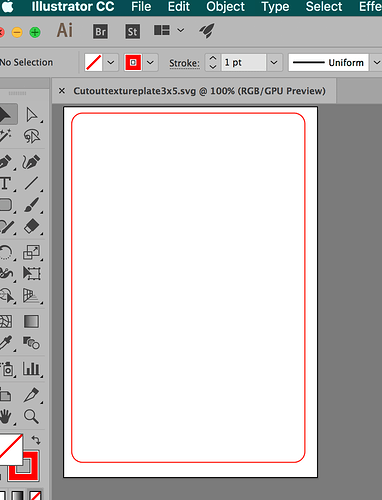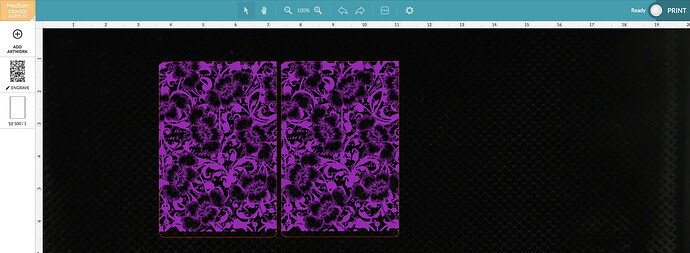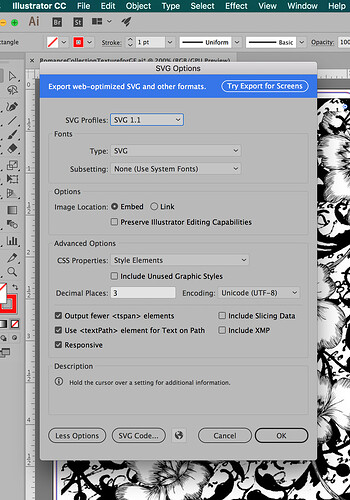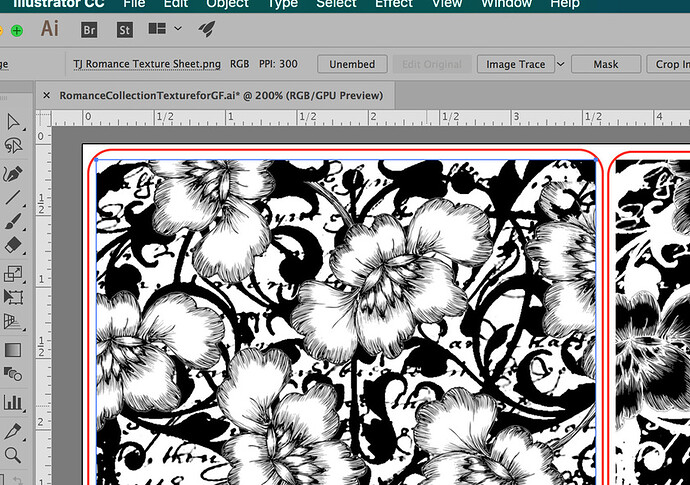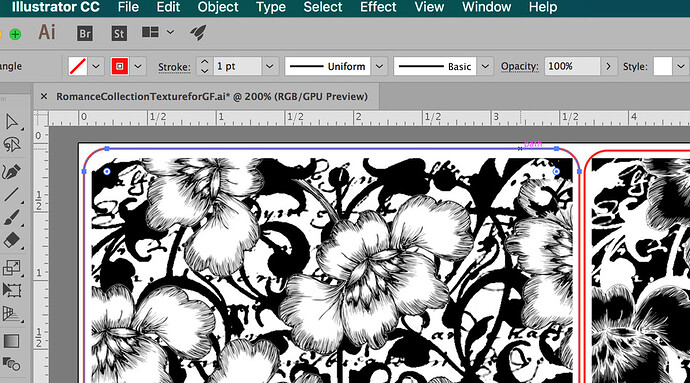Here I go again, starting all new today… uploading different graphics… here’s what I’ve got and NO IDEA why. Does anyone have any insight?
Again, you might need to zip the file and upload it so we can test it on other connections.
Does the image have a transparent background , it looks like you have a white fill?
what about the flowers?
Are you embedding the artwork in the SVG file before you save it or are you dragging it over to align in the GFUI?
What settings are you using to save the SVG?
Are you using Save As or exporting it?
it’s two files… the svg outline, saved as,
and the flowers are a png.
The very first time I hooked up my GF last week I was doing files like this within minutes. Now it’s a big frustrating pia. I don’t understand why.
It’s a bit puzzling…I’ve never seen the black fill like that on an Illustrator file, although we had some things like that occur with converted vector CorelDraw files, and with Discourse files that had the information stripped out. (Or something along those lines. Chris can probably explain it to you.)
Had you thought about embedding the PNG file in the SVG before you save it? It’s a lot easier, because you just have to align it once, and it stays aligned, and you can make as many copies as you need in the GFUI.
Don’t know what’s causing the black fill though. Weird.
I can only think of one other thing to try. It’s not clear which browser you are using, but can you try it with a different one? Chrome has been working well for me on the Mac.
I have seen that black fill quite often - it happens with GlowForge interprets a vector as an engrave instead of a cut/score for some reason. When I switch it to a cut or score, it then displays the vector properly, with no fill. I don’t know what causes GF to treat a vector as an engrave vs a cut/score, but it happens to me fairly often. Oddly, I can re-import the identical file multiple times, and sometimes a particular vector will be imported as an engrave and sometimes as a cut; I’m not too sure what rules GF applies to decide that.
I’ve seen the exact same thing, though only over the last week or so. I’ve also seen some cases where loading a known-good file produces nothing at all in the GFUI. Doing the browser dance and waving a dead chicken over the computer gets me going.
My SVGs are made in Illustrator and created with “Save As.”
Glowstaff, how about printing the software version and the browser software version somewhere in the GFUI? Or what about a link that pops up a detail panel with debug info like that? Even Apple lets you see software version numbers!
yeah I’m using Chrome.
I will give that a try, would love to do them as single files and not have to do all the lining up. Still learning, but this is puzzling because I’ve done it before.
I cannot replicate the “no artwork” problem using the files you supplied.
But that’s a little tricky, as I’m not working with the exact same elements as you are:
You said the flowers are a PNG, but the file uploaded example is a jpg. (Doubt it is as simple as that, but worth noting in terms of trouble shooting)
There is a line of text in your example photos, but is not present in the rectangle or the flowers files. Assuming it is a different file that was added with the “Add artwork” button, maybe that file has a guide line in it somewhere (in which case it would throw an error if you try to move it around the bed), or an element off of the artboard? Use select-all (command-A on a mac) in the GFUI to see if there are any outliers (the blue bounding box would extend off the screen in that case)
It might be an intermittent bug in how the interface is interpreting the files, but I can’t figure out why some people are seeing it and not other people.
That causes me to think it has to be something in how the files are being saved, exported or created - but there are a lot of variables out there to mess with.
If the next time you save a file you could take a screen cap of the settings on the SVG popup, I’d be interested in taking a look at it.
Something wonky happening somewhere.
here’s the file
RomanceCollectionTextureforGF.svg.zip (3.1 MB)